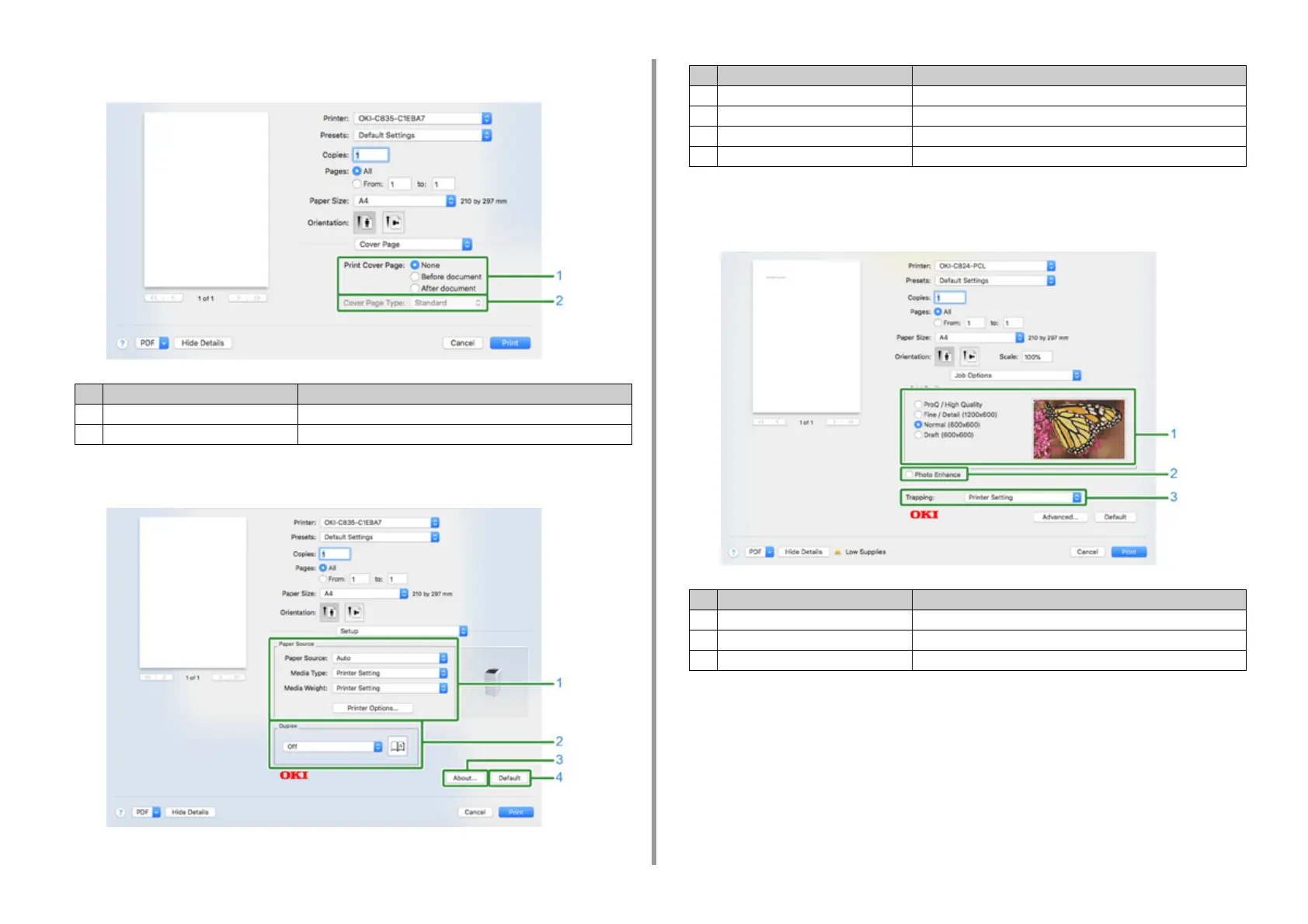- 12 -
1. About Screens and Functions of Each Printer Driver
• [Cover Page] panel
• [Setup] panel
• [Job Options] panel
Specifies the print quality, etc.
Item Description
1 Print Cover Page Sets the cover printing.
2 Cover Page Type Sets the character string for cover printing.
Item Description
1 Paper Source Specifies the paper feed, type, weight, or other settings.
2 Duplex Specifies this setting when you want to perform duplex printing.
3 About Displays the version of the printer driver.
4 Default Resets the settings on the tab to their default settings.
Item Description
1 Print Quality Controls the print resolution.
2 Photo Enhance Set it when printing more vivid photos.
3 Trapping Sets if white or colored stripes appear between overlaid objects.