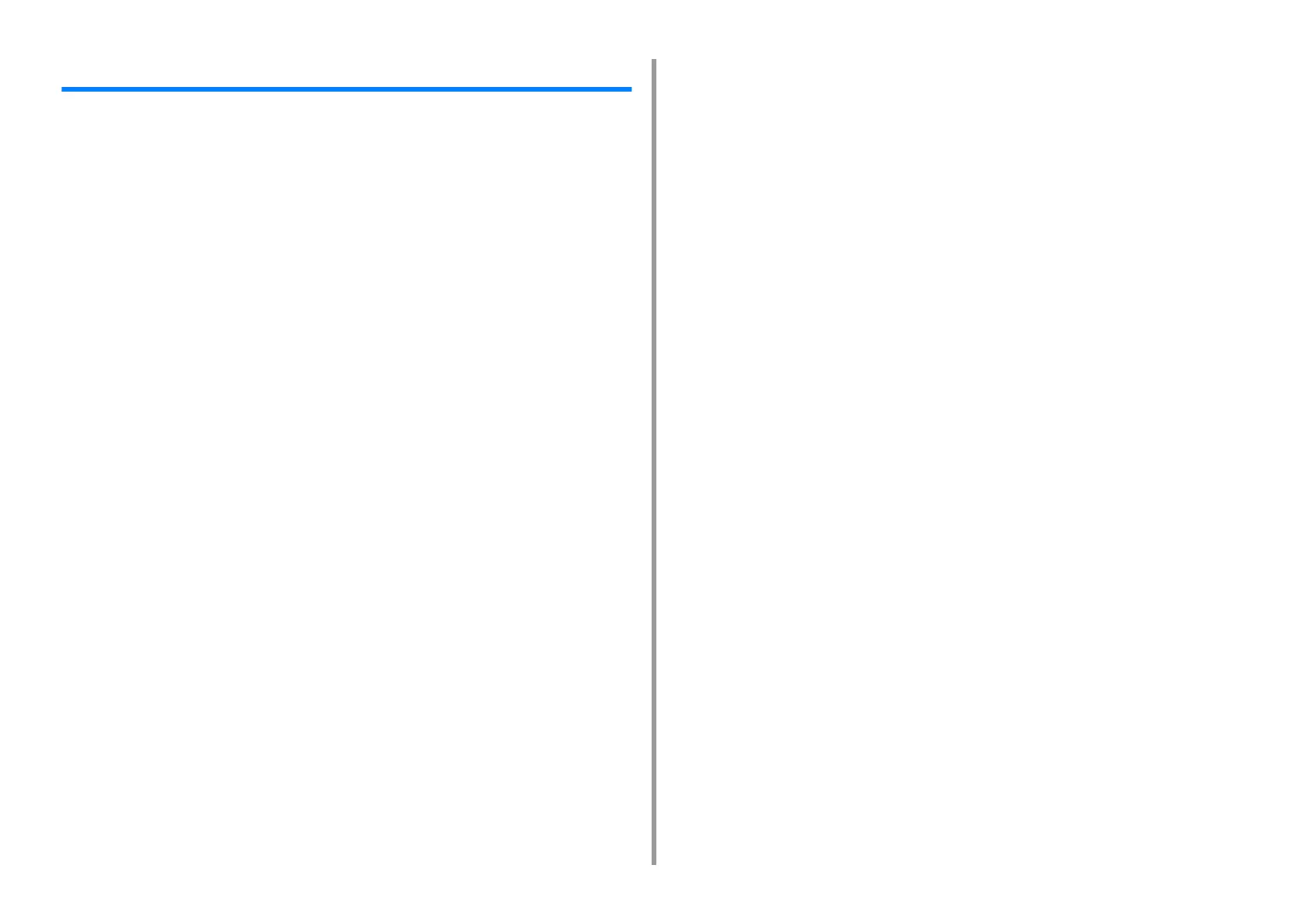- 189 -
7. Using from a Mobile Device
Displaying How to Fix the Error on the Mobile Device
If an error occurs on the machine, pressing the «HELP» button on the operator panel
displays an error handling method on the LCD panel.
If a "NFC" is displayed in upper left of the LCD panel, bring the mobile device*
1
closer to the
NFC mark on the machine so that the machine searches the page describing detailed
handling methods from the "FAQ" in the web site and displays the search results on the
mobile device.
*1 NFC function and the function is enabled.
Furthermore, Mobile Print for Android must be installed and the mobile device must be connected to the Internet.
Depending on the Internet connection method of the mobile device, communication fees may be incurred.
For details, refer to the "Mobile Print Web Manual" in the web site.