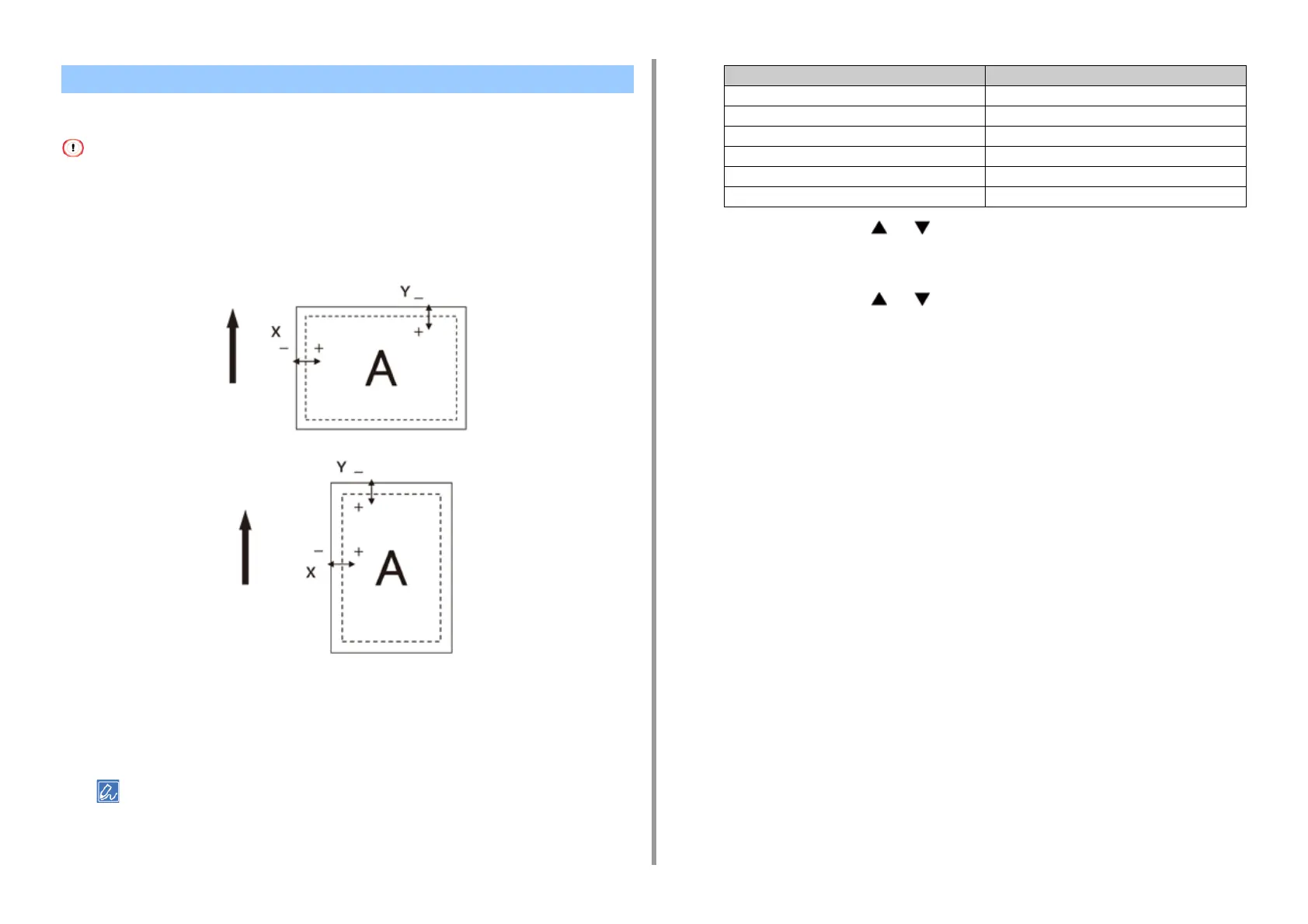- 76 -
4. Useful Print Functions
You can adjust the print start position vertically and horizontally on the paper for each tray.
• A bold arrow in the illustration indicates the paper feed direction.
• Y indicates the paper feed direction and X indicates its orthogonal direction.
• To widen the margins in either X and Y direction, press [+].
• Depending on the usage conditions (temperature and humidity/media type), you may need readjustment.
• This function is for adjusting the printing position and does not increase accuracy of the writing start position (±2 mm).
1
Press the «Fn» key.
2
Press the function number of the tray to adjust, and press the «ENTER»
button.
• The function number for each tray is listed below.
3
Press the scroll button or , and select the item to adjust.
4
Press the «ENTER» button.
5
Press the scroll button or to select the adjustment amount, and press
the «ENTER» button. Check that * is displayed to the left of the selected value.
6
Press the «ON LINE» button, return to the standby screen.
Adjusting the Print Position in the Additional Tray
Target Tray Function No.
MPTray 220
Tray1 221
Tray2 222
Tray3 223
Tray4 224
Tray5 225