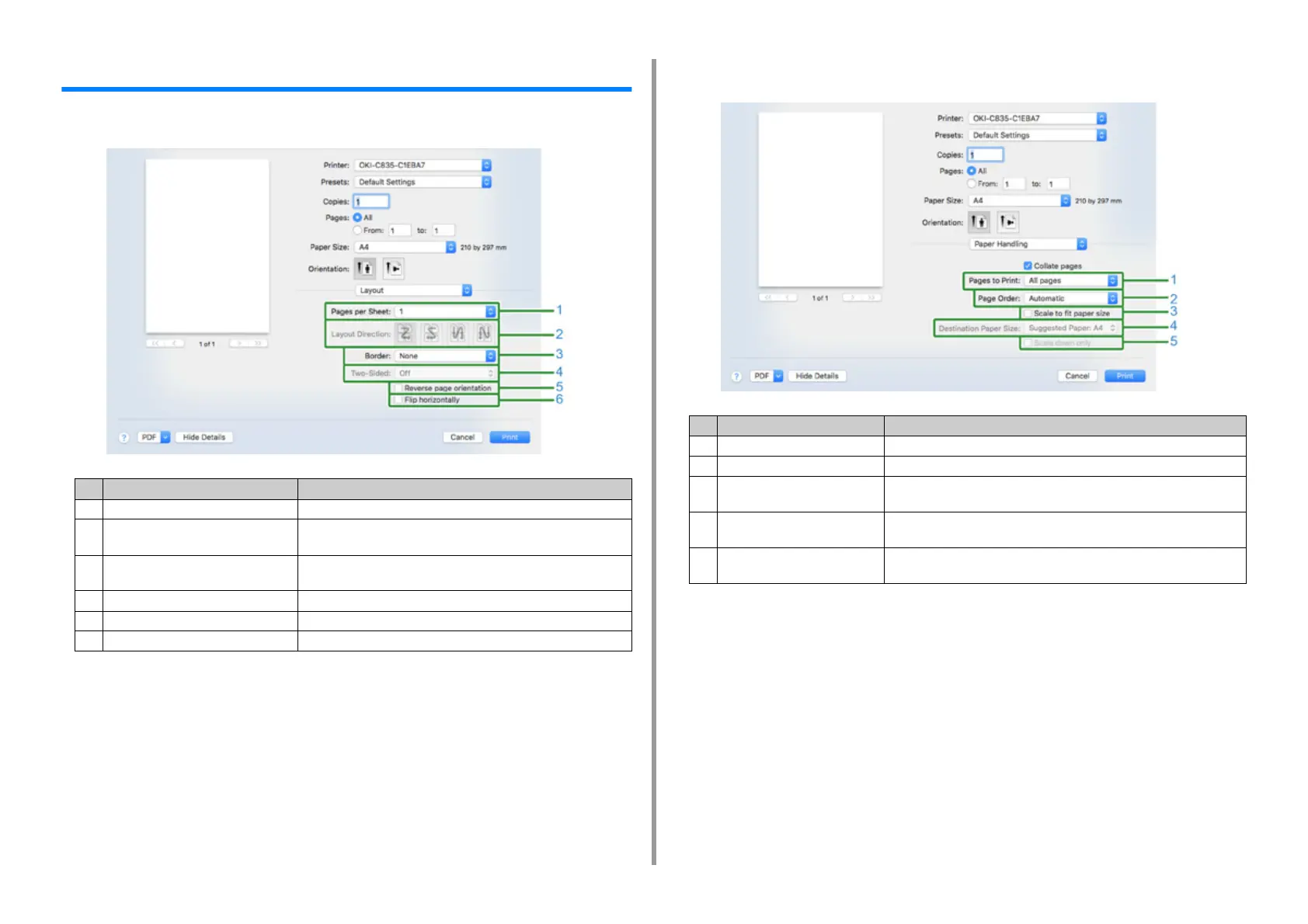- 11 -
1. About Screens and Functions of Each Printer Driver
Mac PCL Printer Driver (C824 Only)
• [Layout] panel
• [Paper Handling] panel
Item Description
1 Pages per Sheet Selects the number of copies to be printed.
2 Layout Direction Selects the layout when printing multiple pages on one sheet of
paper.
3 Border Selects the border when printing multiple pages on one sheet of
paper.
4 Two-Sided Selects this option for duplex printing.
5 Reverse page orientation Selects this option when you want to reverse the page orientation.
6 Flip horizontally Selects this option when you want to flip the pages horizontally.
Item Description
1 Pages to Print Selects the pages to be printed.
2 Page Order Selects the order of the pages to be printed.
3 Scale to fit paper size Selects this option when printing to fit the paper size.
Depending on the setting, the print image may not be printed correctly.
4 Destination Paper Size Selects this option when you want to enlarge or reduce the image size to
fit output paper size.
5 Scale down only Selects this option when you want to reduce the image size to fit output
paper size.