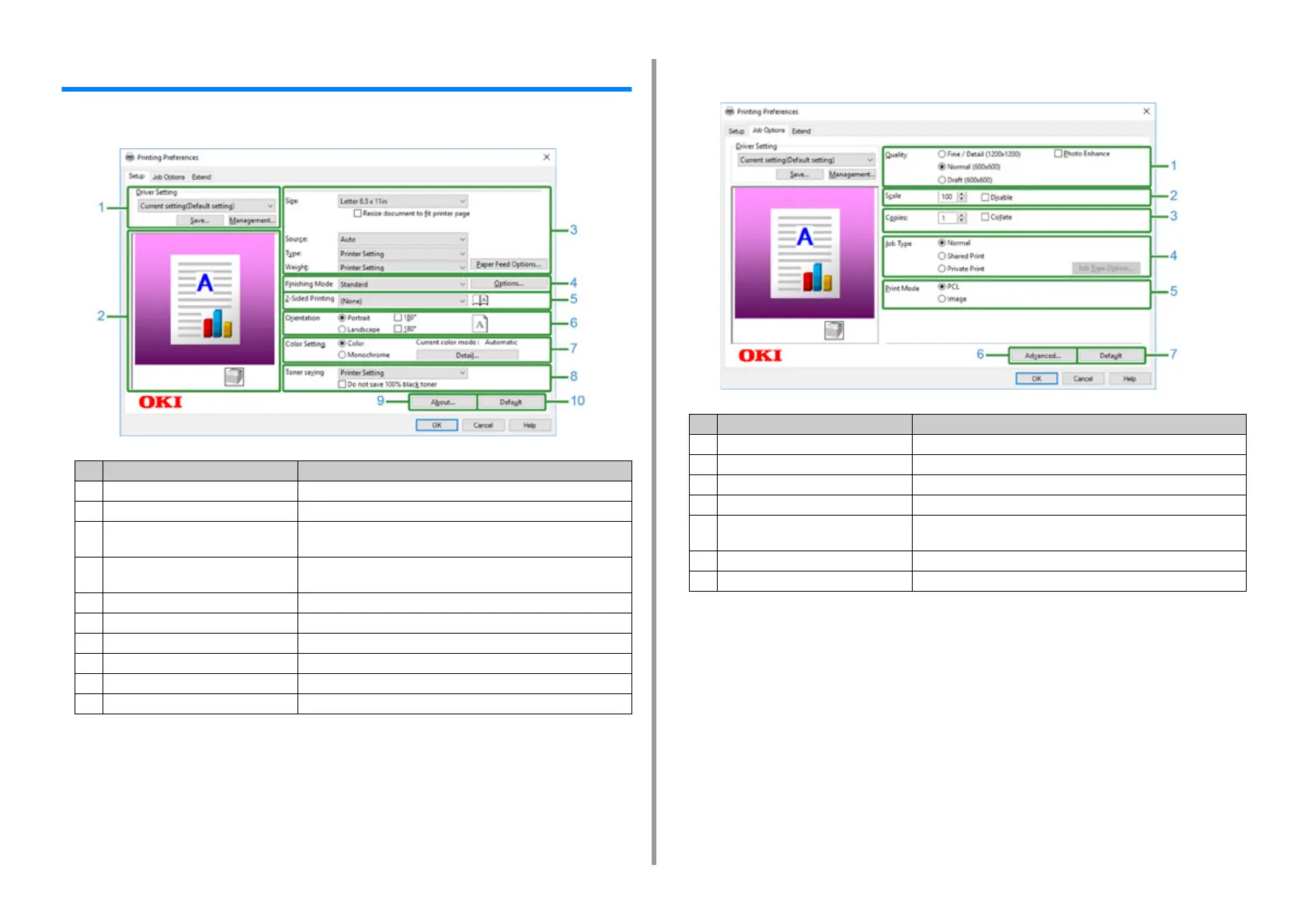- 7 -
1. About Screens and Functions of Each Printer Driver
Windows PCL Printer Driver
•[Setup] Tab
• [Job Options] Tab
Item Description
1 Driver Setting Saves your settings.
2 Image layout Displays a sample image for the set layout.
3 Media Specifies the paper size, type, weight, paper feed method, or other
settings.
4 Finishing Mode Specifies the multi-page printing, booklet printing, poster printing, or
other settings.
5 2-Sided Printing (Duplex) Specifies this setting when you want to perform duplex printing.
6 Orientation Specifies the printing direction.
7 Color Setting Switches between color printing and monochrome printing.
8 Toner saving Decreases the print density to save toner.
9 About Displays the version of the printer driver.
10 Default Resets the settings on the tab to their default settings.
Item Description
1 Quality Specifies the resolution for printing.
2 Scale Specifies the enlargement/reduction rate for printing.
3 Copies Specifies the number of copies to print.
4 Job Type Specifies the print type.
5 Print Mode Sets whether to send print data to the printer in PCL format or image
file.
6 Advanced Sets other printing settings.
7 Default Resets each setting value in the tab to its default setting value.