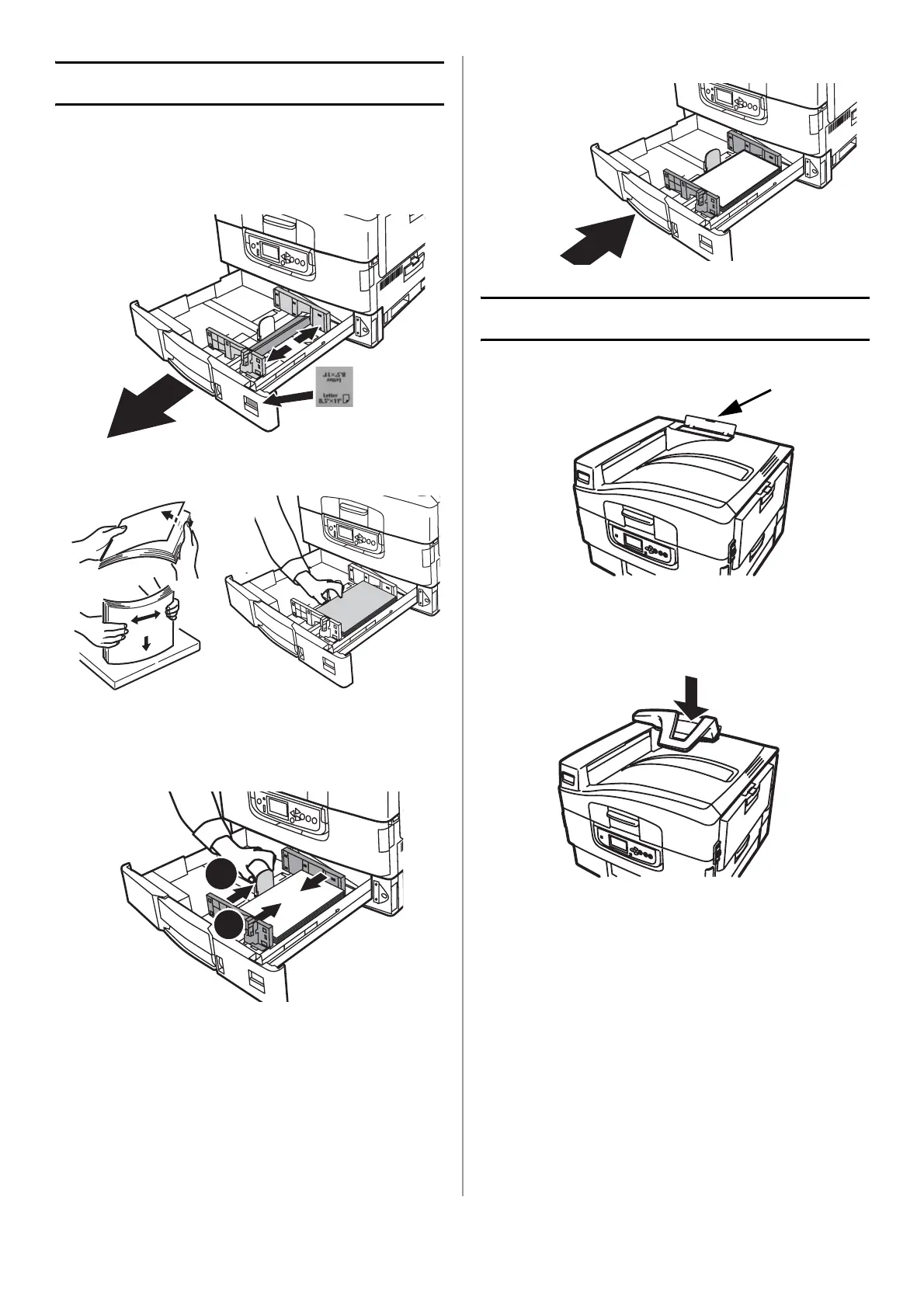10 - English
Load Paper
1 Pull out the paper tray. Remove the colored
shipping retainer. Insert the appropriate
media size label. This is helpful if optional
trays are installed.
2 Fan the paper and place it in the tray.
3 Set the guides (a, b) to the paper size.
Make sure the paper guides are snug
against the paper.
4 Close the paper tray.
Install the Paper Catcher
1 Lift the cover where paper catcher is placed.
2 Align the tabs on catcher in notches on
printer. Press down until catcher is fully
seated.
b
a
b