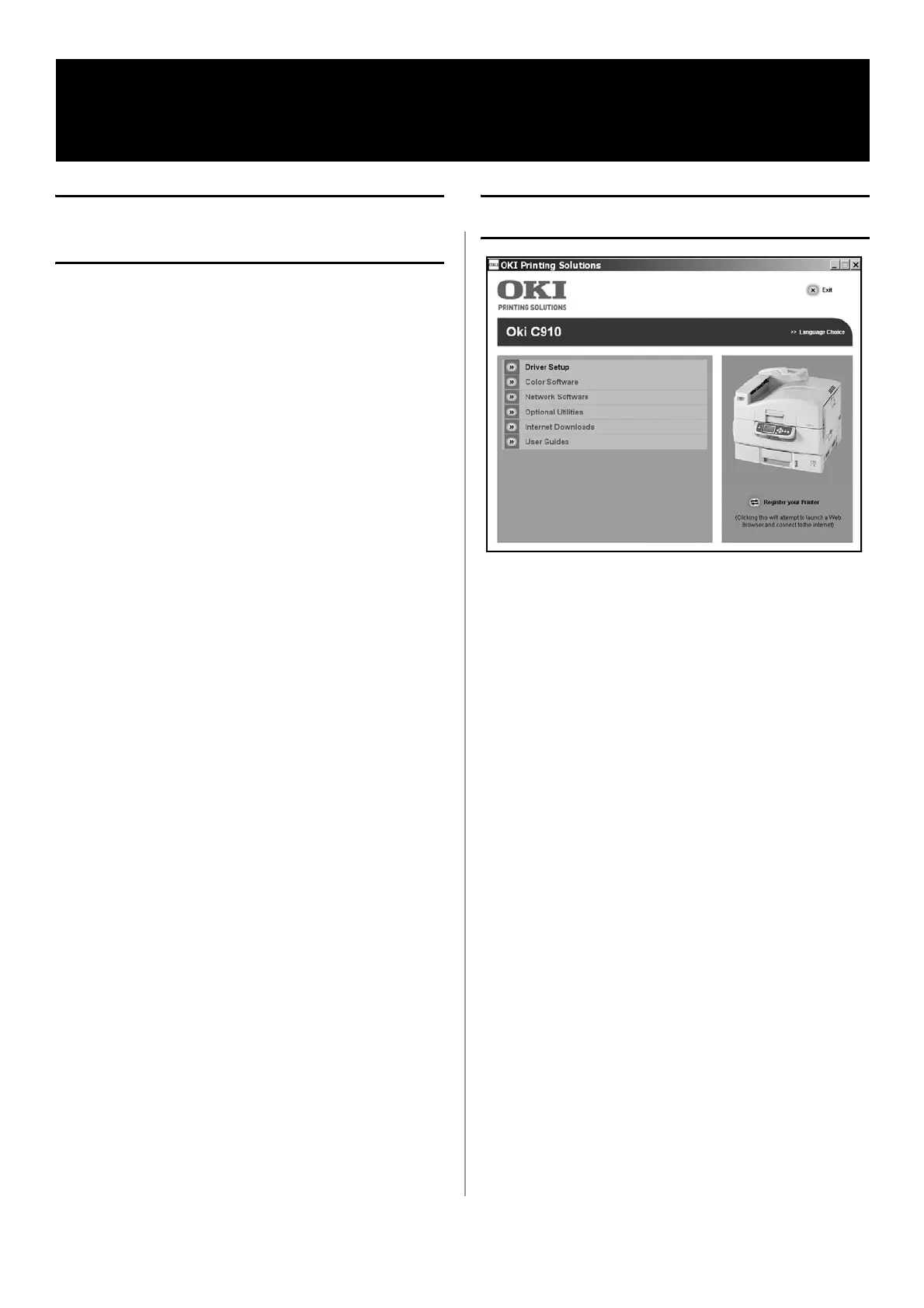12 - English
Compatible Operating
Systems
Your printer supports the following operating
systems:
Windows
•Windows 7
• Windows Server 2008
• Wibndows Vista
• Windows Vista, 64-bit Edition
• Windows Server 2003
•Windows XP
• Windows XP, 64-bit editions
• Windows 2000, Windows 2000/Server
Macintosh
• Mac OS X 10.2.4 to 10.6.
Important!
For Mac OS X 10.6 IntelPC users, install
Rosetta before installing the printer driver.
CD Contents
The CD supplied with your printer includes the
printer drivers, utilities, and a network
connection for downloading additional utilities
from the Oki Data web site.
Additional information on the utilities is provided
on the CD to help you make your selections.
Printer Drivers
•PS
•PCL
Additional Software on the CD
• Color Software
- Color Swatch Utility
- Color Correct Utility
- PS Gamma Adjuster Utility
• Network Software
- Network Card Setup Utility
- Direct Network Printing Utility (LPR)
- Network Extension Utility
• Optional Utilities
- Change Printer Display Language
- PDF Direct Print Utility
Downloadable Utilities
• Print Supervision Utility
• Storage Device Manager Utility
• Print Job Accounting Utility
• Profile Assistant Utility
Making Connections and Installing
Software