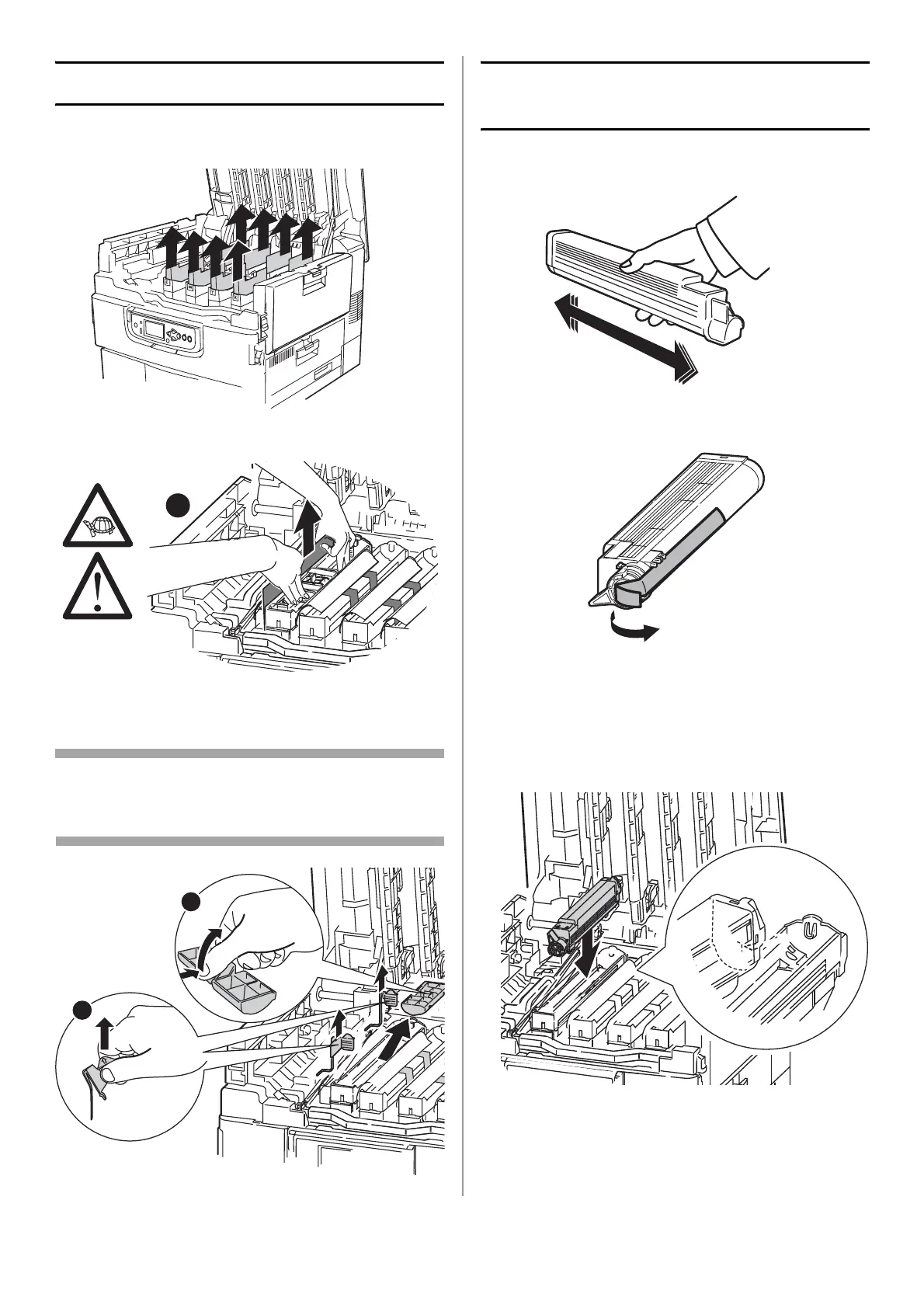9 - English
Prepare the Image Drums
1 Remove the colored image drum packing
pieces.
2 Remove the tape and the protective sheet.
3 Remove the colored locks (a). Remove the
tape, then remove the colored seals (b).
Note
Be sure all tape is removed from image drum
cartridges.
.
Install the Toner
Cartridges:
1 Shake the toner cartridge from side to side
to distribute toner.
2 Remove the sealing tape from the toner
cartridge bottom.
3 Align the notch on the end of the toner
cartridge with the tab (a) in the image drum,
then lower the toner cartridge into the image
drum. Press down to make sure it is seated
correctly, then lock toner cartridge with
colored lever
.
4 Repeat these steps for the remaining toner
cartridges.
5 Gently close the top cover.
b
b
a