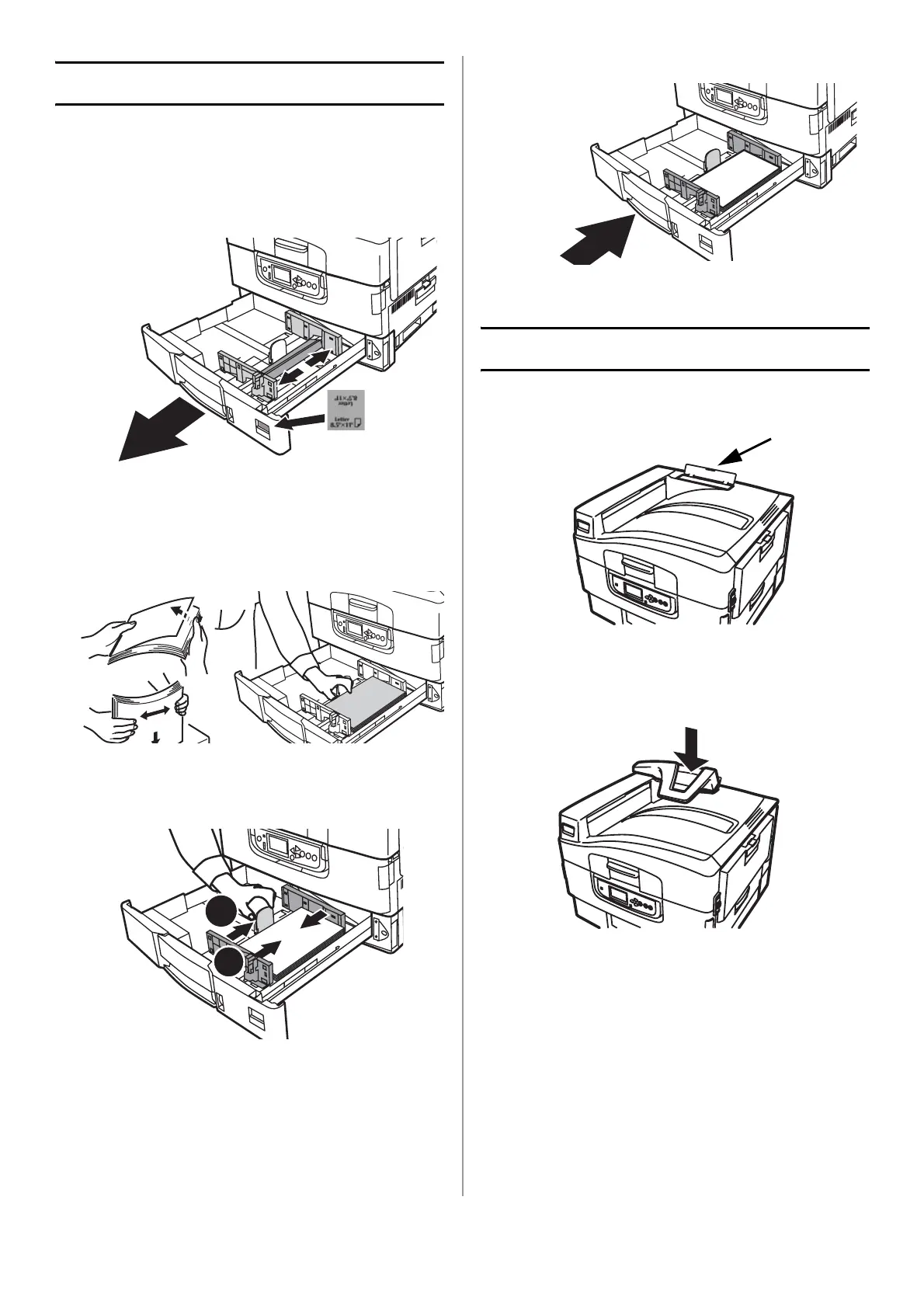46 - Português
Colocar papel
1 Retire a bandeja de papel. Remova o retentor
colorido usado para transporte. Cole a
etiqueta de identificação de tamanho da
mídia. Isto é útil se bandejas opcionais
estiverem instaladas.
2 Ventile o papel e coloque-o papel na bandeja.
3 Ajuste as guias (a, b) de acordo com o
tamanho do papel. As guias do papel devem
estar bem encostadas no papel.
4 Feche a bandeja.
Instalar o retentor do papel
1 Levante a tampa onde o retentor do papel
se encaixa.
2 Alinhe as guias do retentor com os entalhes
na impressora. Pressione para baixo até que
o retentor se encaixe totalmente
b
a
b