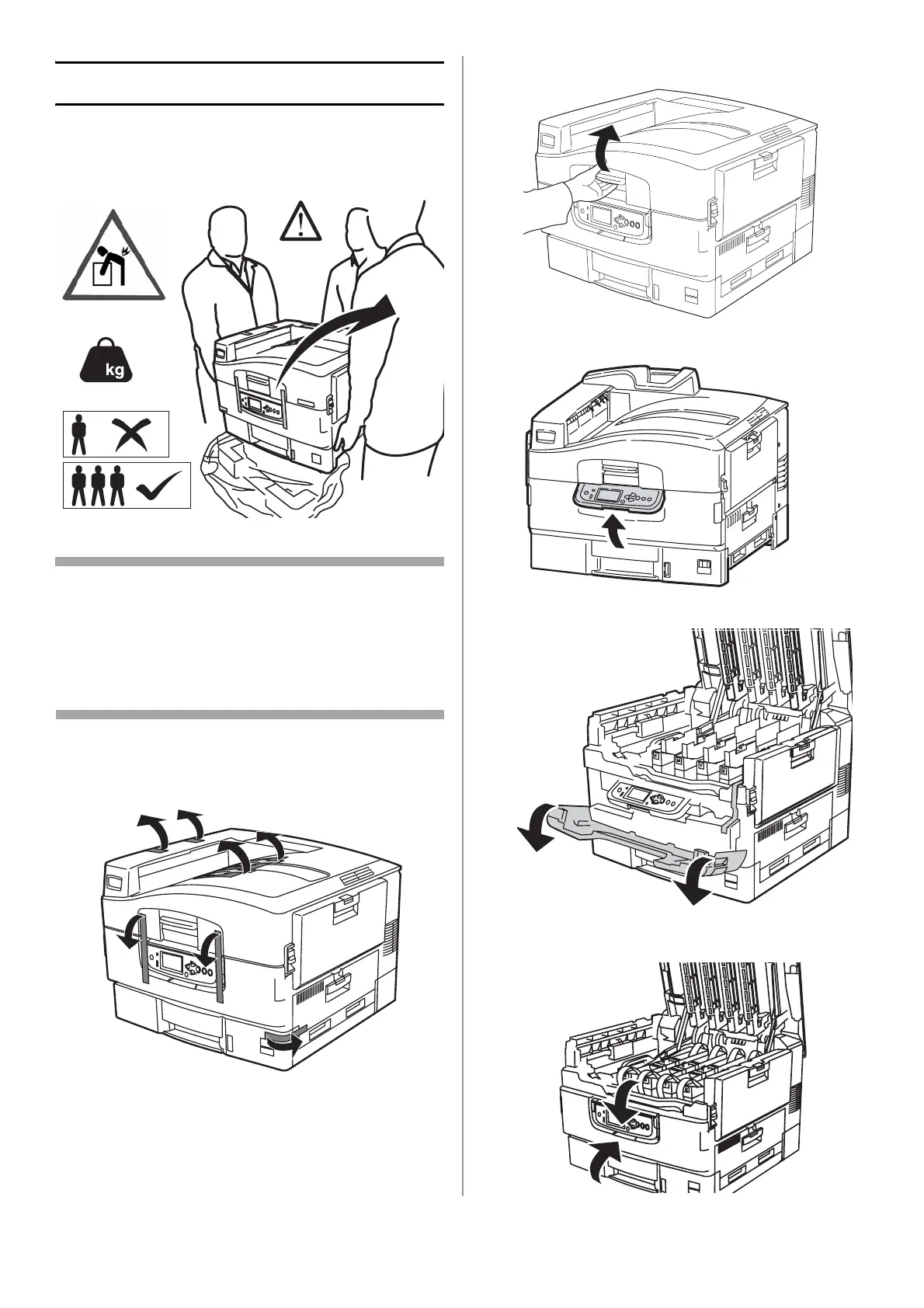44 - Português
Desembalar a unidade
Importante!
Pelo menos três pessoas são necessárias
para erguer a unidade com segurança.
Nota
As ilustrações a seguir são para referência. As
fitas e o material de embalagem podem diferir
um pouco da ilustração.
Guarde as embalagens, elas são necessárias
para transportar a unidade.
1 Coloque a impressora no local seleccionado.
2 Retire as fitas de transporte.
3 Abra a tampa superior.
4 Abra a painel do operator.
5 Abra a tampa frontal. Retire as fitas.
6 Feche a tampa frontal e ajuste o painel de
operação.
76
168 lbs.