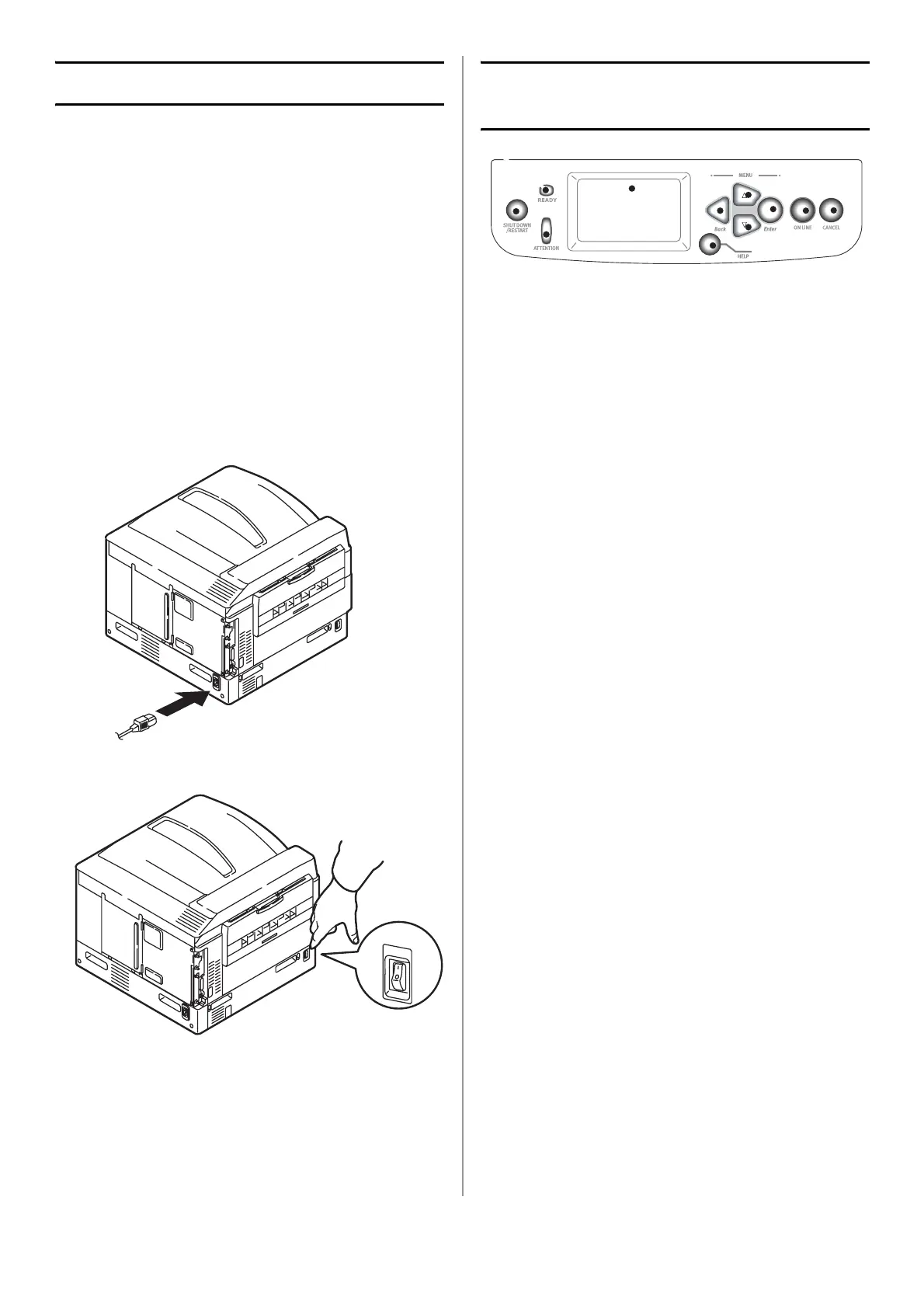23 - Français
Alimentation
Avertissement!
Utilisez le cordon d'alimentation fourni
avec l'imprimante. L'utilisation d'un
cordon autre que celui fourni avec le
produit, ou d'une rallonge, peut entraîner
une surchauffe de l'appareil et constituer
un danger
Attention
Do not connect this product to an
uninterruptible power supply (UPS). For
further information please contact Oki
Data at 1-800-OKIDATA or
www.okidata.com..
1 Introduisez le cordon d’alimentation.
2 Allumez l’imprimante.
Impression d’une page de
démonstration
1 Appuyez sur Menu sur le panneau de
commande.
2 Appuyez sur la flèche vers le bas
poursélectionner Print Information [Infos
d'impression]. Appuyez sur Enter [Entrée]
3 Appuyez sur la flèche vers le bas pour
sélectionner Demo Page [Page démo].
Appuyez sur Enter [Entrée].
4 Demo1 s'affiche. Appuyez sur Enter
[Entrée].
5 Execute [Exécuter] s'affiche. Appuyez sur
Enter [Entrée].