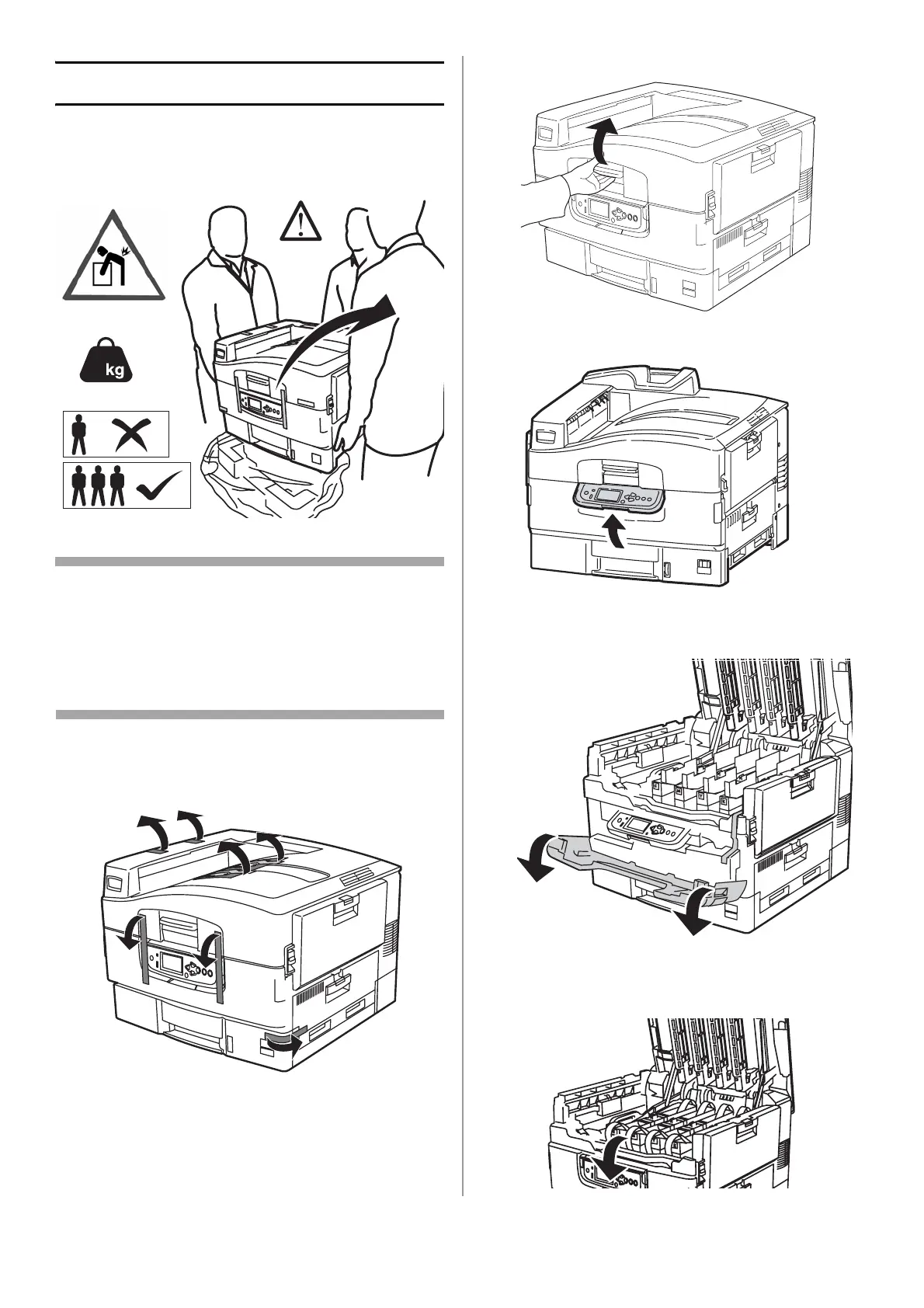8 - English
Unpack the Machine
Important!
At least three people are needed to lift the
machine safely.
Note
The illustrations below are representative. The
actual tape/packing materials may differ
somewhat from these illustrated.
Keep the packing materials, they are necessary
to transport the machine.
1 Lift printer and place on selected location.
2 Remove any shipping tape.
3 Lift the top cover.
4 Lift the operator panel.
5 Open the front cover and remove any
packing materials.
6 Close the front cover and adjust the
operator panel angle.
76
168 lbs.