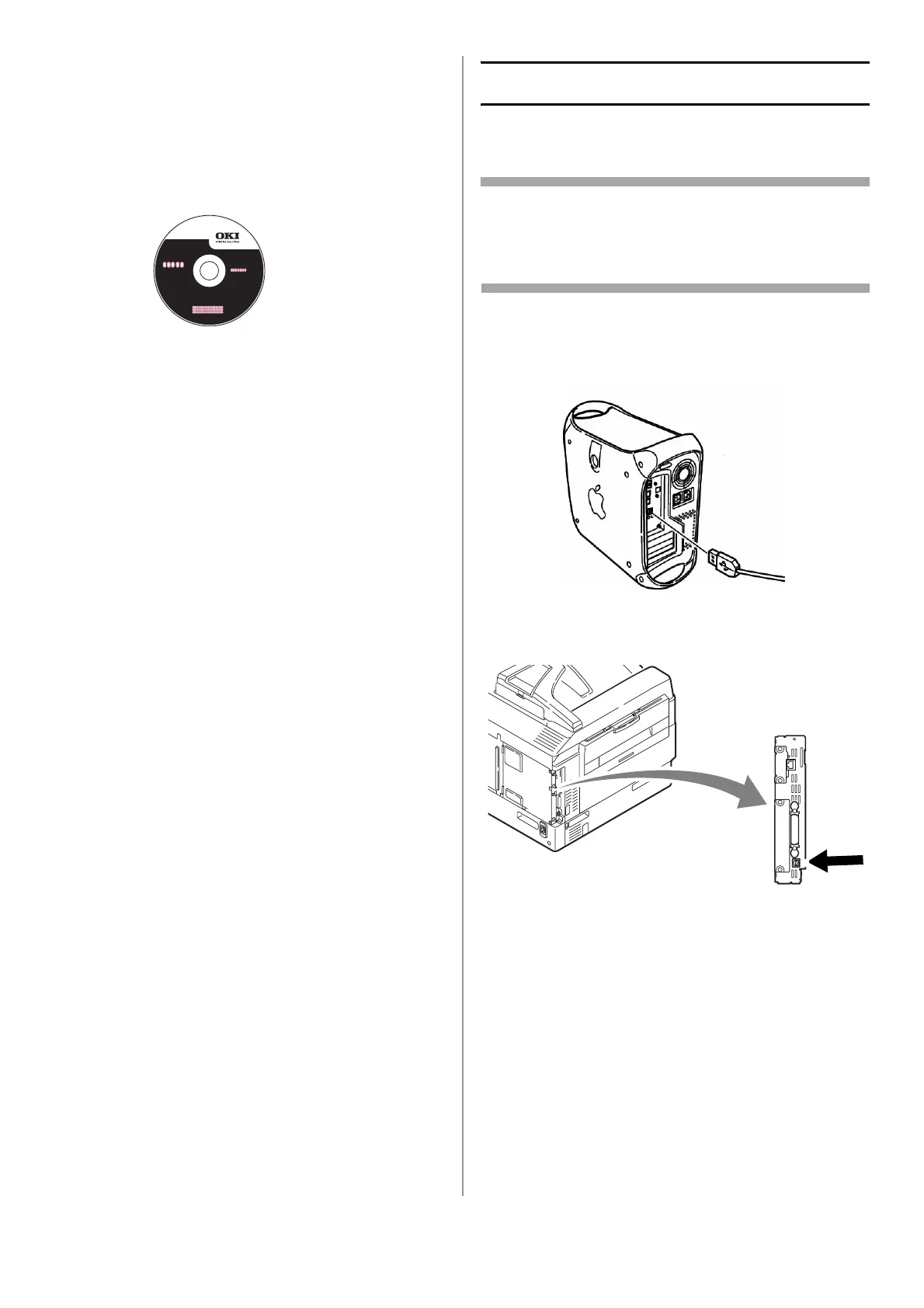17 - English
Install the Printer Driver(s) and
Utilities
1 Turn on the printer, then turn on the
computer.
2 Place the CD supplied with the printer in the
CD-ROM drive.
3 Double-click the CD icon that appears on the
desktop.
4 Open the MAC folder.
5 Double-click the Mac C910 Installer icon.
The installer displays with the driver pre-
selected.
6 Select any utilities you want to install.
7 Click [Install].
Add the Printer
1 Run the Print Center or Print Setup Utility.
Click Add.
2 Click [More Printers].
3 Select [OKI TCP/IP] or [Rendezvous/
Bonjour] from the drop-down menu.
4 Enter the printer’s IP address.
5 Select the printer model. Click [Add].
6 Quit the Print Center or Print Setup Utility.
Install the User’s Guide
1 With the CD in your CD-ROM drive,
double-click the CD icon on the desktop.
2 Scroll to the C910_UG_ae.pdf file in the root
directory.
• To load: drag the .pdf file to the desktop
• To view: double-click it.
Macintosh USB Installation
Connect the USB Cable
Note
Printer operation is not assured if another USB
compatible device is connected concurrently with
it.
1 Turn the printer off.
2 Connect the USB cable to the USB port on the
computer.
3 Connect the other end of the USB cable to
the USB port on the printer.
Install the Printer Driver(s) and
Utilities
1 Turn on the printer, then turn on the
computer.