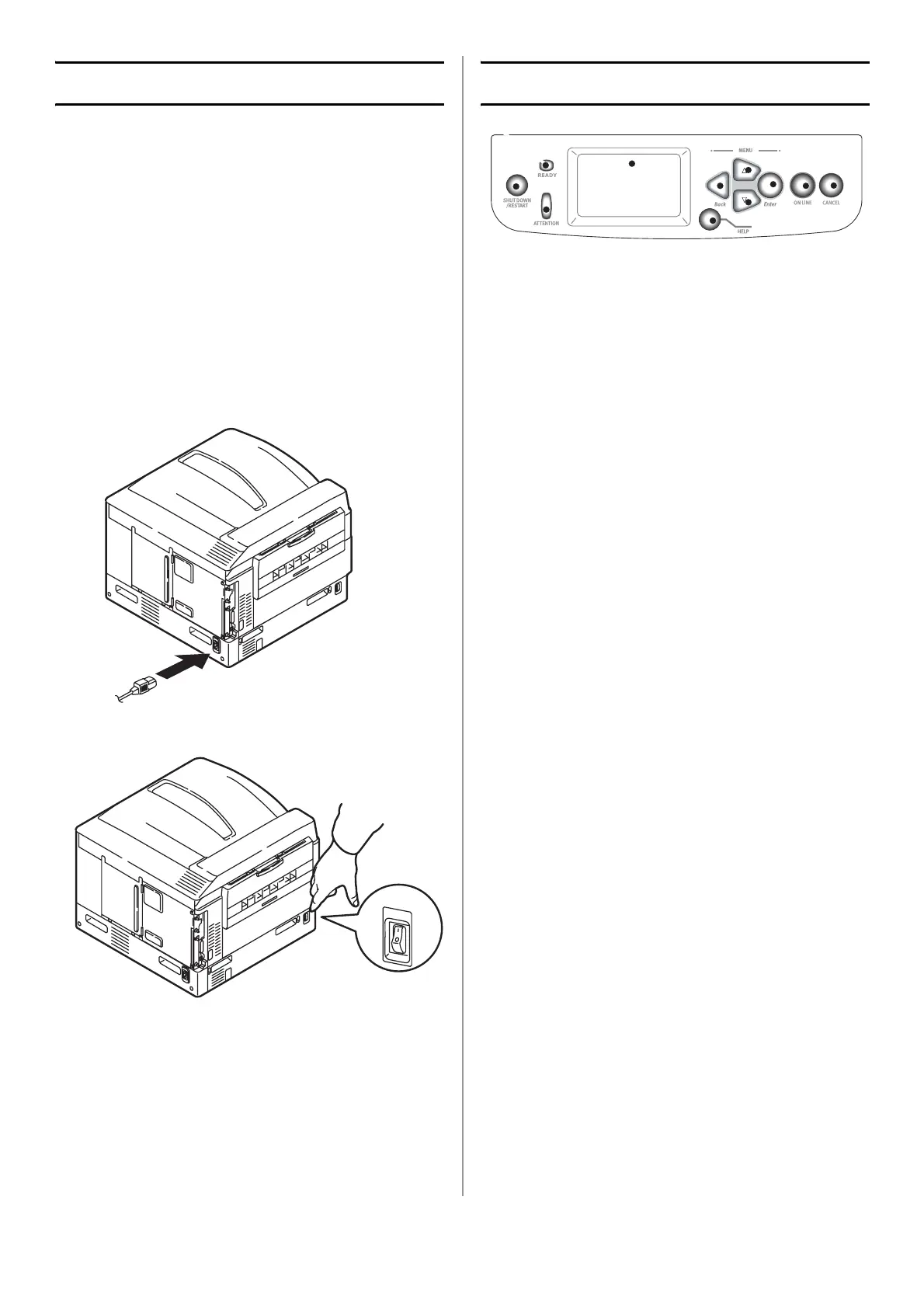11 - English
Connect to Power
Warning!
Be sure to use the AC power cord supplied
with the printer. Use of a power cord NOT
supplied with this printer, or an extension
cord, may result in overheating, and could
be a safety hazard
Caution
Do not connect this product to an
uninterruptible power supply (UPS). For
further information please contact Oki Data
at 1-800-OKIDATA or www.okidata.com.
1 Insert the power cable.
2 Turn the printer ON.
Print the Demo Page
1 Press Menu on the control panel.
2 Press the down arrow to select Print
Information. Press Enter.
3 Press the down arrow to select Demo Page.
Press Enter.
4 Demo1 appears. Press Enter.
5 Execute appears. Press Enter.