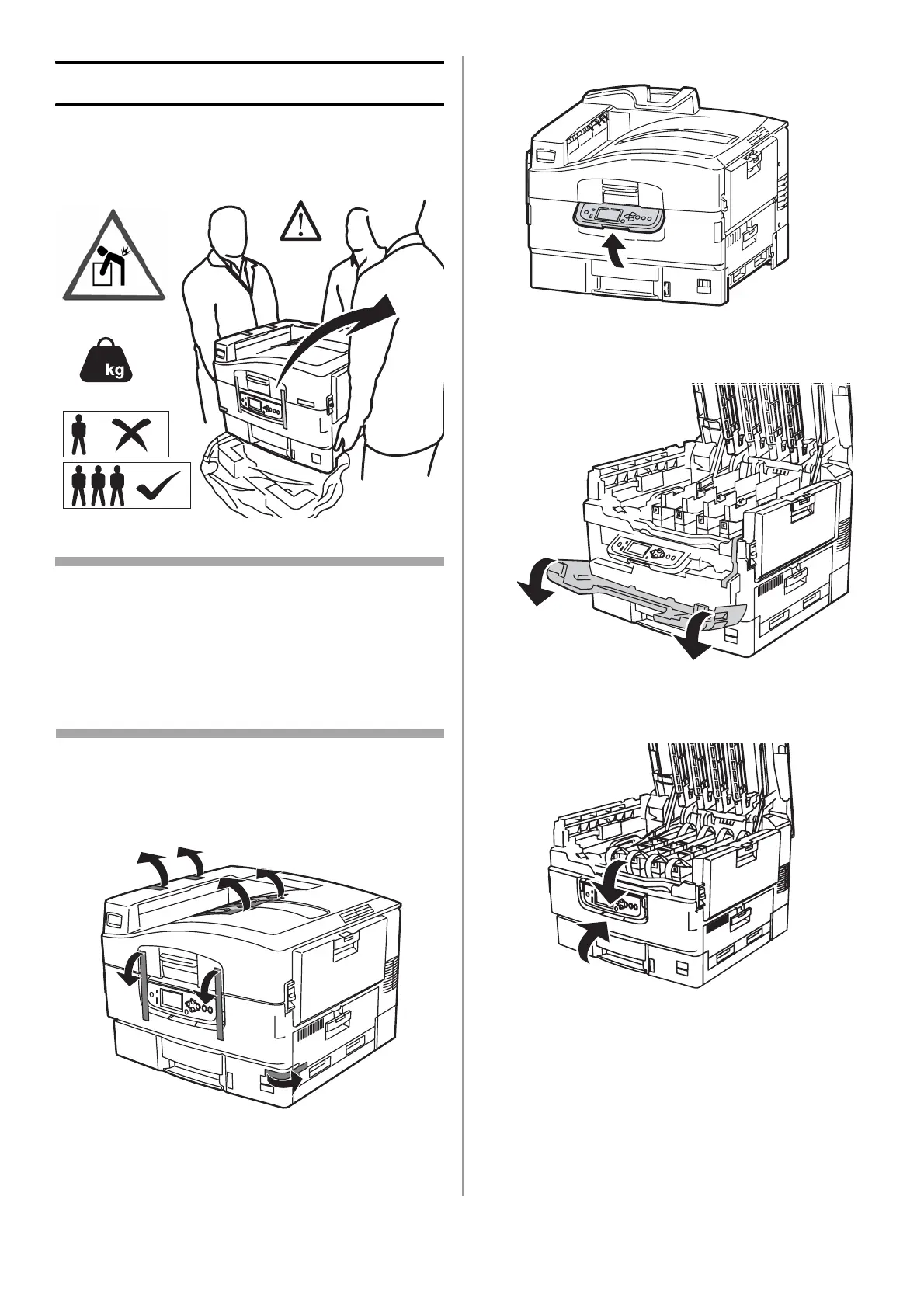32 - Español
Desempacar la máquina
¡Importante!
Se necesitan al menos tres personas para
levantar el equipo en forma segura.
Nota
Las siguientes ilustraciones son descriptivas.
Los materiales de embalaje o la cinta reales
podrían variar un poco respecto de las
ilustraciones.
Guarde los materiales de embalaje, son
necesarios para transportar el equipo.
1 Levante la impresora y colóquela en la
ubicación seleccionada.
2 Retire las cintas adhevivas de transporte.
3 Levante la panel del operador.
4 Abrir la tapa delantera y retire el material
protector y la hoja protectora.
5 Cierre la tapa delantera y ajuste el panel del
operador.
76
168 lbs.