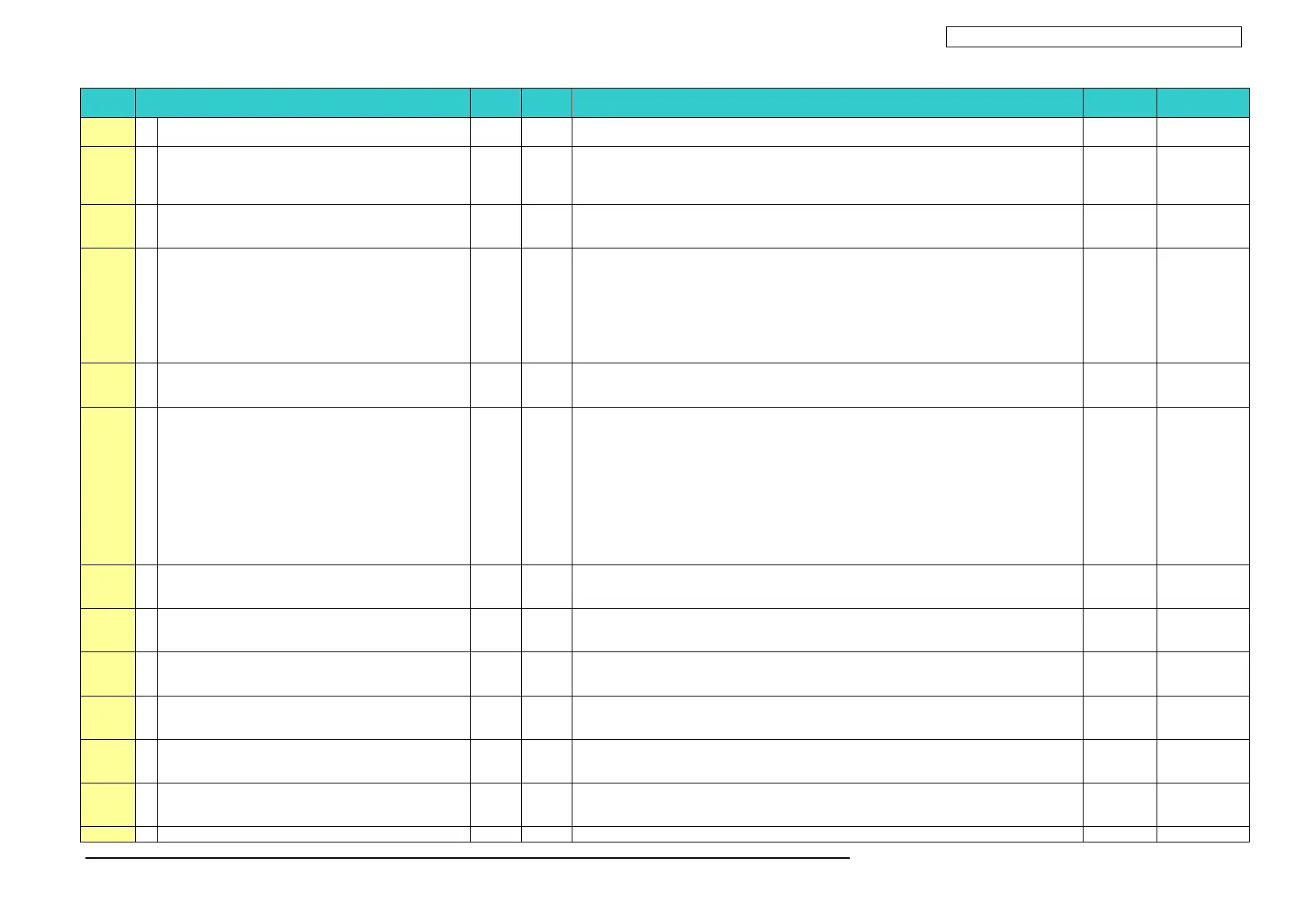沖データ企業秘密・OkiDataCONFIDENTIAL
45530603TX −100/130
Priority
Status Message Ready
LED
Atten
LED
Function Status level
Error code
Status code
3
- The job has a grammatical error.
- The page is complicated, and VM was used up.
208 1
2
3
□
Error Postscript
Blink
Varies
Interpreter detects an error due to the following reason. Receive data after this is ignored
until the job completion. When the job is completely received, this is automatically cleared.
- The job has a grammatical error.
- The page is complicated, and VM was used up.
Warning
40090
208.1
1
2
3
□
PDL Error Occurred
Blink
Varies
This is the status to recognize the analysis error that occurred during PDL processing. Warning
30927
208.5
1
2
3
□
PDF Contains Unsupported Features
Blink
Varies
This is a warning message displayed when a PDF file is using a feature not supported by
the PDF converter loaded on the printer. The function for detecting unsupported features
comes in at several levels, and this warning is displayed when the level is "middle" or
"low". The detection levels are specified by PS operator.
The default setting on the standard model is "high", so this warning is actually not
displayed; when an unsupported feature is detected, it results in a PS error.
The warning is displayed from the point when an unsupported feature is detected until the
job is completed, with no user intervention.
Warning
30939
209 1
2
3
□
PS Memory Overflow
Blink
Varies
Interpreter detects insufficient memory condition for processing the job. Warning
30995
210 1
2
3
□
%COLOR% Image Drum Near Life
Varies
On
(Off)
The life of the drum (warning). Displayed in a combination of other message in the first
line. The printer stops at the point when it reaches the drum life (Shifts to error, OFF-LINE.)
Moreover, when set as Admin Setup "Panel Setup"-"Near Life LED" = "Disable", Attention
LED is switched off.
%COLOR%
Yellow
Magenta
Cyan
Black
White
Clear
Warning
10077 (Y)
10078 (M)
10079 (C)
10076 (K)
10067 (W)
10068 (L)
211 1
2
3
□
Fuser Unit Near Life
Varies
On
(Off)
Notifies the fuser unit is near its life.
Moreover, when set as Admin Setup "Panel Setup"-"Near Life LED" = "Disable", Attention
LED is switched off.
Warning
10979
212 1
2
3
□
Belt Unit Near Life
Varies
On
(Off)
Notifies the belt unit is near its life. This is a warning; thus, printing will not stop.
Moreover, when set as Admin Setup "Panel Setup"-"Near Life LED" = "Disable", Attention
LED is switched off.
Warning
10978
213 1
2
3
□
Waste Toner Near Full
Varies
On Notifies the waste toner amount in the container is near its capacity.
Moreover, when set as Admin Setup "Panel Setup"-"Near Life LED" = "Disable", Attention
LED is switched off.
Warning
10949
213.1
1
2
3
□
Non OEM Fuser Unit Detected
Varies
On Indicates detection of a fuser unit that is not optimal. Warning
10662
213.2
1
2
3
□
Incompatible Fuser Unit
Varies
On Indicates detection of a fuser unit that is not optimal. Warning
10663
213.3
1
2
3
□
Non Genuine Fuser Unit
Varies
On Indicates detection of a fuser unit that is not optimal. Warning
10664
213.4
1
□ Varies
On Indicates detection of an abnormal signal of fuser unit mounting. Warning
10653
