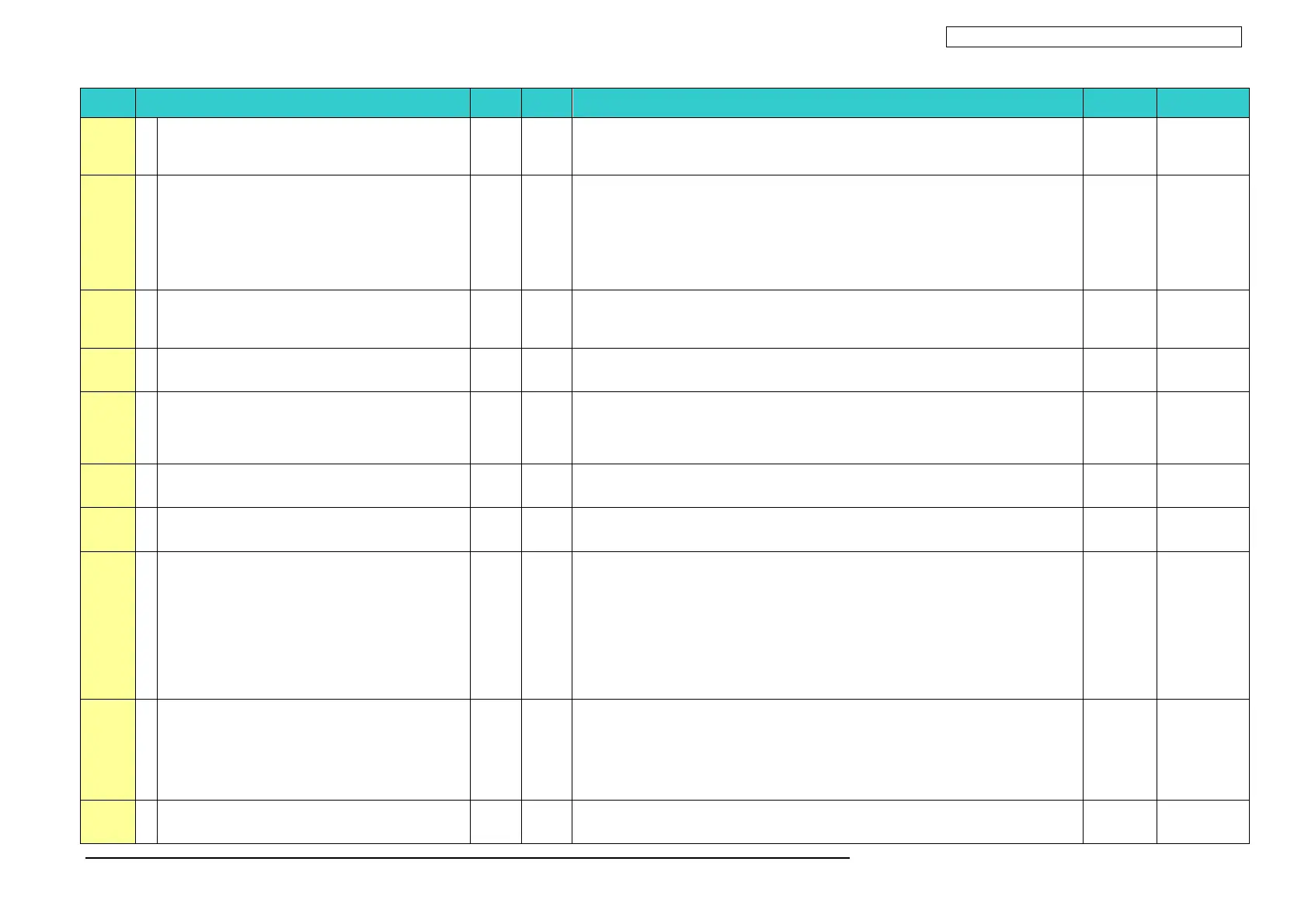沖データ企業秘密・OkiDataCONFIDENTIAL
45530603TX −117/130
Priority
Status Message Ready
LED
Atten
LED
Function Status level
Error code
Status code
Error 5642 : Cyan
Error 5643 : Black
Error 5644 : White
Error 5645 : Clear
5643
5644
5645
40479 (W)
40480 (L)
367.2
1
2
3
Install %COLOR% New Image Drum
Printing disabled due to low threshold of Image Drum
life
Please see HELP for details
Off Blink
Notifies the life of the drum absolutely.
This status is appeared after the end of the prolonged period (see also Error 564~567).
Error 6800 : Yellow
Error 6801 : Magenta
Error 6802 : Cyan
Error 6803 : Black
Error 6804 : White
Error 6805 : Clear
Error
6800
6801
6802
6803
6804
6805
40482(Y)
40483(M)
40484(C)
40481(K)
40455 (W)
40456 (L)
368 1
2
3
Install New Fuser Unit
Fuser Unit Life
Please see HELP for details
Off Blink
Notifies the fuser has reached its life. This is the error displayed based on the counter to
indicate that the fuser has reached its life, and printing will stop.
Warning status takes effect at Cover Open/Close.
This error will occur on some user setting mode.
Error
354
40971
369 1
2
3
Install New Belt Unit
Belt Unit Life
Please see HELP for details
Off Blink
Notifies the transfer belt has reached its life. This is the error displayed based on the
counter to indicate that the belt has reached its life, and printing will stop.
Warning status takes effect at Cover Open/Close.
Error
355
40970
370 1
2
3
Check Fuser Unit
Please see HELP for details
Off Blink
The engine detects the fuser unit error.
It recovers, when a value is able to be normally read by re-reading after cover closing.
When not recovering, exchange of a fuser unit is needed.
UNITERR #2:Fuser Release Sensor Error
Error
348
40926
372 1
2
3
Install New Waste Toner Box
Waste Toner Full
Please see HELP for details
Off Blink
Notifies the waste toner has filled up the container, and printing will stop.
Warning status takes effect at Cover Open/Close.
Error
357
40942
373 1
2
3
Reset Waste Toner Box
Waste Toner Transfer Error
Please see HELP for details
Off Blink
It is shown that the obstacle occurred by the waste toner conveyance system.
Error 359
Error
359
40876
374 1
2
3
Check Toner Cartridge
%COLOR%
Please see HELP for details
Off Blink
Indicates that no toner is supplied to (is detected in) the printer. This error is possibly
caused by installing the toner cartridge with being unlocked with its lock lever, or its
protective tape not removed.
Error 5440 : Yellow
Error 5441 : Magenta
Error 5442 : Cyan
Error 5443 : Black
Error 5444 : White
Error 5445 : Clear
Error
5440
5441
5442
5443
5444
5445
40915 (Y)
40916 (M)
40917 (C)
40914 (K)
40467 (W)
40468 (L)
375 1
2
3
Check Image Drum
%COLOR%
Please see HELP for details
Off Blink
The image drum is not correctly installed.
Error 3400 : Yellow
Error 3401 : Magenta
Error 3402 : Cyan
Error 3403 : Black
Error 3404 : White
Error 3405 : Clear
Error
3400
3401
3402
3403
3404
3405
40034 (Y)
40035 (M)
40036 (C)
40033(K)
40453 (W)
40454 (L)
376 1
2
3
Check Fuser Unit
Please see HELP for details
Off Blink
The fuser unit is not correctly installed. Error
320
40992
