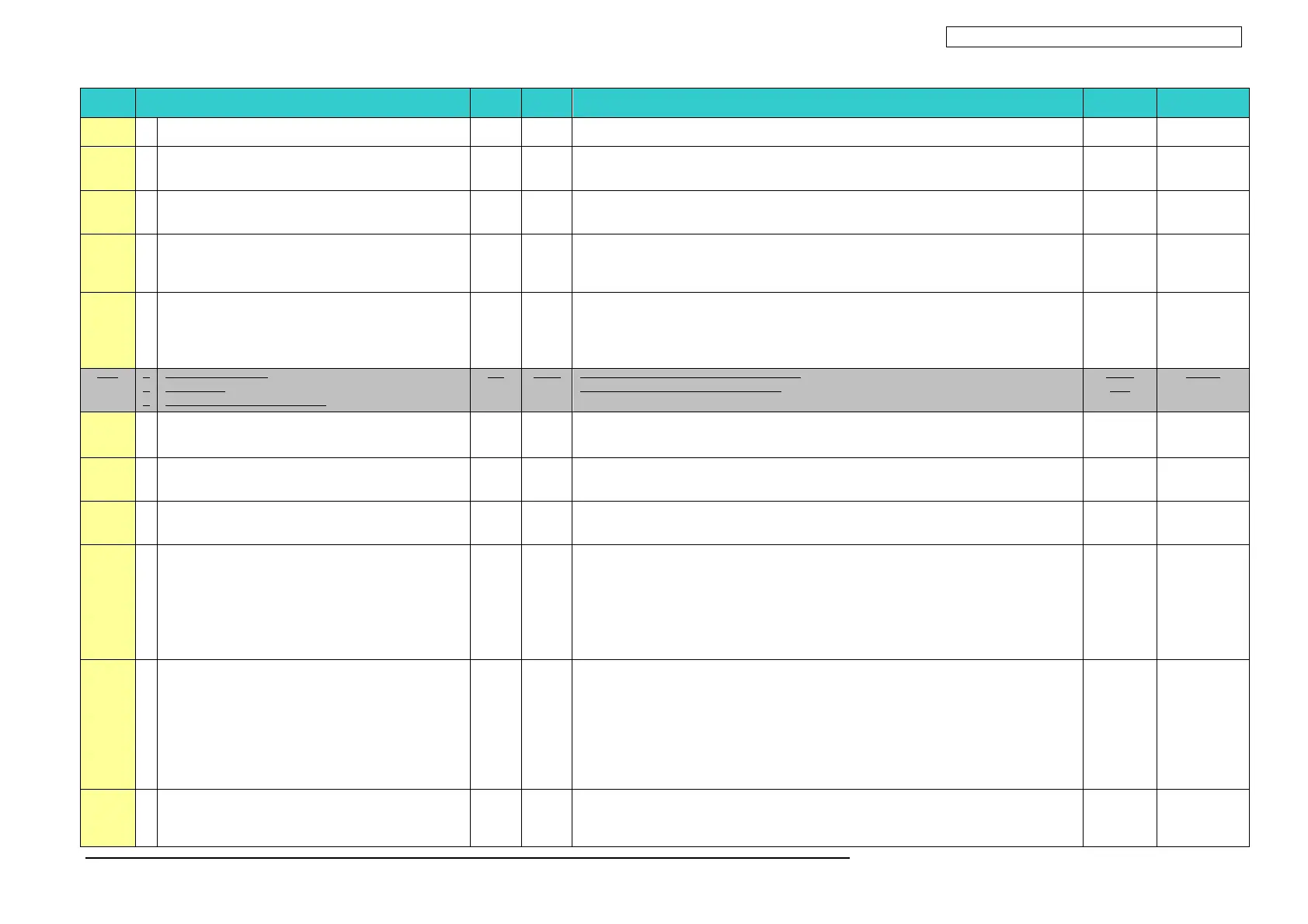沖データ企業秘密・OkiDataCONFIDENTIAL
45530603TX −116/130
Priority
Status Message Ready
LED
Atten
LED
Function Status level
Error code
Status code
2
3
Paper Jam
Please see HELP for details
Error 380 : Feed 380
355.5
1
2
3
Open Left Side Cover
Paper Jam
Please see HELP for details
Off Blink
Jam has occurred in paper path.
Indicates detection of a paper jam between the fuser unit and the Face Down stacker.
Error 384 : Eject Side Cover(Paper Face Down)
Error
384
40918
356 1
2
3
Check Exit Unit
Paper Jam
Please see HELP for details
Off Blink
Jam has occurred in paper path.
Error 381 : Transport
Error
381
40078
356.1
1
2
3
Open Front Cover
Paper Jam
Please see HELP for details
Off Blink
Jam has occurred in paper path.
Error 382 : Exit
Error 383 : Duplex Entry
Error 389 : Printing Page Lost
Error
382
383
389
40079
40051
40819
357 1
2
3
Check Duplex Unit
Paper Jam
Please see HELP for details
Off Blink
Jam has occurred nearby DUPLEX unit.
Error 370 : Duplex Reversal
Error 371 : Duplex Input(Duplex Transport)
Error 373 : Multifeed into Duplex (Duplex Remain Jam)
Error
370
371
373
40052
40053
40055
358 1
2
3
Check Duplex Unit
Paper Jam
Please see HELP for details
Off Blink
Jam has occurred nearby DUPLEX unit.
Error 372 : Misfeed from Duplex
Error
372
40054
359 1
2
3
Check the lower side of Duplex Unit
Paper Jam
Please see HELP for details
Off Blink
Indicates detection of a jam in the multi-pass print path.
Error 375:Multi Path JAM
Error
375
40922
364 1
2
3
Install Duplex Unit
Please see HELP for details
Off Blink
Duplex unit is open (removed). When this error is detected, printing stops. Error
360
40980
365 1
2
3
Download Chip Data
Density Calibration Chip Error
Off Blink
Density Adjustment's calibration chip correction error
Omission of factory default setting. To prevent setting mistake.
Error that does not occur at user level. Displayed only in Factory Mode.
Error
327
40968
366 1
2
3
Install %COLOR% New Image Drum
Image Drum Life
Please see HELP for details
Off Blink
The life of the image drum (Alarm)
Error 3500 : Yellow
Error 3501 : Magenta
Error 3502 : Cyan
Error 3503 : Black
Error 3504 : White
Error 3505 : Clear
Warning status takes effect at Cover Open/Close.
Error
3500
3501
3502
3503
3504
3505
40997 (Y)
40998 (M)
40999 (C)
40996 (K)
40449 (W)
40450 (L)
367 1
2
3
Install %COLOR% New Image Drum
Image Drum Life
Please see HELP for details
Off Blink
The toner empty error is occurred after the image drum reached its life.
Error 5600 : Yellow
Error 5601 : Magenta
Error 5602 : Cyan
Error 5603 : Black
Error 5604 : White
Error 5605 : Clear
This is displayed until a user exchanges the image drum.
Error
5600
5601
5602
5603
5604
5605
40937 (Y)
40938 (M)
40939 (C)
40936 (K)
40469 (W)
40470 (L)
367.1
1
2
3
Install %COLOR% New Image Drum
Image Drum Life To Exceed the Life, Press OK Button
Please see HELP for details
Off Blink
Notifies the life of the drum.
The operator can prolong the life temporarily by pressing the OK button.
Error 5640 : Yellow
Error 5641 : Magenta
Error
5640
5641
5642
40476(Y)
40477(M)
40478(C)
40475(K)
