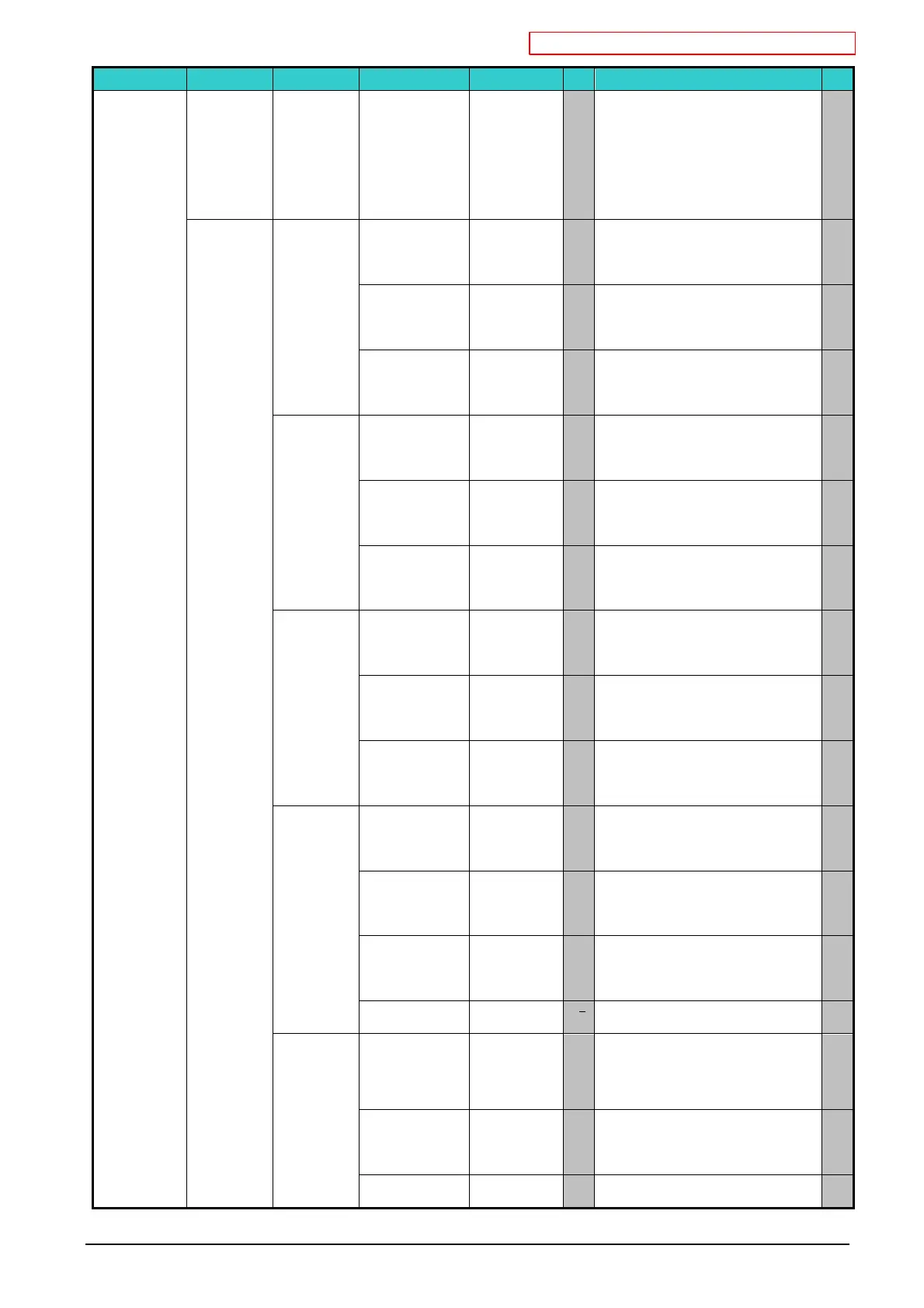沖データ企業秘密・OkiDataCONFIDENTIAL
45530603TX - 90/130
Category1 Category2 Category3 Item Value
Defa
ult
Function / Notes Valid
Dark A-1
A-2
B-1
B-2
~
H-1
H-2
~
N-1
N-2
O-1
O-2
* Adjusts the color balance of the dark portion
according to the inputted ID of the patch of which
color looks closest to gray among those in the
darkened area of the printed color tuning pattern.
The adjusted values will be applied to the Dark
adjustment values for cyan, magenta and yellow.
JE
Fine Color Tuning
Cyan Tuning Highlight
-4
~
0
~
+4
*
Adjusts HIGHLIGHT (light area) of Cyan TRC.
Plus indicates adjustment toward darker and minus
toward lighter.
In increments of 0.1, -4~+4 are settable. The default
value is 0.
JE
Mid-Tone
-4
~
0
~
+4
*
Adjusts MID-TONE of Cyan TRC.
Plus indicates adjustment toward darker and minus
toward lighter.
In increments of 0.1, -4~+4 are settable. The default
value is 0.
JE
Dark
-4
~
0
~
+4
*
Adjusts DARK (dark area) of Cyan TRC.
Plus indicates adjustment toward darker and minus
toward lighter.
In increments of 0.1, -4~+4 are settable. The default
value is 0.
JE
Magenta Tuning Highlight
-4
~
0
~
+4
*
Adjusts HIGHLIGHT (light area) of Magenta TRC.
Plus indicates adjustment toward darker and minus
toward lighter.
In increments of 0.1, -4~+4 are settable. The default
value is 0.
JE
Mid-Tone
-4
~
0
~
+4
*
Adjusts MID-TONE of Magenta TRC.
Plus indicates adjustment toward darker and minus
toward lighter.
In increments of 0.1, -4~+4 are settable. The default
value is 0.
JE
Dark
-4
~
0
~
+4
*
Adjusts DARK (dark area) of Magenta TRC.
Plus indicates adjustment toward darker and minus
toward lighter.
In increments of 0.1, -4~+4 are settable. The default
value is 0.
JE
Yellow Tuning Highlight
-4
~
0
~
+4
*
Adjusts HIGHLIGHT (light area) of Yellow TRC.
Plus indicates adjustment toward darker and minus
toward lighter.
In increments of 0.1, -4~+4 are settable. The default
value is 0.
JE
Mid-Tone
-4
~
0
~
+4
*
Adjusts MID-TONE of Yellow TRC.
Plus indicates adjustment toward darker and minus
toward lighter.
In increments of 0.1, -4~+4 are settable. The default
value is 0.
JE
Dark
-4
~
0
~
+4
*
Adjusts DARK (dark area) of Yellow TRC.
Plus indicates adjustment toward darker and minus
toward lighter.
In increments of 0.1, -4~+4 are settable. The default
value is 0.
JE
Black Tuning Highlight
-3
~
0
~
+3
*
Adjusts HIGHLIGHT (light area) of Yellow TRC.
Plus indicates adjustment toward darker and minus
toward lighter.
In increments of 0.1, -3~+3 are settable. The default
value is 0.
JE
Mid-Tone
-3
~
0
~
+3
*
Adjusts MID-TONE of Black TRC.
Plus indicates adjustment toward darker and minus
toward lighter.
In increments of 0.1, -3~+3 are settable. The default
value is 0.
JE
Dark
-3
~
0
~
+3
*
Adjusts DARK (dark area) of Black TRC.
Plus indicates adjustment toward darker and minus
toward lighter.
In increments of 0.1, -3~+3 are settable. The default
value is 0.
JE
Reset Color Tuning Execute
The targets of resetting are only CMYK but spot
colors.
If Execute is selected, exit from the menu.
ET
White Tuning Highlight
-3
~
0
~
+3
*
Adjusts HIGHLIGHT (light area) of White TRC.
Plus indicates adjustment toward darker and minus
toward lighter.
In increments of 0.1, -3~+3 are settable. The default
value is 0.
JE
Mid-Tone
-3
~
0
~
+3
*
Adjusts MID-TONE of White TRC.
Plus indicates adjustment toward darker and minus
toward lighter.
In increments of 0.1, -3~+3 are settable. The default
value is 0.
JE
Dark
-3
~
Adjusts DARK (dark area) of White TRC.
Plus indicates adjustment toward darker and minus
toward lighter.
JE