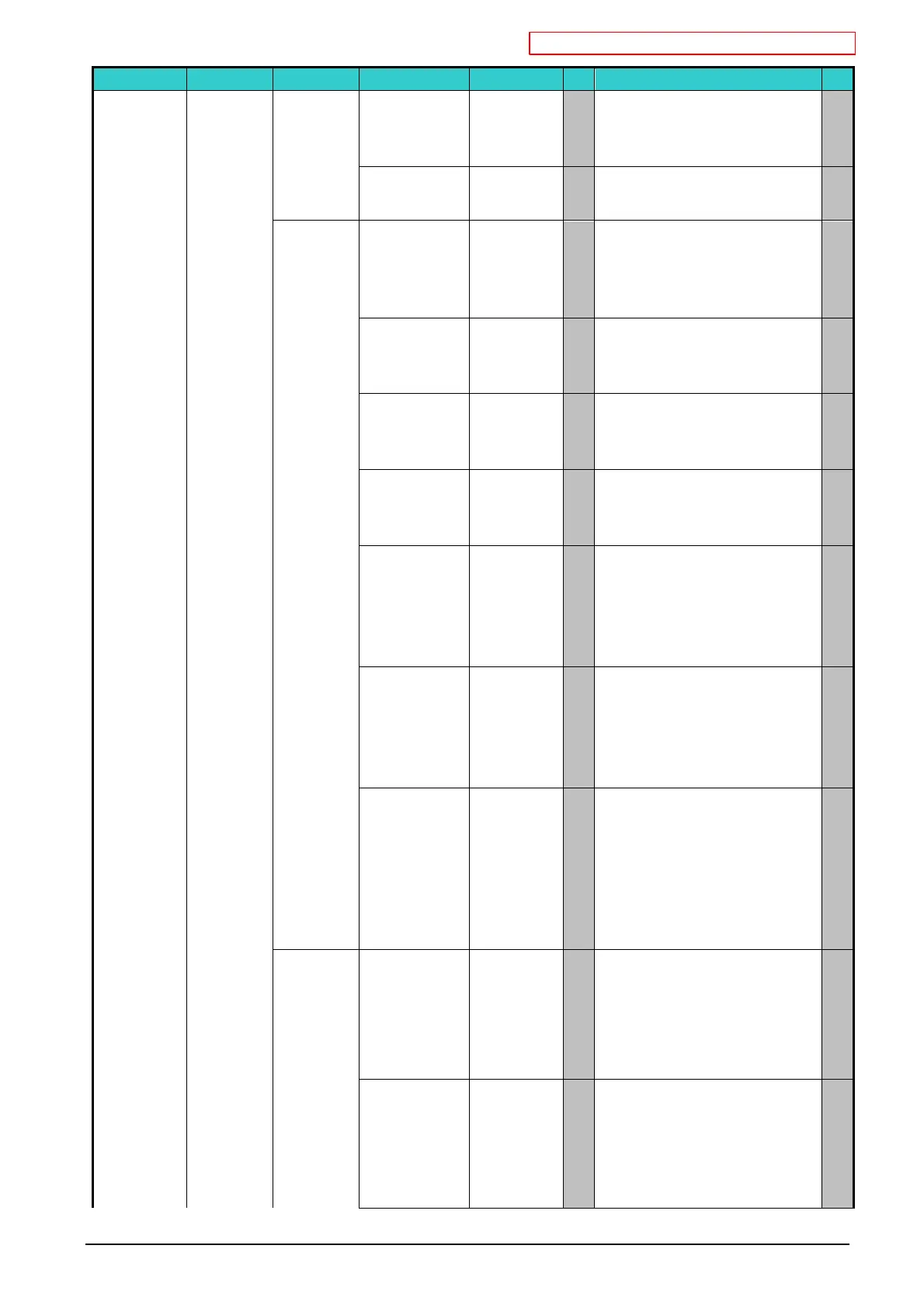沖データ企業秘密・OkiDataCONFIDENTIAL
45530603TX - 89/130
Category1 Category2 Category3 Item Value
Defa
ult
Function / Notes Valid
-1
0
+1
+2
+3
+4
+5
0.1% increments.
Heavy Media Mode Auto
On
Off
* Sets the Heavy Media Mode.Suppresses
misalignment of the image training edge during
heavy media printing.
Enabled for the paper of Ultra Heavy4 and Ultra
Heavy5
ET
Color Density Cyan Density 0
+1
+2
+3
-3
-2
-1
* Adjusts CYAN engine density.
The following Density settings adjust the sensitivity of
the Adjust Density/TRC Compensation function.
Prints become darker as selecting a larger positive
value toward the plus sign (+), and prints becomes
lighter as selecting a larger negative value toward the
minus sign (-).
A setting change here will be reflected to the
subsequent corrections.
ET
Magenta Density 0
+1
+2
+3
-3
-2
-1
* Adjusts MAGENTA engine density . ET
Yellow Density 0
+1
+2
+3
-3
-2
-1
* Adjusts YELLOW engine density . ET
Black Density 0
+1
+2
+3
-3
-2
-1
* Adjusts BLACK engine density. ET
White Density 0
+1
+2
+3
-3
-2
-1
* Adjusts White engine density.
The Darkness settings adjust the sensitivity of the
Adjust Density/TRC Compensation function. Prints
become darker as selecting a larger positive value
toward the plus sign (+), and prints becomes lighter
as selecting a larger negative value toward the minus
sign (-).
A setting change here will be reflected to the
subsequent corrections.
【Conditions for display】
.White toner is installed
ET
Clear Density 0
+1
+2
+3
-3
-2
-1
* Adjusts Clear engine density.
The Darkness settings adjust the sensitivity of the
Adjust Density/TRC Compensation function. Prints
become darker as selecting a larger positive value
toward the plus sign (+), and prints becomes lighter
as selecting a larger negative value toward the minus
sign (-).
A setting change here will be reflected to the
subsequent corrections.
【Conditions for display】
.Clear toner is installed
ET
Print Color Tuning
Pattern
Execute - Prints the pattern for the user to adjust TRC.
Ordinarily, this function is not needed because TRC
is automatically adjusted to the recommended levels
through density adjustment and TRC compensation.
This enables TRC adjustment to individual users'
liking utilizing the adjust menu of portions highlighted
in every CMYK, in the medium density, or in dark
afterward. Adjustment results will be reflected as
offset values (addition) to the corrections through the
Adjust Density/TRC Compensation function.
When this menu is selected, printing will be started
and it will exit from the menu. It moves to
"Functions"-"Calibration" after a printing end.
* Local print is not printed when a local print is
printing.
ET
Base Color Tuning
Highlight A-1
A-2
B-1
B-2
~
H-1
H-2
~
N-1
N-2
O-1
O-2
* Adjusts the color balance of the highlighted portion
according to the inputted ID of the patch of which
color looks closest to gray among those in the
highlighted area of the printed color tuning pattern.
The adjusted values will be applied to the Highlight
adjustment values for cyan, magenta and yellow.
JE
Mid-Tone A-1
A-2
B-1
B-2
~
H-1
H-2
~
N-1
N-2
O-1
O-2
* Adjusts the color balance of the mid-tone portion
according to the inputted ID of the patch of which
color looks closest to gray among those in the
mid-tone area of the printed color tuning pattern. The
adjusted values will be applied to the Mid-tone
adjustment values for cyan, magenta and yellow.
JE
