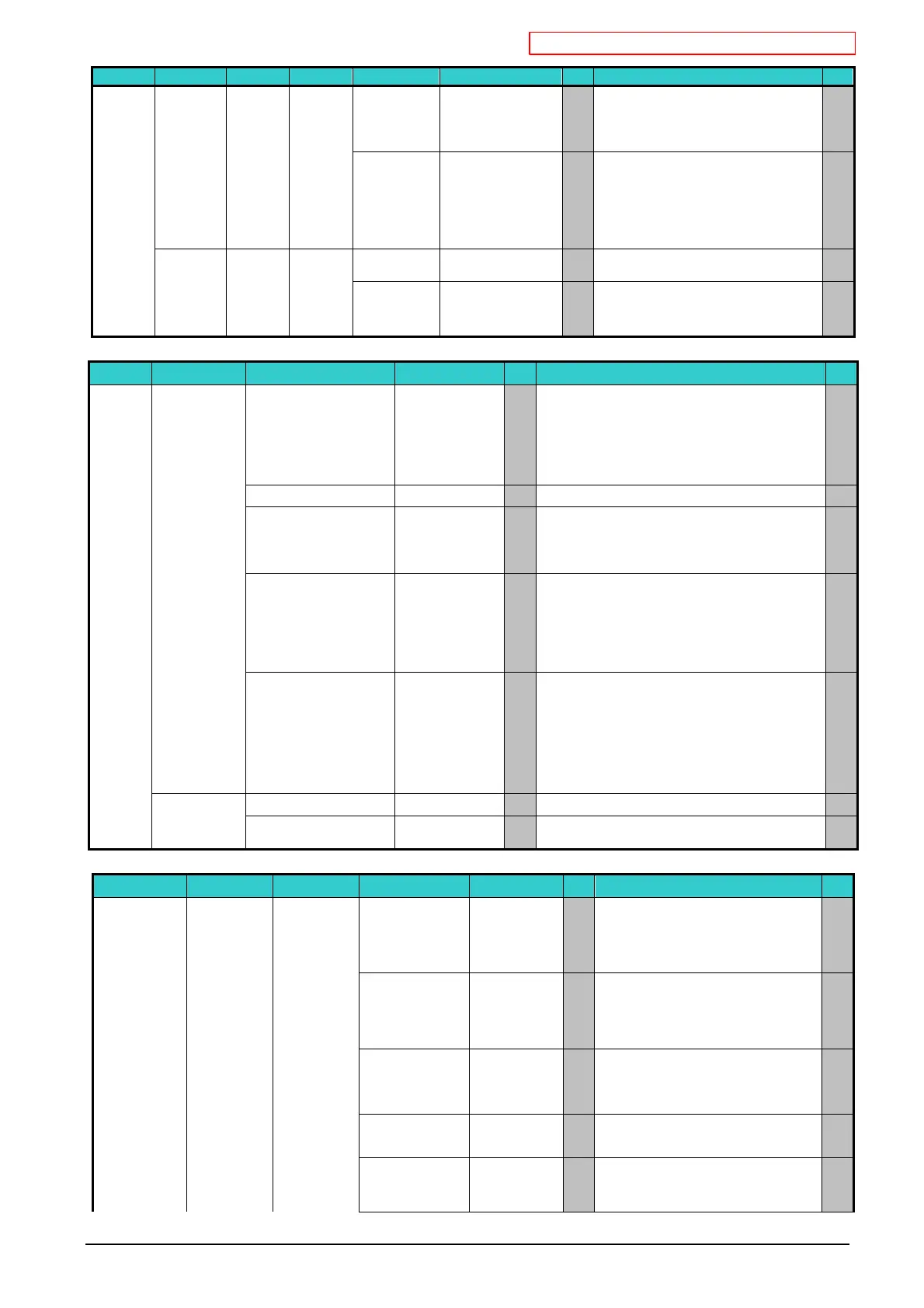沖データ企業秘密・OkiDataCONFIDENTIAL
45530603TX - 88/130
Category1
Category2 Category3
Category4
Item Value Default
機能
Valid
When the OK switch is pressed, the following
confirmation message appears.
Are You Sure? Yes/No
When No is selected, next preceding menus are
restored. When Yes is selected, the current menu
settings are saved and this menu is exited.
Restore Settings Execute - Changes to the menu setting saved.
When the OK switch is pressed, the following
confirmation message appears.
Are You Sure? Yes/No
If No is selected, the previous menu
Yes is selected, changes to the menu setting saved and
exit from the menu.
[Conditions for display]
The menu settings are saved.
ET
Change
Password
New Password ************ - Sets a new password to enter "Admin Setup" menu
From 6 to 12 digits of number or Roman character can
be enter.
ET
Verify Password ************ - Makes User input the new password to enter "Admin
Setup" menu which is set by "New Password" for
confirmation.
From 6 to 12 digits of number or Roman character can
be enter.
ET
Category1
Category2 Item Value
Defa
ult
Function / Notes Valid
Print
Statistics
Enter Password **** 0000
Enters a password to enter Print Statistics menu.
The default value is "0000."
The password for entry to Print Statistics is different from the
password for entry to Functions-Admin Setup.
※"Print Statistics" category is not shown when Print Statistics
function is not supported.
※"Print Statistics" category is not shown when the printer is in MPS
mode.
Usage Report Enable
Disable
* Sets Enable or Disable for Usage Report.
The menu screen closes whenever the setting is switched.
RB
Supplies Report Enable
Disable
*
Sets whether to view or hide the number of replacement of
consumables.
When Enable is specified, the maintenance counter is displayed as
well.
[Condition for display]
・ "Enable" is selected for "Print Statistics"-"Usage Report."
ET
Reset Main Counter Execute - Resets the main counter.
After execution, the following confirmation message appears.
ARE YOU SURE?
YES
NO
Selecting No gets it back to the previous menu screen. Selecting
Yes resets the main counter to zero and closes the menu screen.
[Condition for display]
・"Enable" is selected for "Print Statistics"-"Usage Report."
ET
Reset Supplies Counter Execute - Resets the number of replacement of consumables.
(The maintenance counter is not reset.)
Are You Sure?
Yes
No
Selecting No gets it back to the previous menu screen. Selecting
Yes resets the number of consumable replacement to zero and
closes the menu screen.
[Conditions for display]
・ "Enable" is selected for "Print Statistics"-"Usage Report."
・ "Enable" is selected for "Print Statistics"-"Supplies Report."
ET
Change Password New Password **** - Sets a new password to enter "Print Statistics" menu.
4 digits of number can be enter.
ET
Verify Password **** - Makes User input the new password to enter "Print Statistics" set in
"New Password" for confirmation.
4 digits of number can be enter.
ET
Category1 Category2 Category3 Item Value
Defa
ult
Function / Notes Valid
Calibration Auto Density Mode On
Off
* Selects whether density adjustment and TRC
compensation is automatically performed.
On: Density adjustment is automatically run under
the engine-specified conditions, and reflected in TRC
compensation.
Off: The printer does not voluntarily run density
adjustment.
ET
Auto BG Adjust Mode Off
-1
0
+1
+2
*
This menu is to prevent smearing/dirty background
caused by fluctuations of toner charge status due to
environment where the printer is used. The printer
detects toner electric potential by density sensor and
automatically adjusts supply voltage [SB] and charge
voltage [CH]. This menu does not appear when “Auto
Density Mode” is set to “Off.”
JE
Adjust Density Execute - If Execute is selected, the printer will immediately
adjust density and reflect it in TRC compensation.
Density adjustment must be executed when the
printer is idling. It sometimes becomes invalid if
executed in any other state than idling.
If Execute is selected, exit from the menu.
ET
Adjust Registration Execute - When this menu is selected, the printer performs
Auto Adjust Registration.
To be executed in the idle state.
If Execute is selected, exit from the menu.
ET
Heavy Media Adjust Off
-5
-4
-3
-2
* Adjusts the fusing speed for printing on heavy
media.• Off automatically adjusts the speed.• A
value other than Off adjusts the speed based on the
automatic-adjustment value that has been set.• The
speed can be adjusted by between -0.5 to +0.5% in
ET
