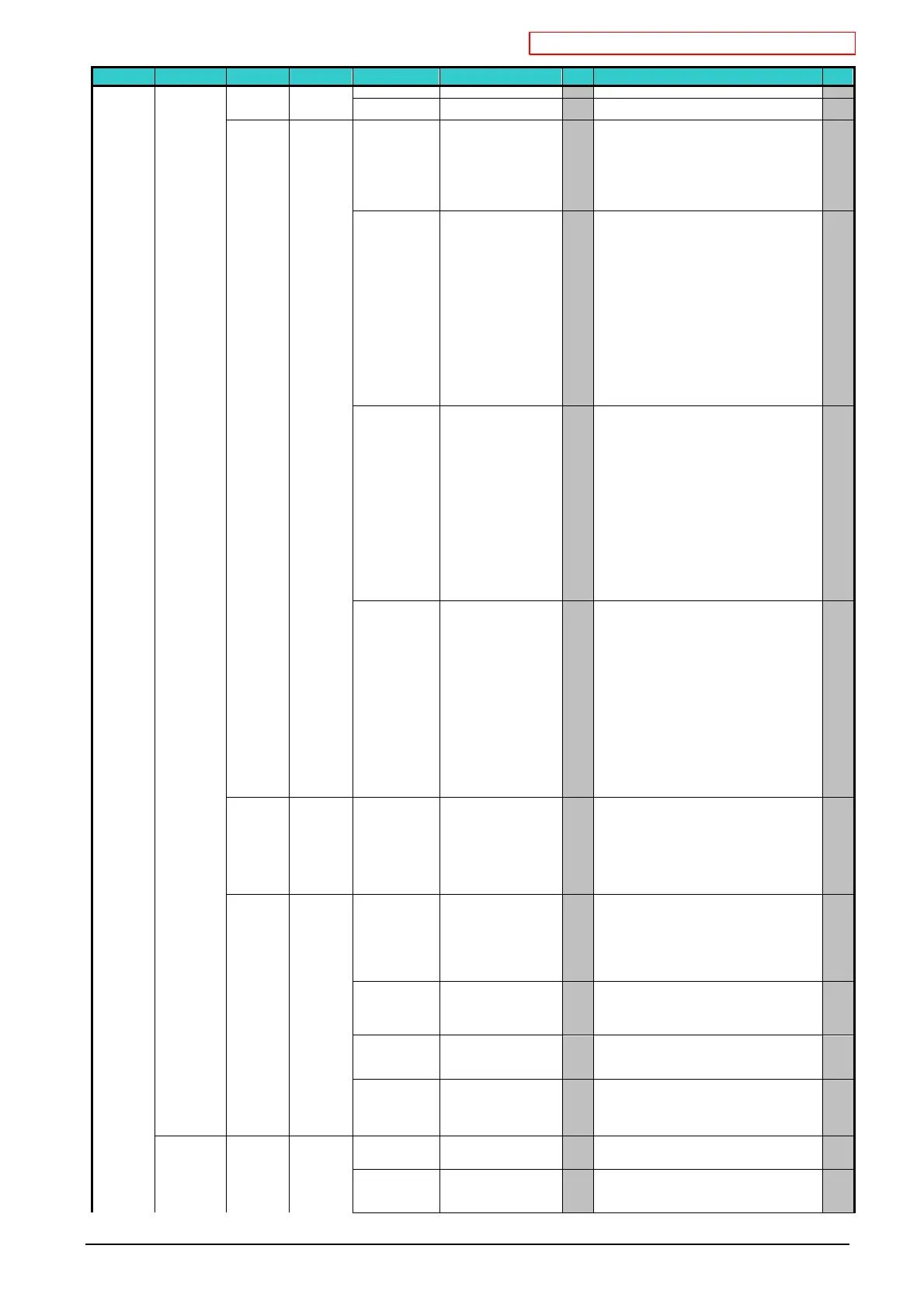沖データ企業秘密・OkiDataCONFIDENTIAL
45530603TX - 87/130
Category1
Category2 Category3
Category4
Item Value Default
機能
Valid
Setup"-"Enable HDD" is Yes
Enable Initialization
No
Yes
* Prevents a setting change accompanying initialization
of BlockDeveice(HDD,FLASH).
ET
Security Setup
Job Limitation Off
Encrypted Job
* Job limitation mode control.
Jobs other than specified ones (Currently, only
encrypted authentication print can be specified.) are
rejected.
【Display Condition】
・HDD implementation
・Yes is selected for [Boot Menu]-[HDD Setup]-[Enable
HDD].
ET
Make Secure HDD
Execute -
Enables the encryption function for data stored in HDD.
Generates a cipher key and makes the encryption
function (security mode) information available. In
addition, formats HDD.
After execution, the following confirmation message
appears.
Are You Sure?
Yes
No
If No is selected, the display will be back to the former
menu. If Yes is selected, the printer will be
automatically rebooted, and the encryption function is
enabled.
[Conditions for display]
・ An HDD is inserted, the HDD encryption function is
disabled, and also Yes is selected for [Storage Setup] -
[Enable Initialization] and Yes is selected for [Boot
Menu]-[HDD Setup]-[Enable HDD].
RB
Make Normal HDD
Execute -
Disables the encryption function for data stored in HDD.
Deletes the cipher key and makes the encryption
function (security mode) information not available. In
addition, formats HDD.
After execution, the following confirmation message
appears.
Are You Sure?
Yes
No
If No is selected, the display will be back to the former
menu. If Yes is selected, the printer will be
automatically rebooted, and the encryption function is
disabled.
[Conditions for display]
・ An HDD is inserted, the HDD encryption function is
enabled, and also Yes is selected for [Storage Setup] -
[Enable Initialization] and Yes is selected for [Boot
Menu]-[HDD Setup]-[Enable HDD].
RB
Reset Cipher Key Execute - Resets a cipher key to be used in an encrypted hard
disk.
When this processing is done, all of data stored in the
HDD cannot be restored.
After execution, the following confirmation messages
Are You Sure?
Yes
No
If No is selected, the display will be back to the former
menu.
If Yes is selected, the printer will be automatically
rebooted and reset of the cipher key will be executed.
【Conditions for display】
・ An HDD is inserted, the HDD encryption function is
enabled, and also Yes is selected for [Storage Setup] -
[Enable Initialization] and Yes is selected for [Boot
Menu]-[HDD Setup]-[Enable HDD].
RB
Language
Setup
Language Initialize
Execute - Initialize the message file loaded in FLASH.
The following message for confirmation will appear by
pressing OK switch.
Are You Sure?
Yes
No
If NO is selected, it will go back to the source menu.
The procedure for clearing disk will start immediately
after the menu and rebooting.
RB
Job Cancel
Setup
Cancel Key
Behavior
Short
Long
Off
* Sets the behavior responding to the job cancel button.
Short: Pressing the button (for two seconds or less)
cancels the job.
Long: Holding down the button (for two to five seconds)
cancels the job.
Off: Ignores pressing or holding down of the cancel
button. In other words, this option disables job
cancellation with the job cancel button.
ET
Inquiry Display On
Off
* Sets whether to display the job cancellation
confirmation window or not.
On: Displays the confirmation window.
Off: Cancels the job without displaying the confirmation
ET
Focus Position Yes
No
* Sets which option should be focused on in the job
cancellation confirmation window, Yes or No.
Yes: Focuses on Yes.
No: Focuses on No.
ET
Display Timeout 60
〜
180
〜
300
*
Sets the display timeout value for the job cancellation
confirmation window. When a timeout occurs, the
cancellation operation is deemed as invalid, and
printing is executed.
ET
Settings Reset Settings Execute - Resets EEPROM of CU. Resets User menu to the
factory default.
If Execute is selected, exit from the menu.
ET
Save Settings Execute - Saves menus currently set.
With this function, the menus with which operation was
last performed are saved, and overwrites with them
menus that were previously saved.
ET
