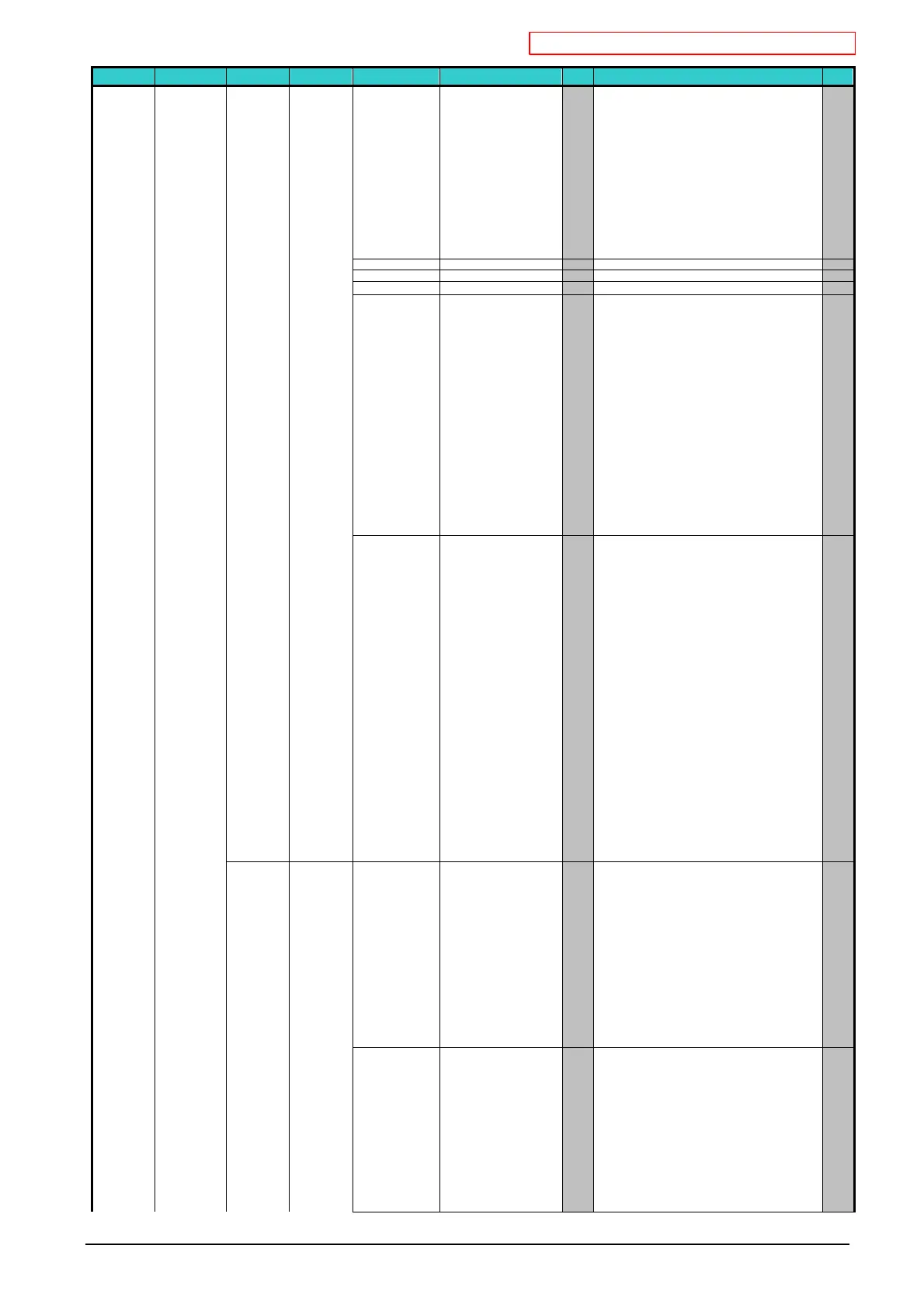沖データ企業秘密・OkiDataCONFIDENTIAL
45530603TX - 86/130
Category1
Category2 Category3
Category4
Item Value Default
機能
Valid
confirmation message appears.
Are You Sure? Yes/No
If No is selected, the previous menu display resumes.
If Yes is selected, the following confirmation message
appears.
Execute Now? Yes/No
If No is selected, the previous menu display resumes.
At this time, the request to execute partition size
change request is put into the memory and HDD
initialization and partition size change will be executed
at power cycle. If Yes is selected, reboot takes place.
HDD initialization and partition size change will be
executed at rebooting cycle. (When one partition size is
modified, the others are also modified.) If any of
partition size is modified, Initialization of HDD is needed
to be executed too.
Common mm% mm% 50 RB
PS ll% ll% 30 RB
<Apply>
- RB
Format Partition PCL
Common
PS
* Formats a specified partition.
When the OK switch is pressed, the following
confirmation message appears.
Are You Sure? Yes/No
If No is selected, the previous menu display resumes. If
Yes is selected, the following confirmation message
appears.
Execute Now? Yes/No
If No is selected, the previous menu display resumes.
At this time, the request to execute partition formatting
is put into the memory and formatting will be executed
at power cycle. If Yes is selected, shutdown reboot
takes place and the partition is formatted at power
Off/On rebooting cycle.
In Non-PS machines, PS is replaced by Common, so
the message is displayed as “PCL/Common/Common.”
[Condition for display]
・HDD insertion
・"Yes" is selected in "Boot Menu"-"HDD
Setup"-"Enable HDD"
・"Yes" is selected in "Admin Setup"-"Others
Setup"-"Storage Common Setup"-"Enable Initialization"
RB
Erase HDD Execute * This item appears only when HDD is installed.
It features of the deletion of all the data stored in the
HDD not to be recovered
them. It aimes at the complete
deletion of printing and individual data left in the HDD
by disposal of the printer and clear data at return.
The printer restart after changing set-up after menu..
The following message appears after pressing the OK
switch.
Are You Sure?
Yes
No
If NO is selected, it will go back to the source menu and
the procedure for clearing will start immediately after
the menu and rebooting. if YES is selected.
When the Cancel switch is pressed during erasing, the
following confirmation messages will appear to
discontinue processing.
Do You Cancel?
Yes
No
If NO is selected, the procedure will continue.
If YES is selected, the procedure will discontinue and
the printer start after formatting the hard disk.
[Condition for display]
・HDD insertion
・"Yes" is selected in "Boot Menu"-"HDD
Setup"-"Enable HDD"
・"Yes" is selected in "Admin Setup"-"Others
Setup"-"Storage Common Setup"-"Enable Initialization"
RB
Storage
Common
Setup
Check File System
Execute - Resolves mismatch between actual memory and
displayed memory available in a file system and
performs administration data (FAT information)
recovery. Performs these by file system. Its takes
several tens of seconds to complete the job of this
function. HDD: Performs recovery only for an HDD.
The following message appears after pressing the OK
switch.
Are You Sure?
Yes
No
If No is selected, the display will be back to the former
menu. If Yes is selected, this function initiates.
[Condition for display]
・HDD insertion
・"Yes" is selected in "Boot Menu"-"HDD
Setup"-"Enable HDD" is Yes
RB
Check All Sectors Execute - Performs recovery of a defective HDD sector
information and a file system mismatch mentioned
above. The objective device is only an HDD and it
30 to 40 minutes to completed this function for an HDD
of 10GB.
The following message appears after pressing the OK
switch.
Are You Sure?
Yes
No
If No is selected, the display will be back to the former
menu. If Yes is selected, this function initiates.
[Condition for display]
・HDD insertion
・"Yes" is selected in "Boot Menu"-"HDD
RB
