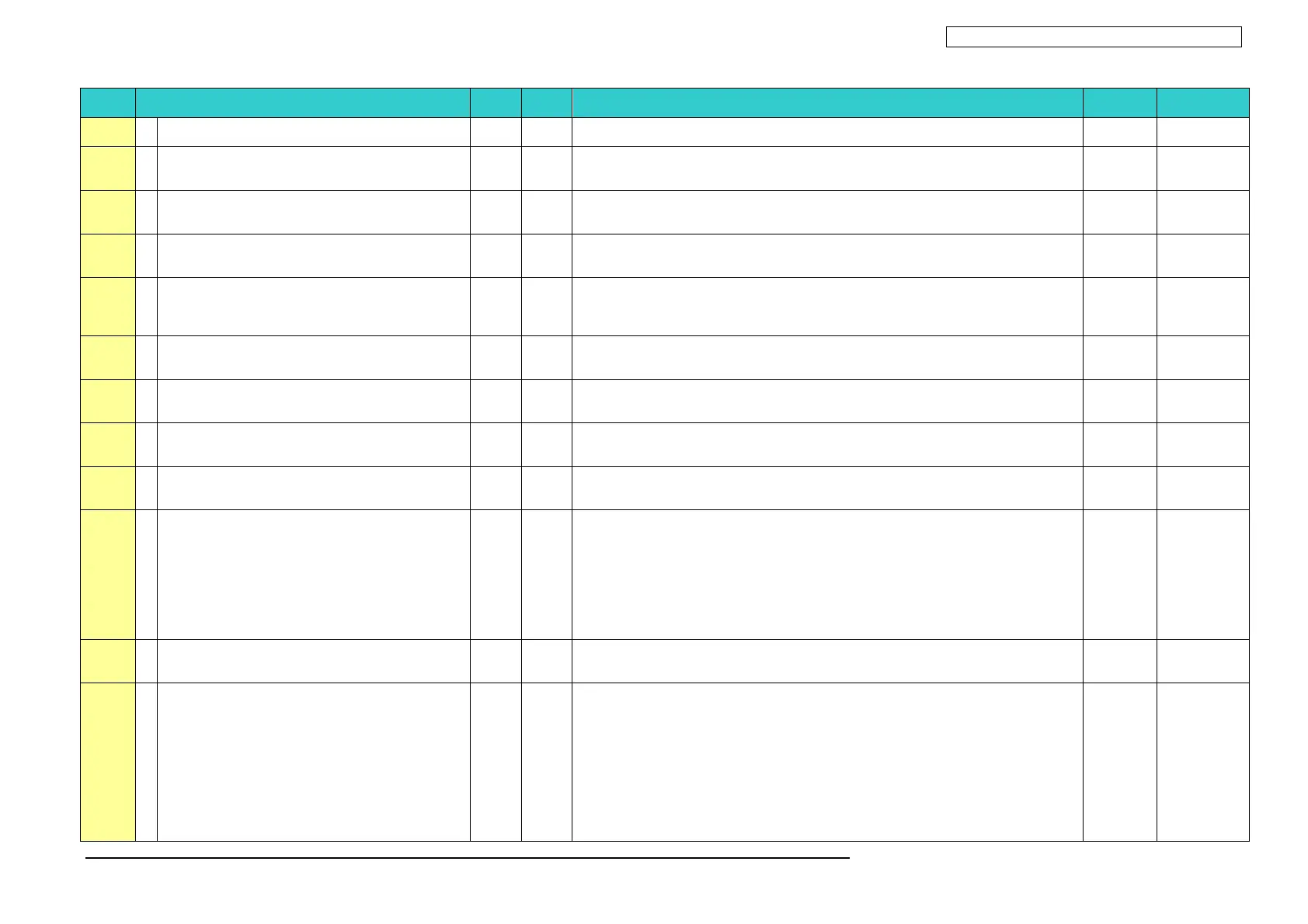沖データ企業秘密・OkiDataCONFIDENTIAL
45530603TX −98/130
Priority
Status Message Ready
LED
Atten
LED
Function Status level
Error code
Status code
2
3
successive presses of the power save button, and three seconds after that, disappears,
the display being restored.
122.5
1
2
3
□
Sleep Mode
Varies
Varies
Indicates the printer goes into the Sleep mode. The printer goes into the mode immediately
after this message appears, and in fact the message is hard to read.
Normal 10772
123 1
2
3
□
Color Adjusting
Varies
Varies
Executing Auto Color Adjusting Normal
10058
124 1
2
3
□
Density Adjusting
Varies
Varies
Executing Auto Density Adjustment.
Status code 10988 corresponds to density reading (Leisus - STSDEN #1), thereto 10994
corresponds to density adjusting (Leisus - STSDEN #0).
Normal 10994
10988
124.1
1
2
3
□
□
Density Adjust has not completed. Please execute
"Adjust Density" for printing correctly
Varies
Varies
Although "Color Density" setting was changed, "Adjust Density" has not completed.
It is necessary to execute "Adjust Density".
Normal 10650
124.5
1
2
3
□
Transfer Roller Cleaning
Varies
Varies
Indicates that transfer roller cleaning is in progress.
This status is displayed only when transfer roller cleaning is executed manually; not
displayed when executed automatically during initialization.
Normal
10652
125 1
2
3
□
Media Weight Detecting
Varies
Varies
Detecting media weight. Normal 10987
126 1
2
3
Flash Download Varies
Varies
Downloading PU F/W (This is not user-level error)
This function is secret to users. Therefore, this status does not occur in a user
environment.
Normal 40988
129 1
2
3
Please wait
Executing Maintenance
Varies
Blink
Indicates that the printer is executing the remote maintenance mode. During this mode,
users have no permission to operate the printer.
Normal 10759
201 1
2
3
□
%TRAY% Near End
Varies
Varies
The printer indicates that paper in the tray selected (specified for “Paper Feed” in menus)
will run out soon. The printer displays the status of the feed tray selected in menus while it
is idling (“Ready to print”). When printing is started, the printer indicates the tray that feeds
paper. While printing, the printer indicates the status of the tray that is feeding paper..
Tray1
Tray2
Tray3
Tray4
Tray5
Warning
1600x
201.9
1
2
3
□
For Maximum Performance Always
Use %COMPANY_NAME% Original
- - This should be appeared after the toner low/empty warning (priority 202, 219, 219.5)
messages when the printer setting was ENABLE to display this.
- -
202 1
2
3
□
%COLOR% Toner Low
Varies
On
(Blink)
(Off)
Toner amount is low. Displayed in a combination of other message in the first line.
In case of MENU "Menus"-"System Adjust"-"Low Toner"=Stop , ATTENTION LED blinks
and the printer shifts to OFF Line.
When an OK switch is pushed, or when arbitrary errors occur and the error is canceled, an
off-line state is canceled, and printing is continued until it is set to Toner Empty. Arbitrary
errors are errors of Priority 300-380.
"TONER LOW" status occurs when the power is on, the LED of ATTENTION in a case
of MENU "Menus"-"System Adjust"-"Low Toner"=Stop is blinked and go back to the off line
after the initializing process.
It is possible to operate untill "TONER EMPTY" by pressing "OK switch".
Moreover, when set as Admin Setup "Panel Setup"-"Near Life LED"=Disable, Attention
Warning
10082 (Y)
10083 (M)
10084 (C)
10081 (K)
10085 (W)
10086 (L)
