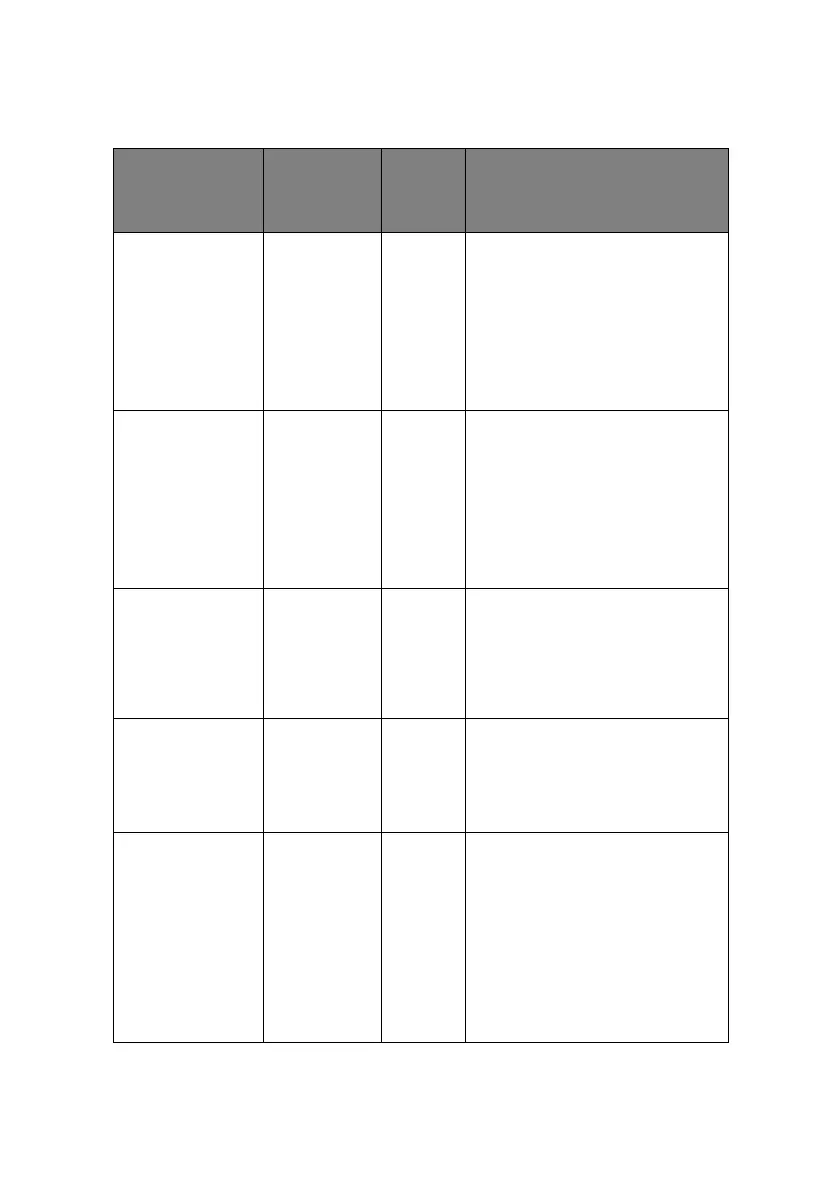Appendix: the printer menu > 112
Calibration Menu
ITEM VALUE OR
SUBMENU
ENTRY
VALUE DESCRIPTION
Auto density
mode
ON
OFF
– Sets whether density adjustment
and TRC compensation is
automatically performed.
ON: density adjustment is
automatically run under the
printer specified conditions and
reflected in TRC compensation.
OFF: the printer does not carry
out density adjustment
automatically.
Auto BG adjust
mode
Off
-1
0
+1
+2
- Prevents dirty print backgrounds
caused by unstable toner-
charging conditions. The print
density sensor detects the toner
electric potentials and
automatically adjusts supply
voltage (SB) and charging voltage
(CH). The menu does not appear
when auto density mode is set to
OFF.
Adjust density Execute – When Execute is selected, the
printer carries out density
compensation immediately and
reflects it in TRC compensation.
Density adjustment must be
carried out when the printer is
idling.
Adjust
registration
Execute – When Execute is selected, the
printer carries out registration
adjustment automatically.
Registration adjustment must be
carried out when the printer is
idling.
Heavy media
adjust
Off
-5
-4
-3
-2
-1
0
+1
+2
+3
+4
+5
- Adjusts the fusing speeds for
printing on heavy media.
A value other than OFF adjusts
the speed based on the
automatic-adjustment value that
has been set.