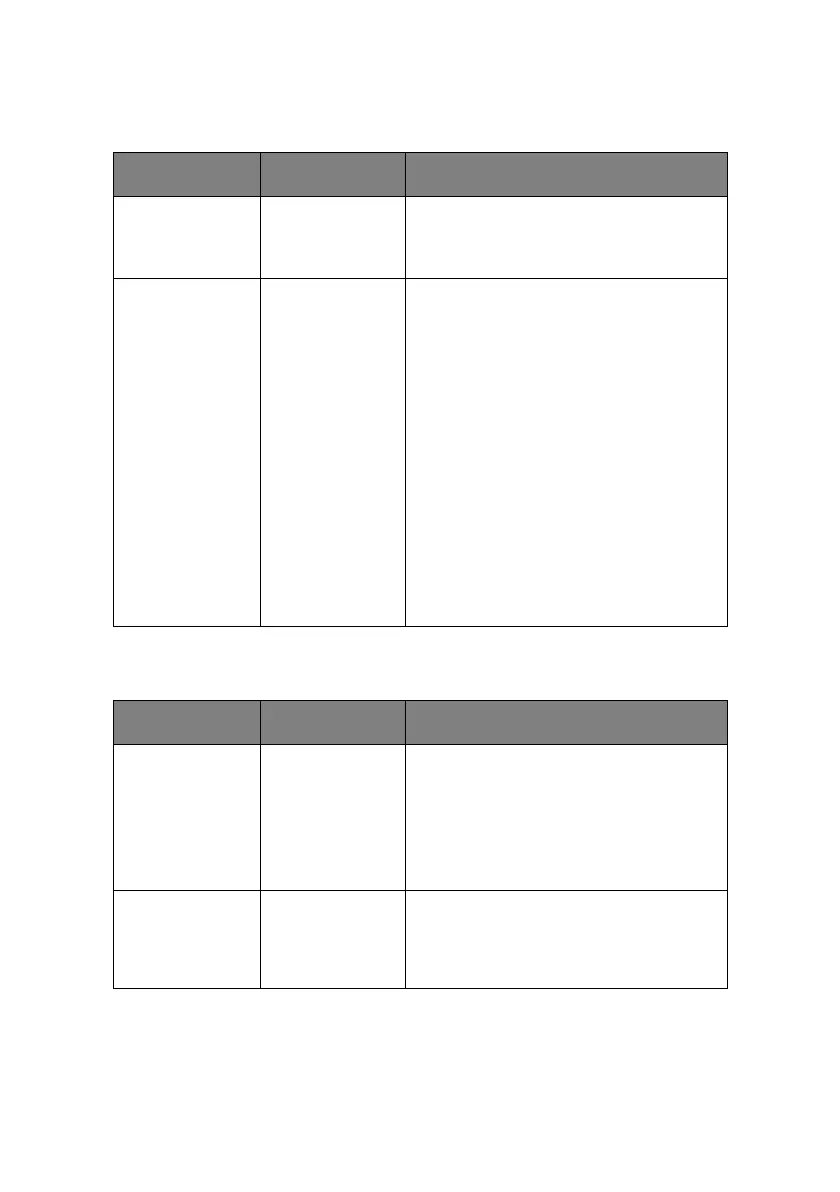Appendix: the printer menu > 117
S
ECURITY
SETUP
S
TORAGE
S
ETUP
ITEM VALUE DESCRIPTION
Job Limitation Off
Encrypted Job
Controls the job limitation mode. If
Encrypted Job is selected the printer will
only allow this type of job to be printed
and will discard all others.
Reset Cipher Key Execute Resets the cipher key used for the
encrypted hard disk. The data on the
drive before the operation performed with
this menu cannot be restored after the
operation. Execute displays the following
confirmation message:
Are Your Sure?
- Yes
- No
By selecting No, the display returns to the
previous, menu screen. Selecting Yes
reboots the printer automatically,
resetting the cipher key.
Display condition:
- An applicable HDD has been installed in
the printer.
- The encrypted hard disk function is
enabled.
ITEM VALUE DESCRIPTION
Check File
System
Execute Resolves any mismatch between actual
memory and displayed memory available
in a file system and performs
administration data (FAT information)
recovery. Performs these by file system.
This function takes several tens of
seconds to complete.
HDD: Performs recovery only for an HDD.
Check All Sectors Execute Performs recovery of a defective HDD
sector information and a file system
mismatch as mentioned above.
It takes 30 to 40 minutes to complete this
function for an HDD of 10GB.