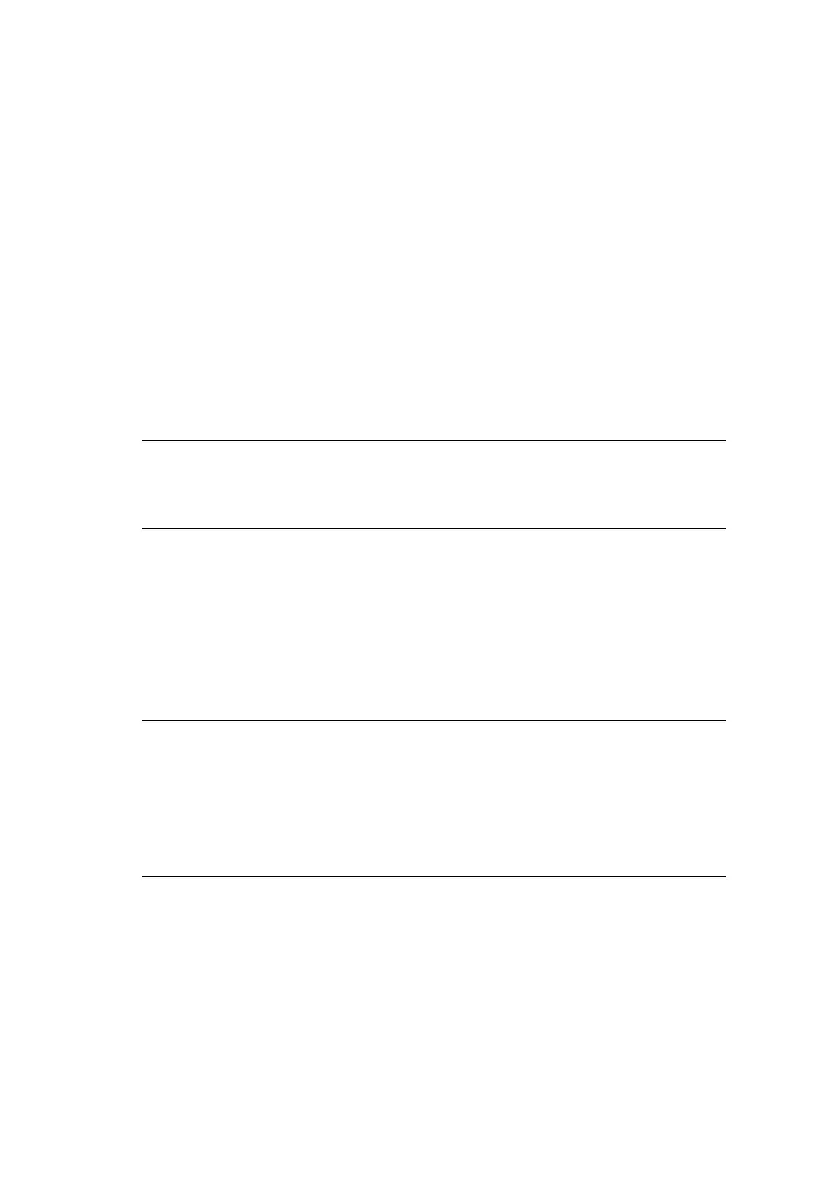Oki LPR printing utility > 55
O
KI
LPR
PRINTING
UTILITY
The Oki LPR Utility is a utility that allows sending data to printers
connected to the network via TCP/IP. Can be used as an
alternative to using Microsoft Standard TCP/IP.
The utility redirects printing data to the lpr port of the specified
IP address.
S
YSTEM
REQUIREMENTS
Windows XP or 2000 with TCP/IP protocol installed and Oki
printers that support TCP/IP.
I
NSTALLING
O
KI
LPR
OkiLPR is installed automatically for a network printer when the
driver is installed. Installation consists of two steps:
> Step 1: Install the Utility
> Step 2: Add the Printer to the Utility
S
TEP
1:
INSTALL
THE
UTILITY
1. Insert the drivers CD into the CD-ROM drive and wait for it
to autorun.
If the installer does not start automatically, click Start >
Run and enter E:\Setup (where E is your CD-ROM drive)
in the Open field, then click OK.
2. Accept the Software License Agreement if you have not
previously accepted it and select Optional Utilities.
NOTE
OkiLPR may already be installed if you used the Oki installer
program.
NOTE
> Installation on operating systems may require
administrator privileges.
> TCP/IP protocol must be installed in your Windows
system. To install the TCP/IP protocol into your Windows
system consult your Windows manual.
