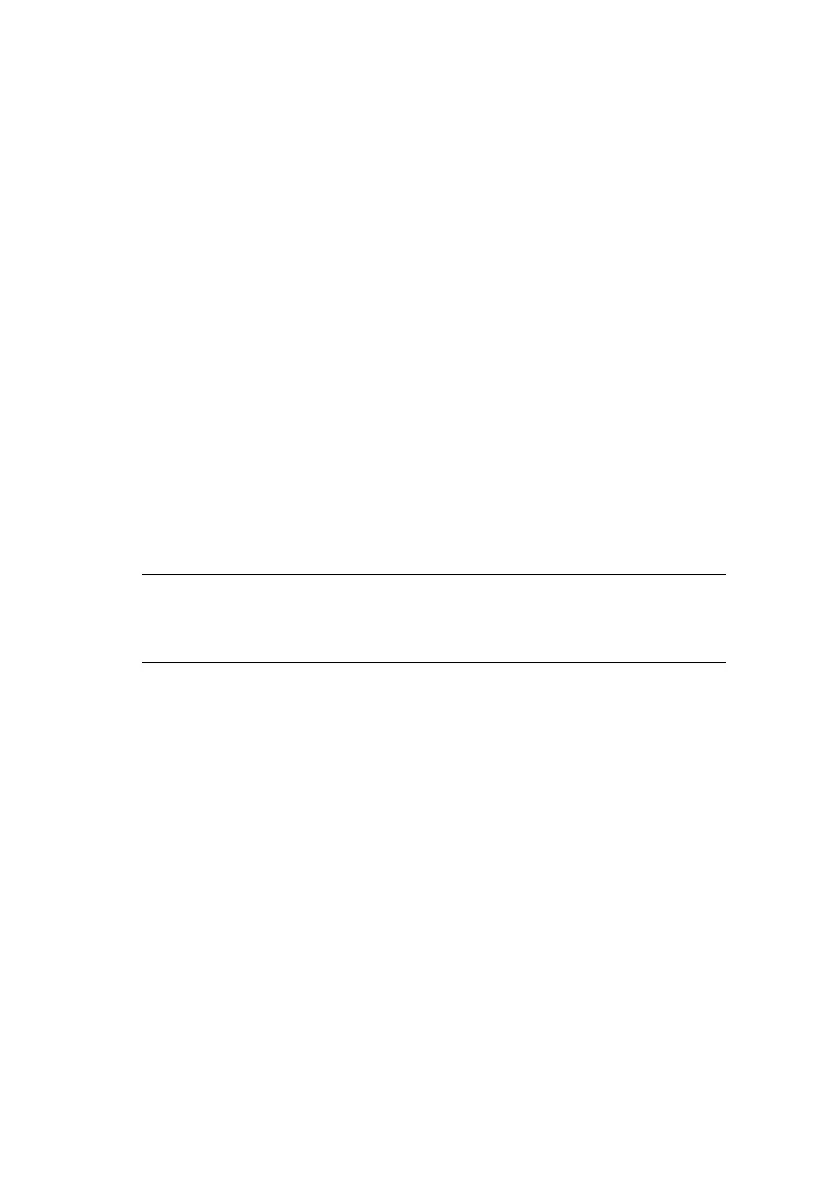Oki LPR printing utility > 56
3. Click Direct Network Printing Utility (LPR) to begin
installation.
4. Verify the Destination Folder and Spool Folder, and click
Next.
5. Select the startup method you wish to use to launch the
utility when Windows boots:
> To automatically launch the program in an open
window, select Register in Startup.
> To automatically launch the program minimized as an
icon, select Launch as minimized. To open the Oki
LPR UTILITY window, click the icon.
6. Click Next.
7. Verify the program folder name and click Next.
The installation starts.
8. When the installation ends, the Setup complete window
displays.
9. Check Yes, I want to launch Oki LPR Utility now.
10. Click Finish.
The utility starts.
NEXT
If you wish to view the readme file, click Yes, I want to view
the ReadMe File before proceeding.