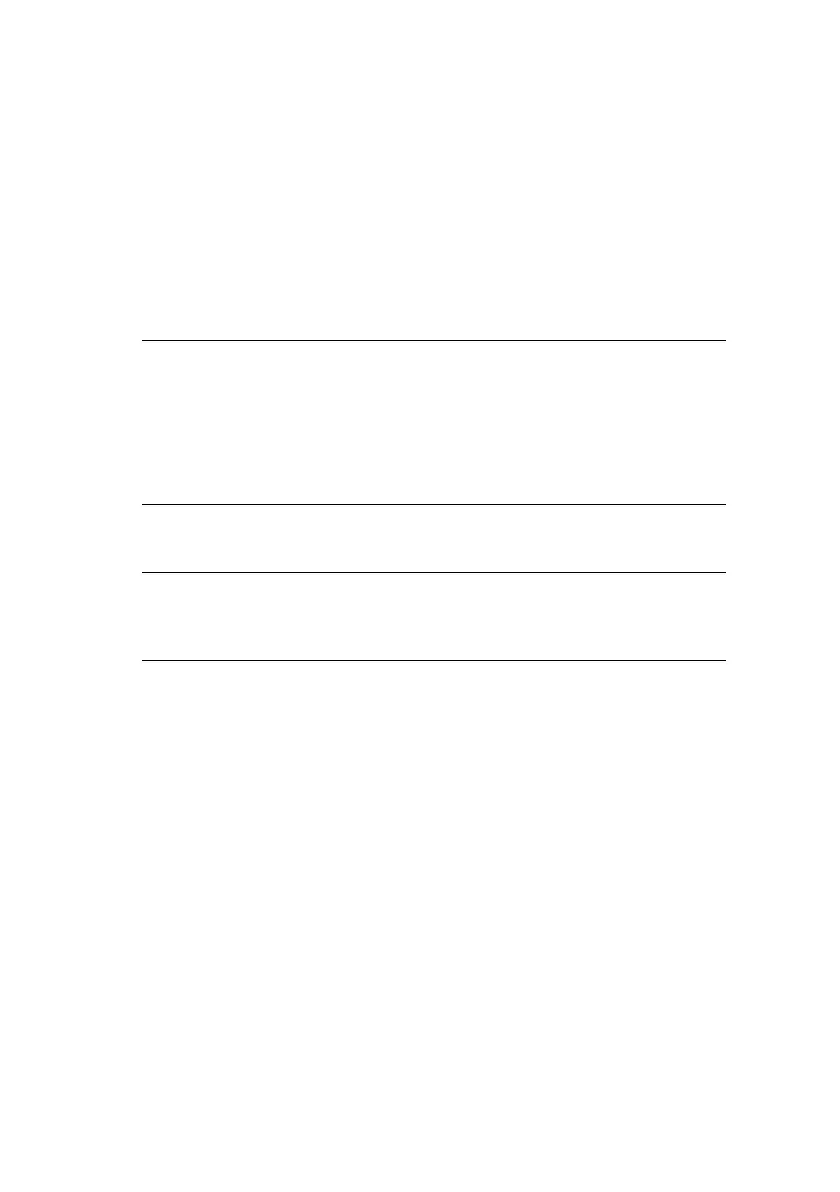PrintSuperVision management utility > 52
The following options must be enabled in Windows:
> TCP/IP
> SNMP
> Anonymous access for IIS
> Administrative privileges for the system
> In NTFS systems, the folder should have Read/Write
access
The PrintSuperVision application can be accessed from any
Windows or Mac desktop that supports any of these browsers.
Supported printers
PrintSuperVision provides general management information for
Oki and non-Oki printers connected to the network.
For Oki printers additional details, reports and added features are
available.
While the printer properties are displayed in PrintSuperVision,
only a few of the printer settings can be set. For setting any other
printer settings, a hyperlink to the printer’s web page is provided
in PrintSuperVision.
NOTE
> Minimum screen resolution of 800x600, 256 colours
required. Preferred resolution is 1024x768.
> Minimum 200MB of hard disk space required.
> Minimum 128MB RAM required, while 258MB is
recommended.
NOTE
While all the listed browsers are supported, PrintSuperVision
works best when used with Internet Explorer.