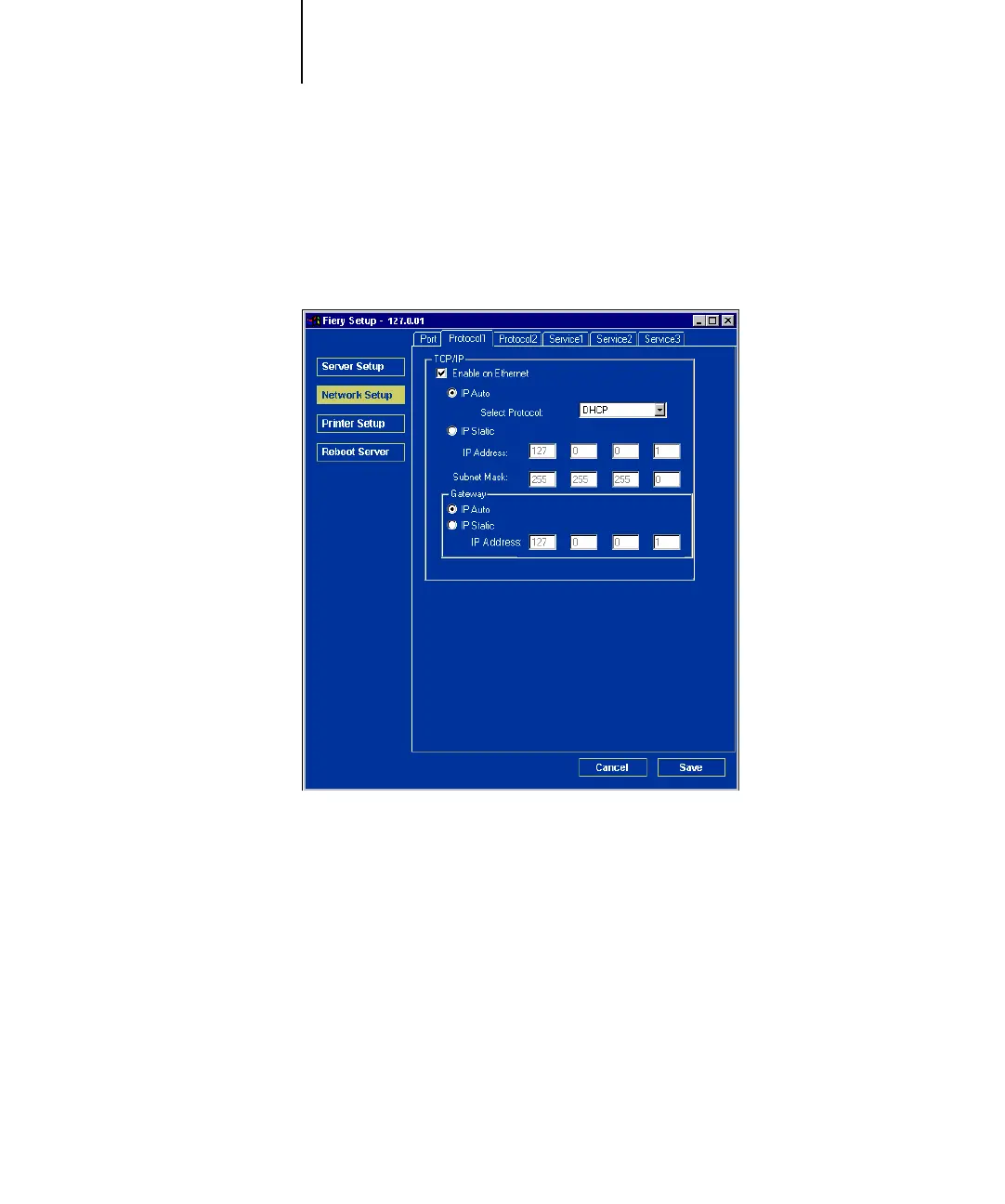5
5-9 Network Setup
TCP/IP
Specify TCP/IP settings. The current settings for IP address, subnet mask, and default
gateway address are displayed. For information about setting up printing with TCP/IP,
see Chapter 2.
The Fiery requires a unique, valid IP address. You can set a static address or specify that
the Fiery obtains the IP addresses automatically.
NOTE: If you specify the DHCP or BOOTP protocol, the Fiery restarts when you save
your changes and exit Setup. Allow the Fiery to restart and return to Idle before
printing a Configuration page or proceeding with any other operations.
