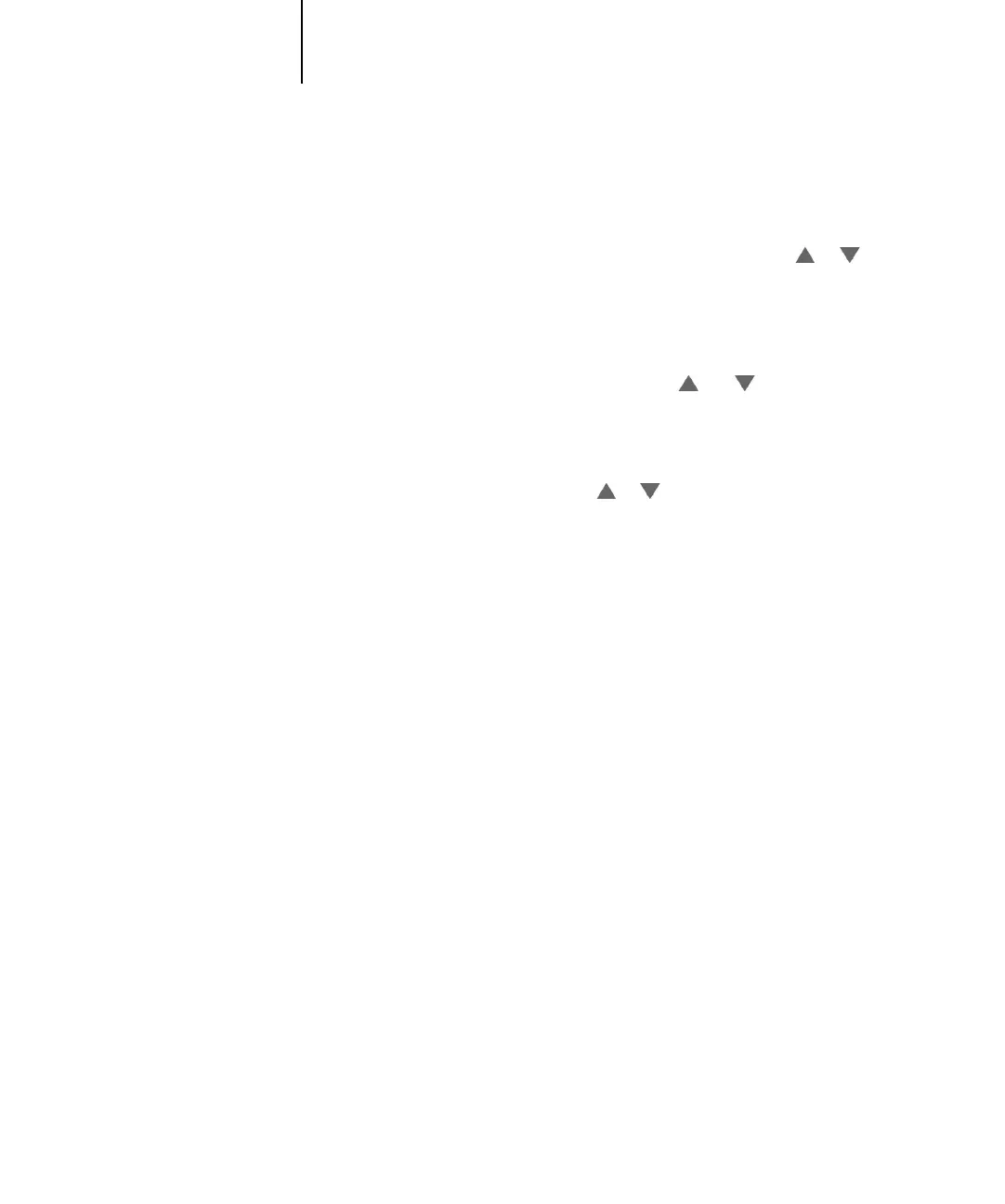4
4-4 Performing Setup from the Control Panel
Types of Setup screens
There are two types of Setup options:
When you have entered the settings, you must save the changes. You are usually
prompted to do so. If you choose Yes, your settings overwrite previous settings. If you
choose No, your previous settings are retained. If necessary, the system restarts after
you exit from the Setup menu.
Multiple choice
questions
Cycle through the available choices using the or
keys. When your required choice is displayed press the
ENTER key to select it. The choice currently in operation
is indicated by an asterisk (*).
Information
entry options
For text or numerical entries, cycle through the available
characters or digits using the and keys. When the
required character or digit is displayed press the ENTER
key to select it.
For address fields in dotted decimal notation, each field is
entered using the or keys. Pressing the ENTER key
completes the current field and advances to the next one.
Pressing ENTER after the last field completes the address
entry.
