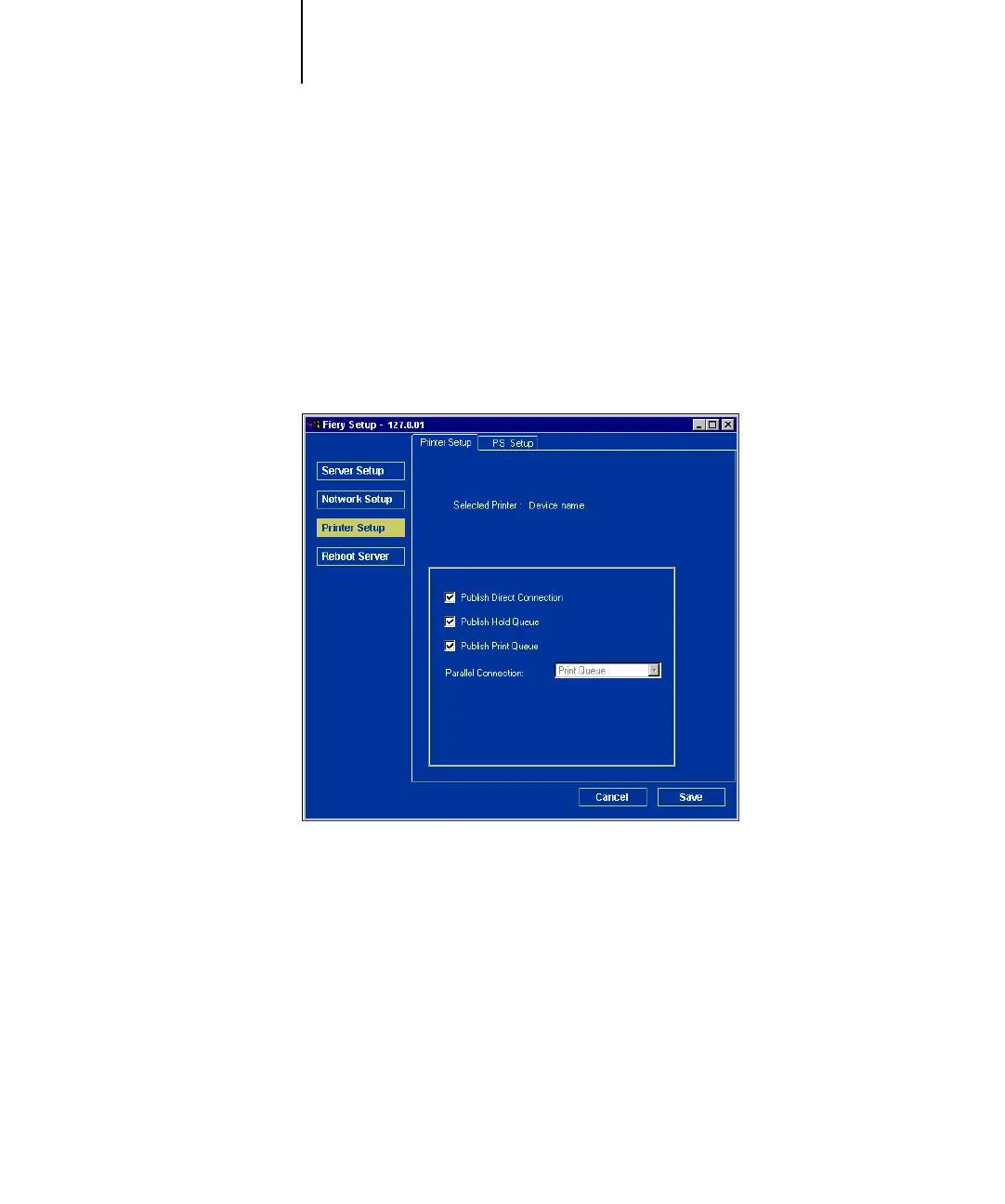5
5-29 Printer Setup options
Printer Setup options
From this dialog box, you can access the Printer Setup and Paper Setup tabs.
NOTE: In the following illustrations, “Device name” represents the actual printer
model, which is C9800.
Printer connections
Specify whether to publish the Print queue, Hold queue, or Direct connection.
