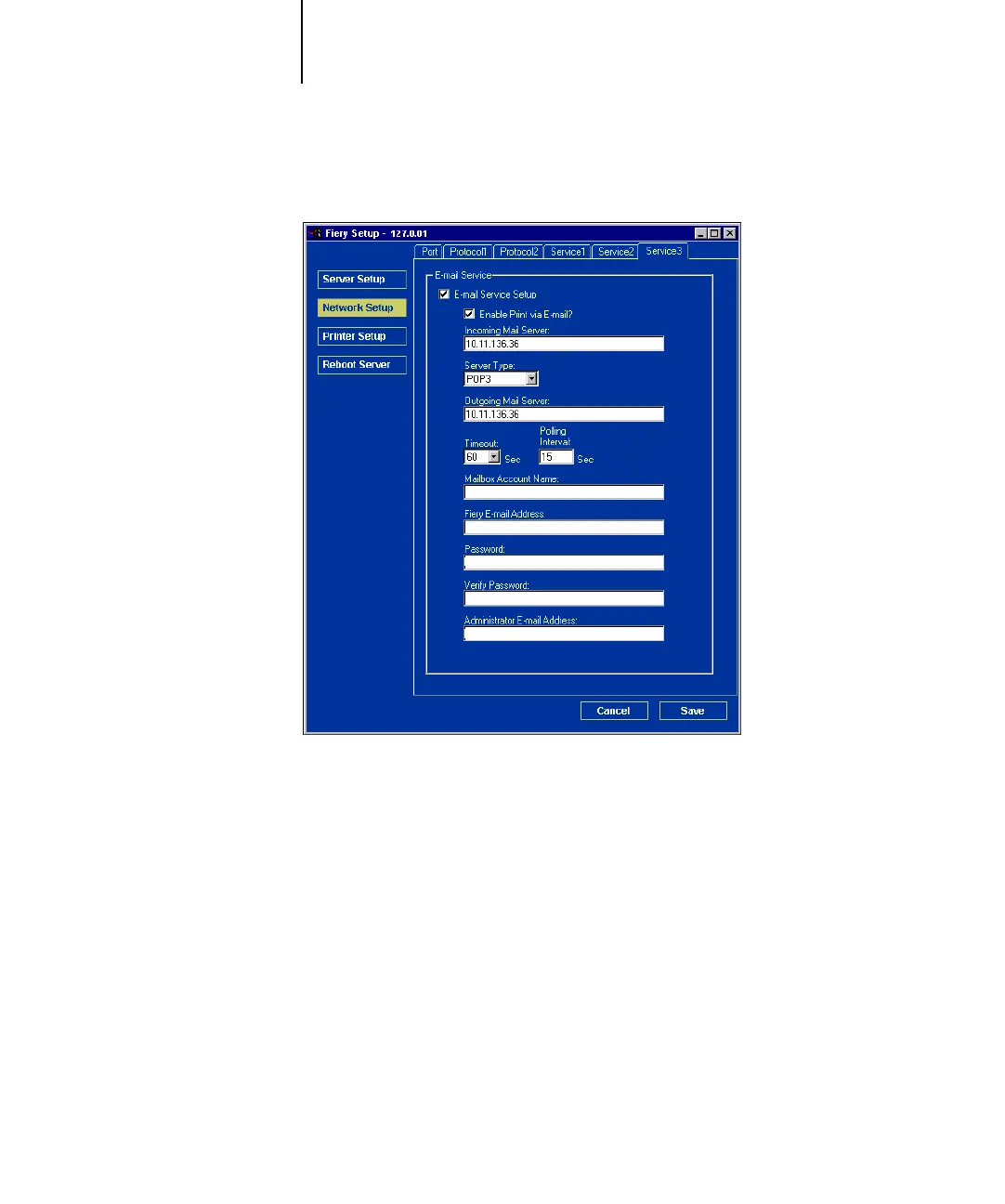5
5-27 Network Setup
Email Services
E-mail Service Setup. —Enabling e-mail services is required for all e-mail client services.
Enable Print via E-mail. —If selected, print jobs sent via e-mail are accepted. If this option is cleared, print jobs
sent via e-mail are ignored.
Incoming Mail Server. —Specify the IP address or server name that communicates the appropriate mail server
and contact information to the Fiery.
Server Type. —Specify the e-mail protocol used to communicate with the incoming mail server.
