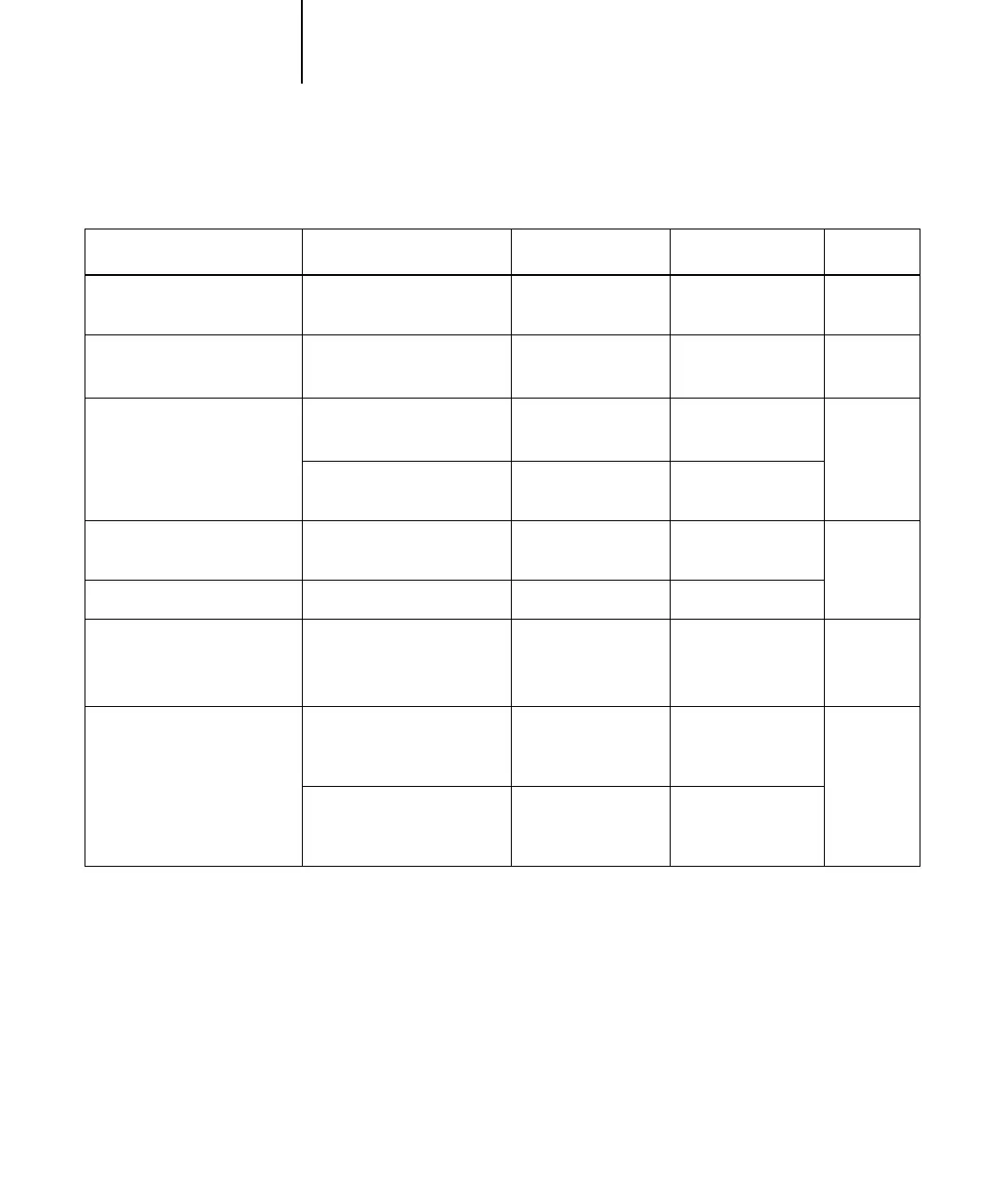A
A-9 Troubleshooting
See the following table for the appropriate name.
In this location For this item IPX/SPX networks TCP/IP networks See
Server Setup Server Name option Administrator defines
name
Administrator
defines name
page 4-5
Windows hosts file host name — DNS name
(TCP/IP host name)
page 2-1
Windows setup for
TCP/IP
lpd host name — DNS name
(TCP/IP host name)
page 2-1
Name of printer on lpd host
machine
— print or hold
UNIX /etc/printcap file
(BSD)
rp line — print or hold page 2-17
Solaris lpadmin queuename — print or hold
NetWare administration utility print queues
(must be all lowercase and
in English)
_direct
_print
_hold
— page 2-8
Add New Server dialog box,
when configuring a Fiery
utility
New Device
Utilities are not
supported over
IPX/SPX.
C9800 User Soft-
ware Instal-
lation
Guide
Server Name Utilities are not sup-
ported over
IPX/SPX.
DNS name
(TCP/IP host name)
