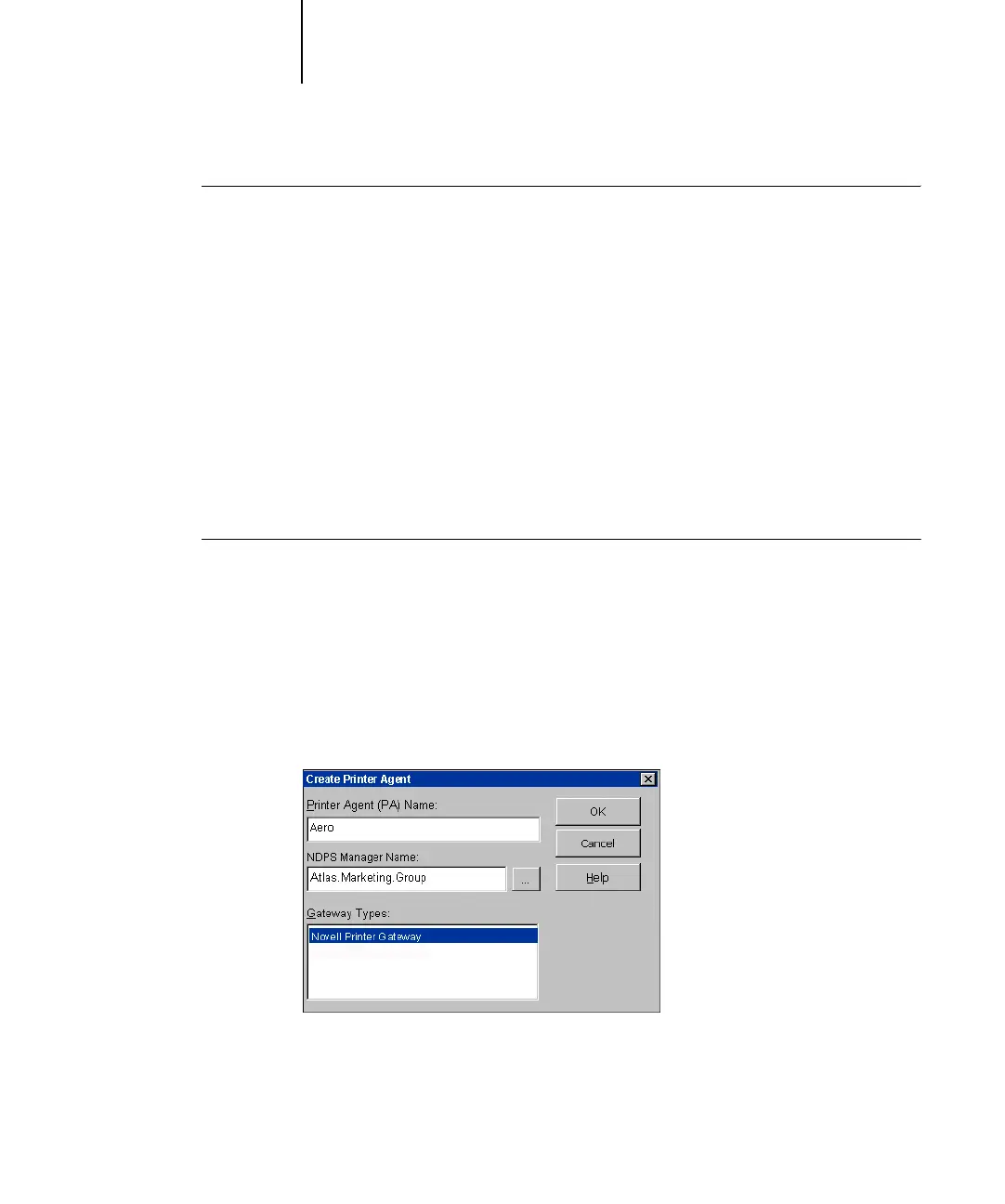2
2-16 Setting up Network Servers
TO SET UP THE PRINTER DRIVER FOR WINDOWS 98/ME
1. Log on to the Novell file server as a superuser or Administrator.
2. In the SYS:ndps\resdir\Prndrv\Win98/Me directory, create a directory called Fiery.
3. From the User Software CD, copy the contents of the
ENGLISH\INSTALRS\PS_DRVR\WIN_98/Me folder to the Fiery directory.
Setting up the Fiery on a NetWare network
Depending on the security needs at your organization, you can set up the Fiery as a
Public Access printer or a Controlled Access printer. The following procedure describes
setting up a Public Access printer. You can then convert the printer to Controlled
Access if necessary. For more information, see your NetWare documentation.
TO SET UP THE FIERY AS A PUBLIC ACCESS PRINTER
1. In NetWare Administrator, double-click the NDPS Manager object you created.
2. In the Details window for the NDPS Manager object, click Printer Agent List.
The list of Printer Agents appears.
3. Click New.
4. In the Printer Agent (PA) Name field, enter a name.
