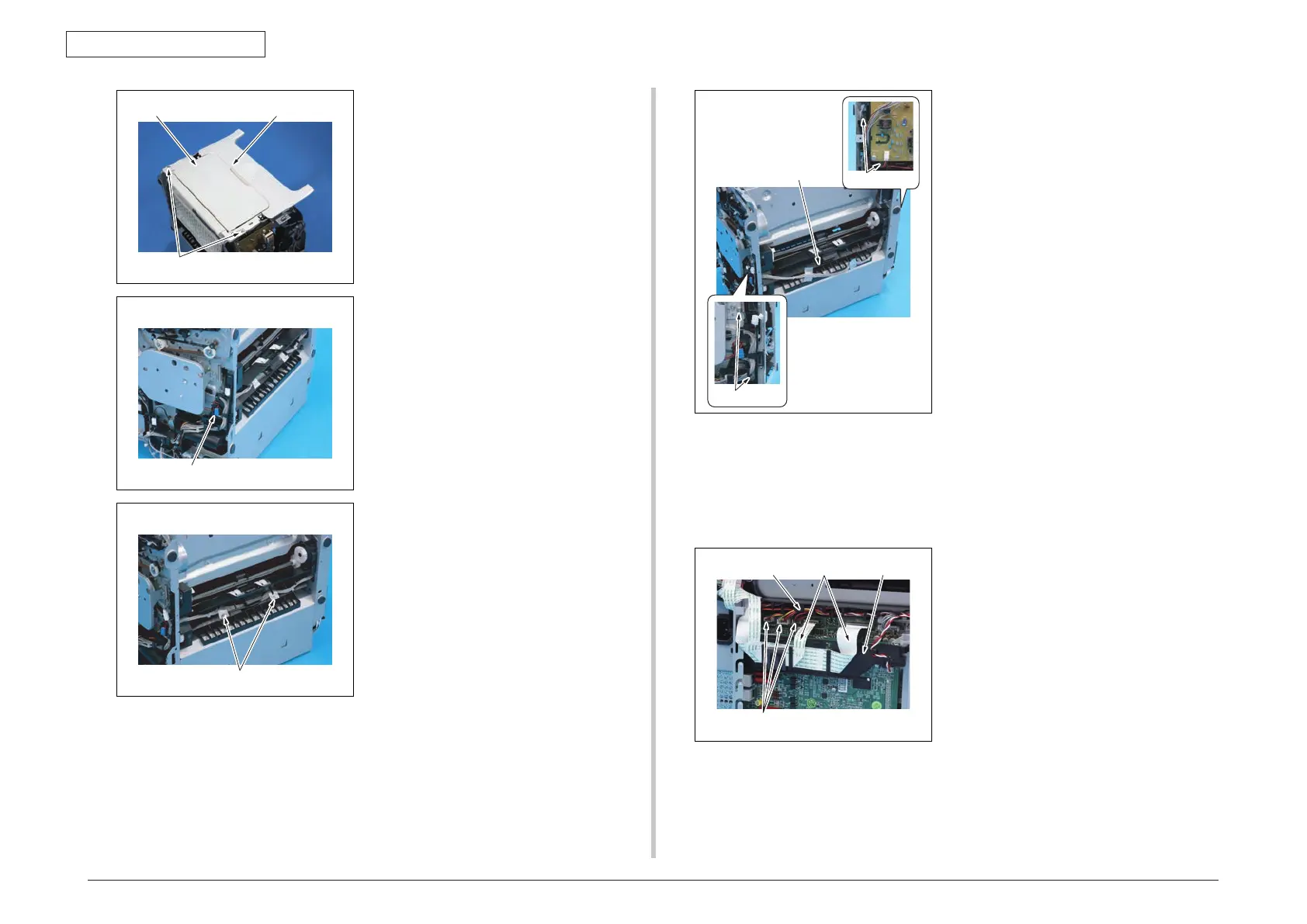44292401TH Rev.1
85 /
Oki Data CONFIDENTIAL
MAINTENANCE
4. Remove two screws [1] and open the
front cover [2] to remove the media
feed tray unit [3].
5. Disconnect the connector [1] of the
tray1 media feed solenoid.
6. Remove the tapes [1] at two posi-
tions.
A034F2C090DA
[1]
[2][3]
A034F2C029DA
[1]
A034F2C030DA
[1]
7. Remove four screws [1], and remove
the media feed driving unit [2].
7.3.17 IR unit
1. Remove the rear cover.
See P.76
2. Remove the right cover.
See P.76
3. Remove the left cover.
See P.76
4. Remove two flat cables [1] (P6, P7)
from the MFP board and remove
them from the guide [2].
5. Remove three connectors [3] (P1,
P2, P4) from the MFP board.
Remove their harness from the har-
ness guide [4].
A034F2C031DA
[1]
[2]
[1]
A034F2C091DA
[1] [2]
[3]
[4]
6.3.17 IR unit
