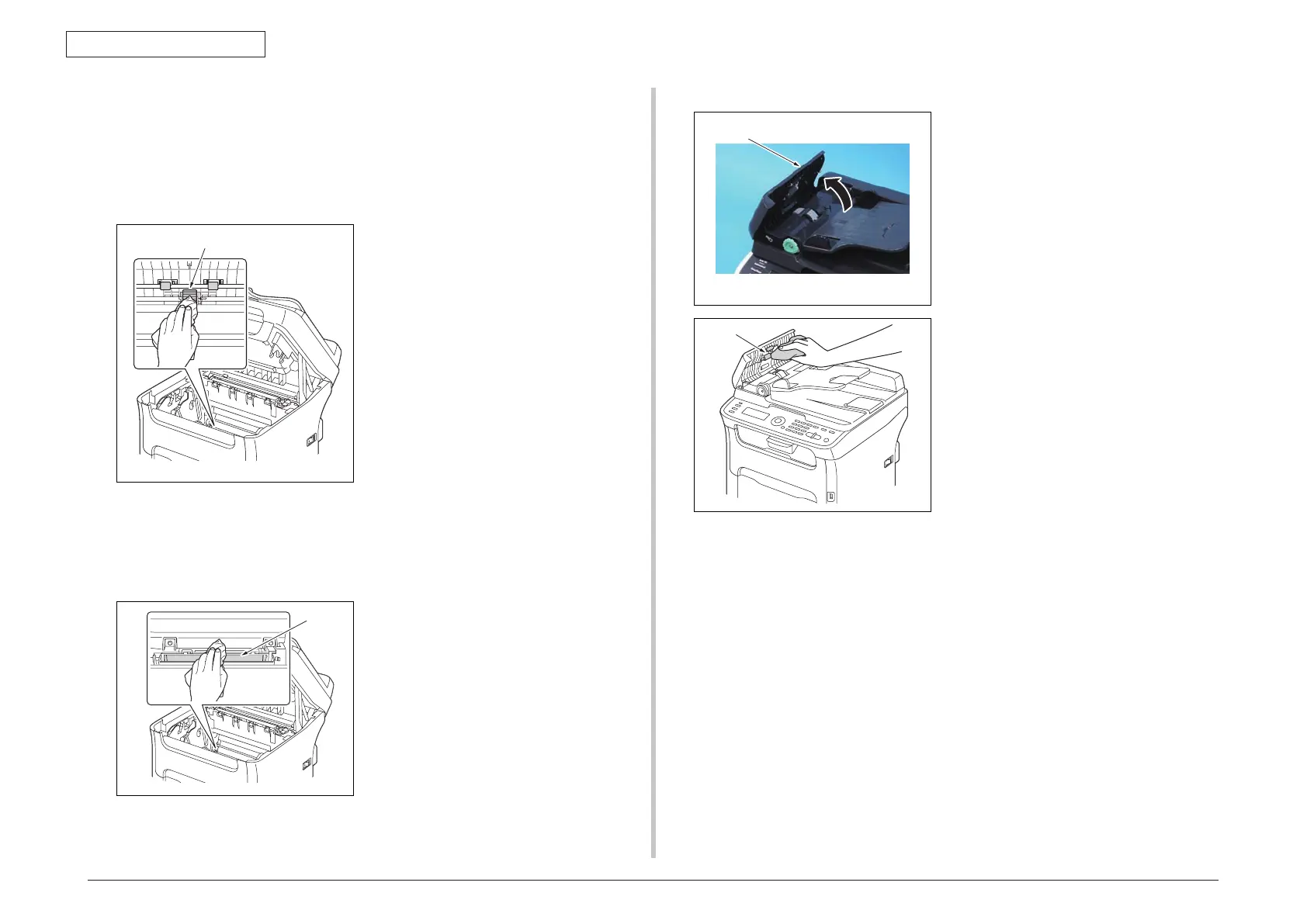44292401TH Rev.1
95 /
Oki Data CONFIDENTIAL
MAINTENANCE
NOTE
• The alcohol described in the cleaning procedure represents the isopropyl alcohol.
7.4.1 Tray 1 media feed roller
1. Open the top cover.
2. Remove the imaging cartridge.
See P.71
3. Using a cleaning pad dampened with
alcohol, wipe the tray1 media feed
roller [1] clean of dirt.
7.4.2 Printer head window
1. Enter the [P/H CLEAN UP] mode.
See P.98
2. Open the top cover.
3. Remove the imaging cartridge.
See P.71
4. Clean P/H window [1] with soft cloth.
A0HFF2C511DA
[1]
A0HFF2C512DA
[1]
7.4.3 ADF media feed roller
1.
Open the ADF top cover [1].
2. Clean the media feed rollers by wip-
ing them with a soft, dry cloth.
A034F2C062DA
[1]
A0HFF2C513DA
[1]
6.4 Cleaning procedure
6.4.3 ADF media feed roller
6.4.1 Tray 1 media feed roller
6.4.2 Printer head window