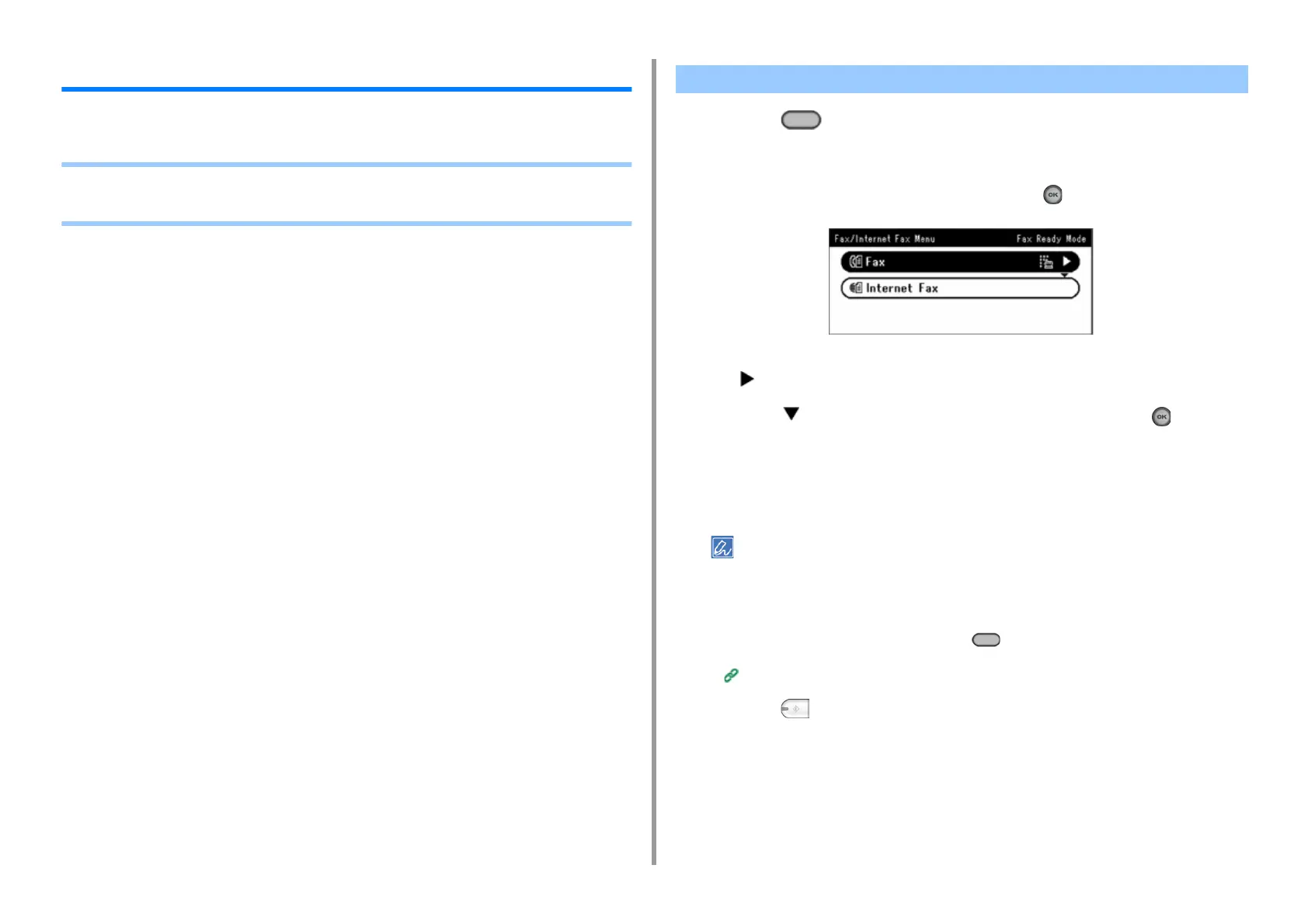- 109 -
7. Fax
Basic Operations of Fax Functions
This section describes basic operations when sending and receiving a fax.
• Entering Fax Number to Send a Fax
• Cancelling a Fax Transmission
1
Press the (FAX) button on the operator panel.
2
Set a document in the ADF or on the document glass.
3
Check that [Fax] is selected, and then press the (OK) button.
4
Check that [Add Destination] is selected on the start screen, and then press
the button.
5
Press the button to select [Manual Dial] , and then press the (OK)
button.
6
Enter the destination number, and then press [OK].
7
Change settings if necessary.
• The default settings for sending a fax are as follows.
[Scan Size]: A4 or Letter
[Resolution]: Normal
[Density]: 0
• You can change the default settings by pressing the (SETTING) button > [Admin Setup] on the operator
panel.
Fax Setup (Advanced Manual)
8
Press the (MONO) button.
Entering Fax Number to Send a Fax
