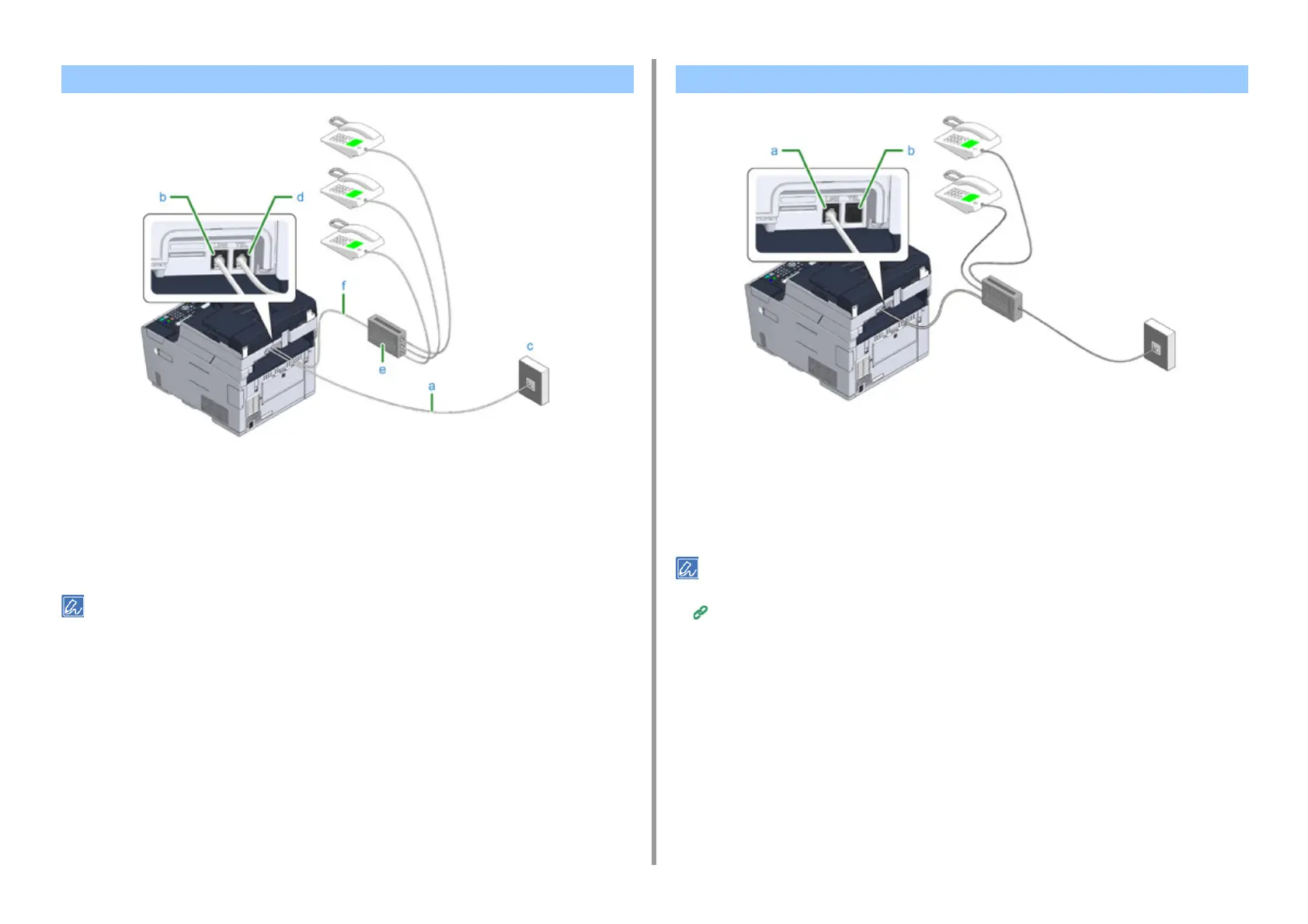- 31 -
2. Setting Up
1
Plug the included telephone cable (a) that is connected to the public line
(analog) (c) into the LINE connector (b) of the machine.
2
Plug the telephone cable (f) that is connected to a control device such as PBX
(e) into the TEL connector (d) of the machine.
• Home Telephone is a simple switcher for home use, which connects multiple telephones with one or two telephone
lines, enabling you to use extension and door phones.
• Business Phone is a simple switcher, which accommodates three or more telephone lines, with which many
telephones can be shared, allowing for extension phones or other usage.
1
Plug the telephone cable that is connected to a control device such as PBX
into the LINE connector (a) of the machine.
2
If you use a telephone line for both fax and phone, plug the telephone cable of
the external telephone into the TEL connector (b).
If you connect to a PBX (private branch exchange), set the PBX line to [ON].
Fax Setup (Advanced Manual)
Connecting PBX, Home Telephone or Business Phone Connecting as an Extension Telephone
