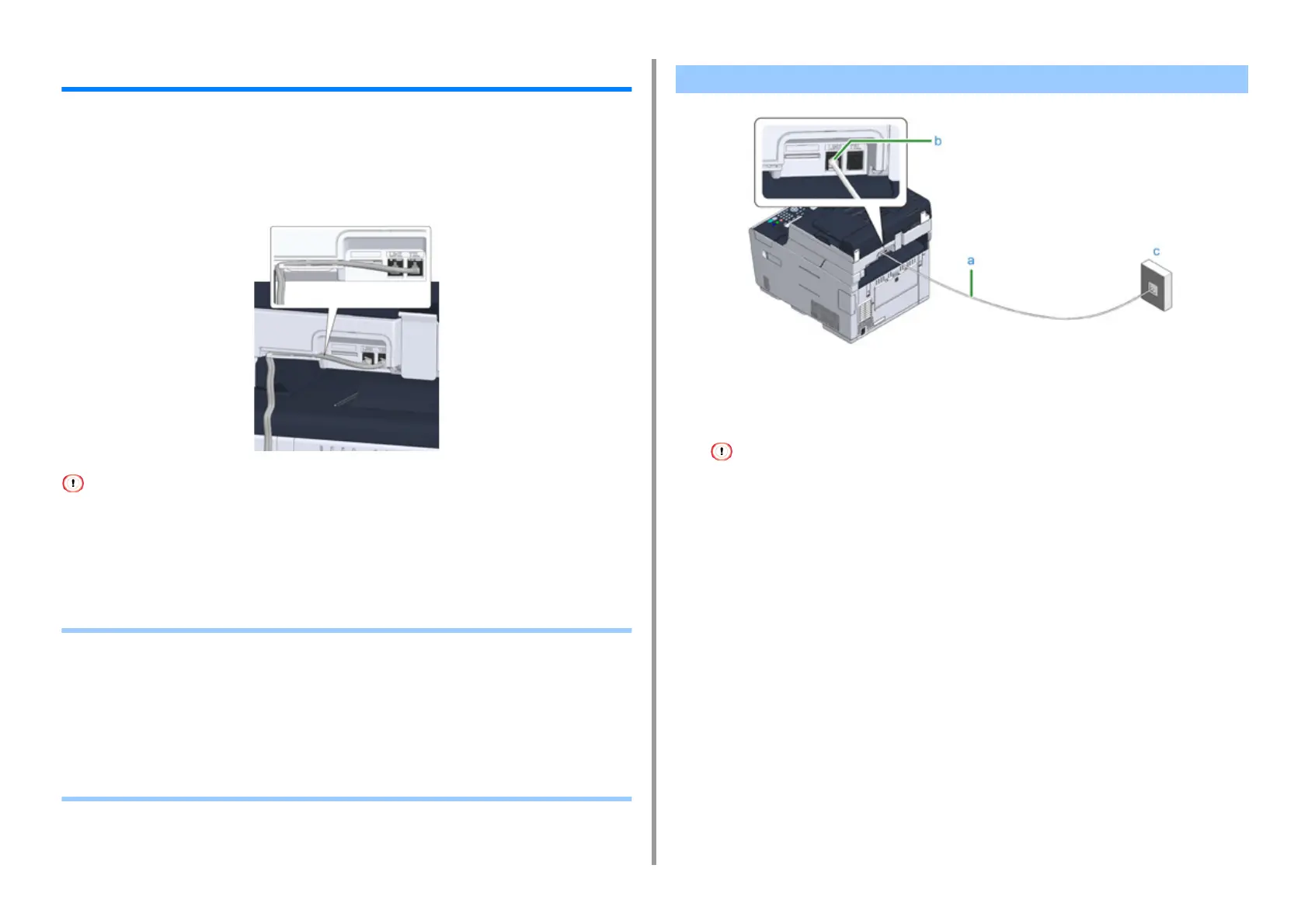- 27 -
2. Setting Up
Connecting a Telephone Line
This section describes how to connect a telephone cable for fax transmissions.
The telephone line connection method varies depending on your environment. Connect the
telephone cable that suits your environment by referring to the illustrations in this manual.
Set the telephone cable in the recess of the machine so that it is not to be loose.
• Always use the telephone cable which comes with the machine. Using another telephone cable may cause a
malfunction.
• If a fax transmission or reception fails, set [Super G3] to [OFF].
• You cannot connect an ISDN line directly. To connect, use a terminal adapter (TA) and connect to the LINE connector
of the machine.
• Connecting to the Public Line (If Using Only for Faxes)
• Connecting to the Public Line (If Connecting a Telephone to the Machine)
• Connecting the Optical IP telephone
• Connecting to the ADSL Environment
• Connecting PBX, Home Telephone or Business Phone
• Connecting as an Extension Telephone
• Connecting a CS Tuner or Digital Television
1
Plug one end of the included telephone cable (a) into the LINE connector (b)
of the machine and the other end into a public line (analog) (c).
Keep the cover of the "TEL connector" inserted.
Connecting to the Public Line (If Using Only for Faxes)
