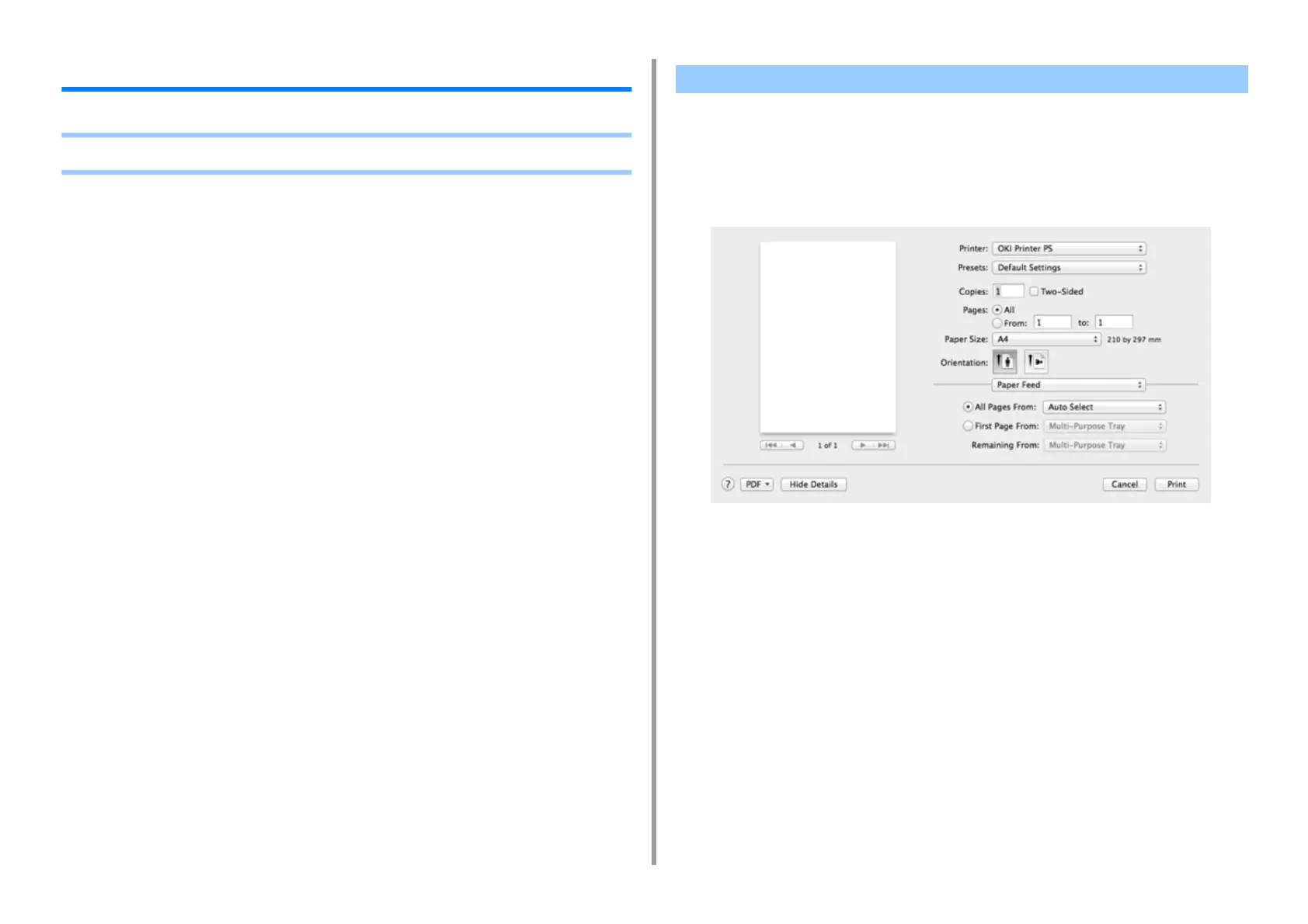- 96 -
6. Print
Printing from a Computer (Mac OS X)
•For MacOSX
You can set a paper size, paper tray, and paper weight, and paper type with the printer driver.
1
Open the file to print.
2
Select [Print] from the [File] menu.
3
Select the machine from [Printer].
4
Select the paper size from [Paper Size].
5
Change the settings on each panel to suit your needs.
For Mac OS X