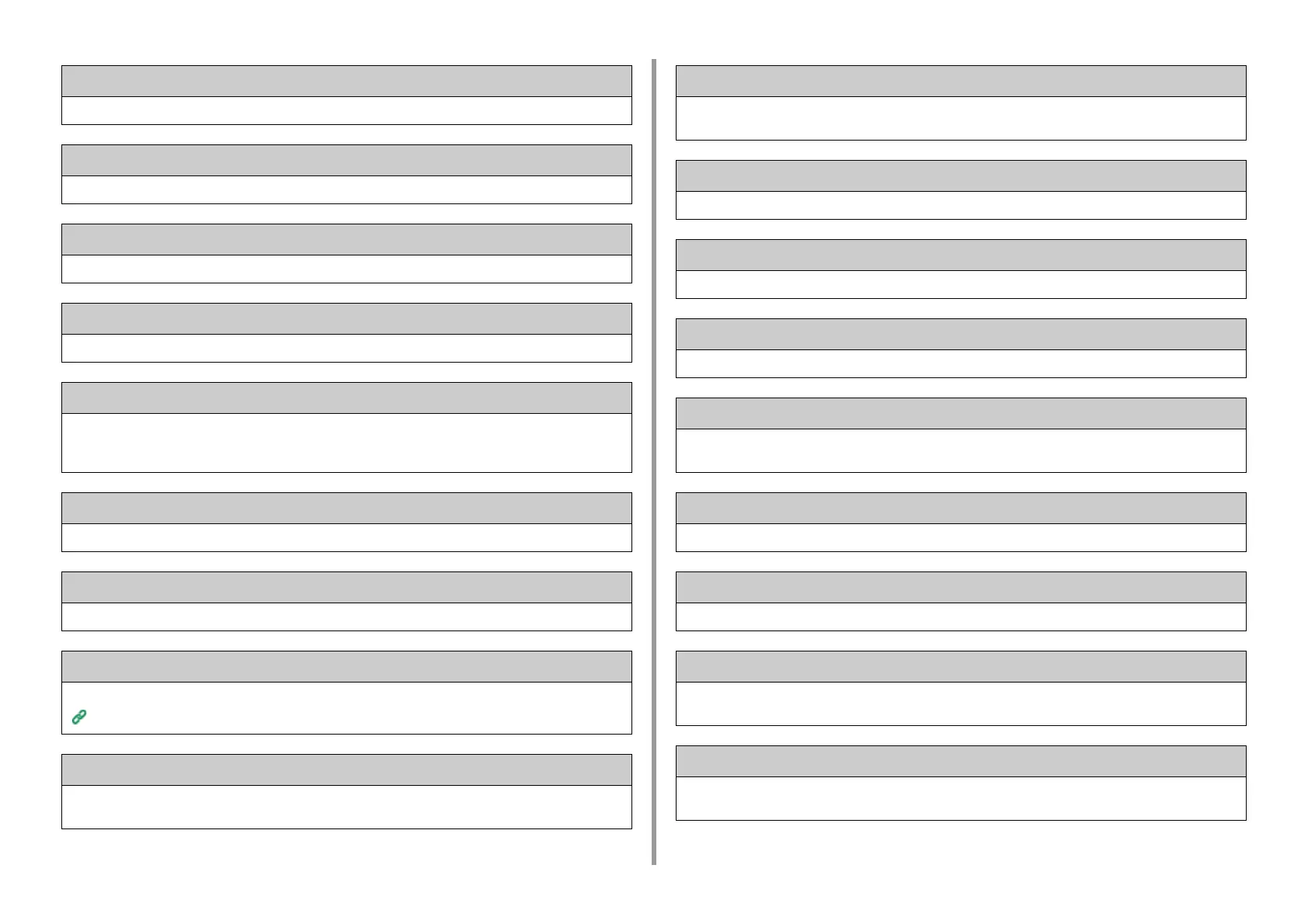- 169 -
9. Troubleshooting
Please remove the connected USB device. Unsupported USB device is connected.
An unsupported USB device is connected. Remove the USB device.
Please remove the connected USB device. USB device has not been recognized.
The connected USB device was not recognized. Remove the USB device.
Please remove the USB Hub. USB Hub is connected.
A USB hub is connected. Remove the USB hub. This machine does not support USB hub.
Inspection is required. SIP Error
Turn the machine off, and then back on. If the same error occurs, contact your dealer.
Job Log Database Error
A data base access error has occurred while writing or reading the job log. Turning the machine off and on may
resolve the problem.
To erase the message, press [Close].
Job Log Buffer Full (Delete old logs)
Old job logs were deleted, because job log buffer was full.
Decode error occurred. Please check image data.
An error has occurred in the image data sent to this machine. Check the image data.
Access denied to PC. Please check PC.
Connecting to a computer failed when performing Scan to Computer. Check the settings on the computer.
Scan To Computer Problems (Advanced Manual)
Deleting data.
This machine ran out of color toner. Color print data is being deleted.
Wait for a while.
Error PDF
The PDF file is damaged.
Check the file.
Invalid Password
This PDF file is password protected. Enter a password to print.
This document restricts printing to a valid owner password.
Password protected PDF files cannot be printed.Unprotect the PDF before printing.
It was not possible to communicate with the SNTP server.
Obtaining current time from the SNTP server failed. Check the server.
USB Memory disconnected.
The USB Memory was removed while printing from USB Memory. Do not remove USB Memory while printing is in
progress.
Cannot open the file.
The specified file could not be Opened. Check the file.
Cannot read the file.
Files could not be read. Check the device where the files are stored.
Please close Rear Output Tray. 581:Cannot print with duplex.
2-sided printing failed because the rear output tray is open.
Close the rear output tray and tray again.
Please open the Output Tray. 409:Rear Output Tray Error
The rear output tray was moved while duplex printing.
Close the rear output tray and remove the jammed paper remaining inside of the unit.