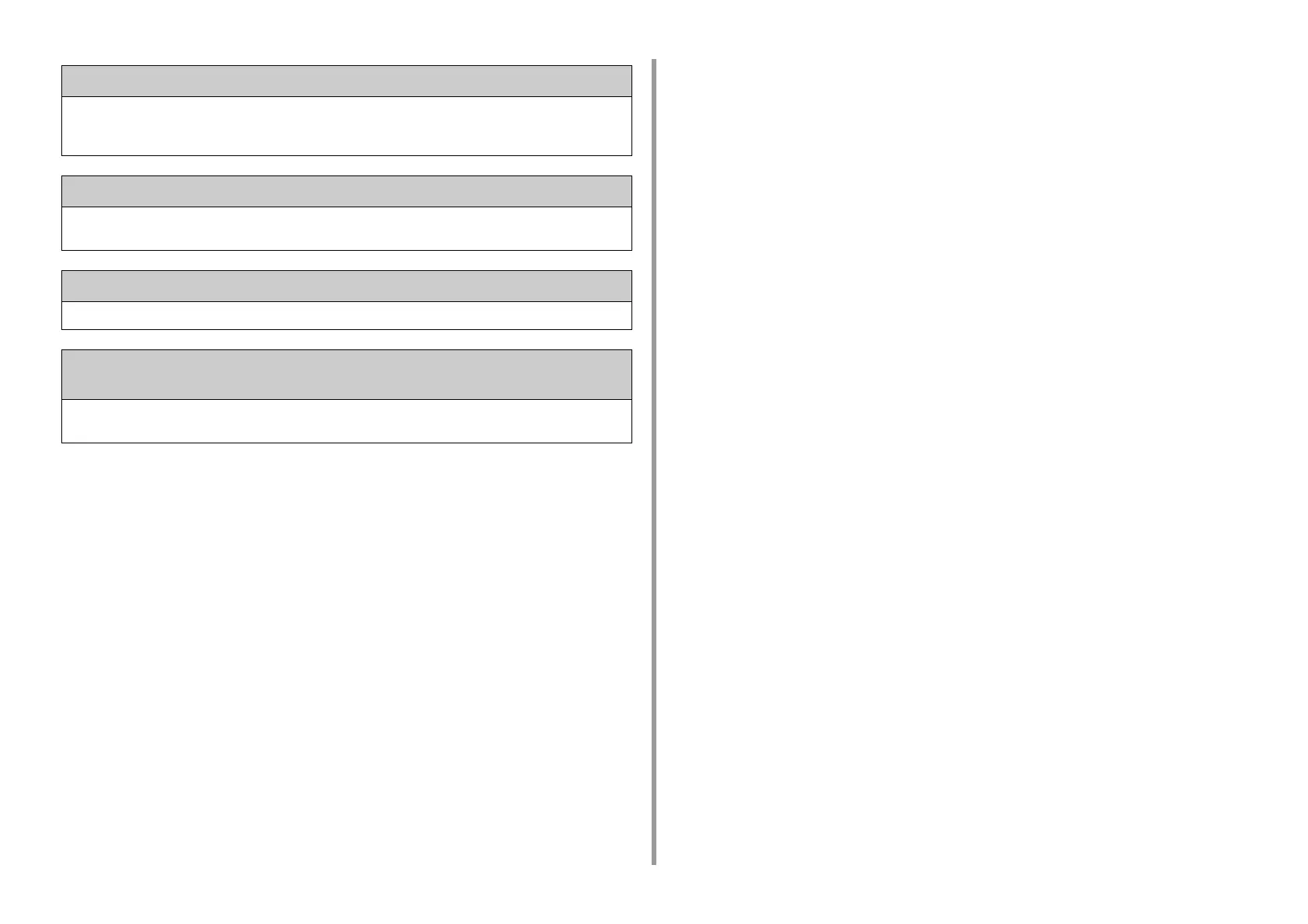- 171 -
9. Troubleshooting
Duplex print error.
Duplex printing is not available on the specified paper.
Check the size and thickness of paper.
Press [Close].
Changing Language. Panel operation is disabled.
Display language is being changed.
Wait for a while.
Language Change Failed. Error num: [CODE]
Switching display languages failed. Press the power button to turn the machine off, and then back on.
Detected an abnormality of internal database. The data must be deleted. After pressing
[Format], the data will be deleted, and then reboot.
Data base is beyond restoration.
To delete the data base, press [Format].