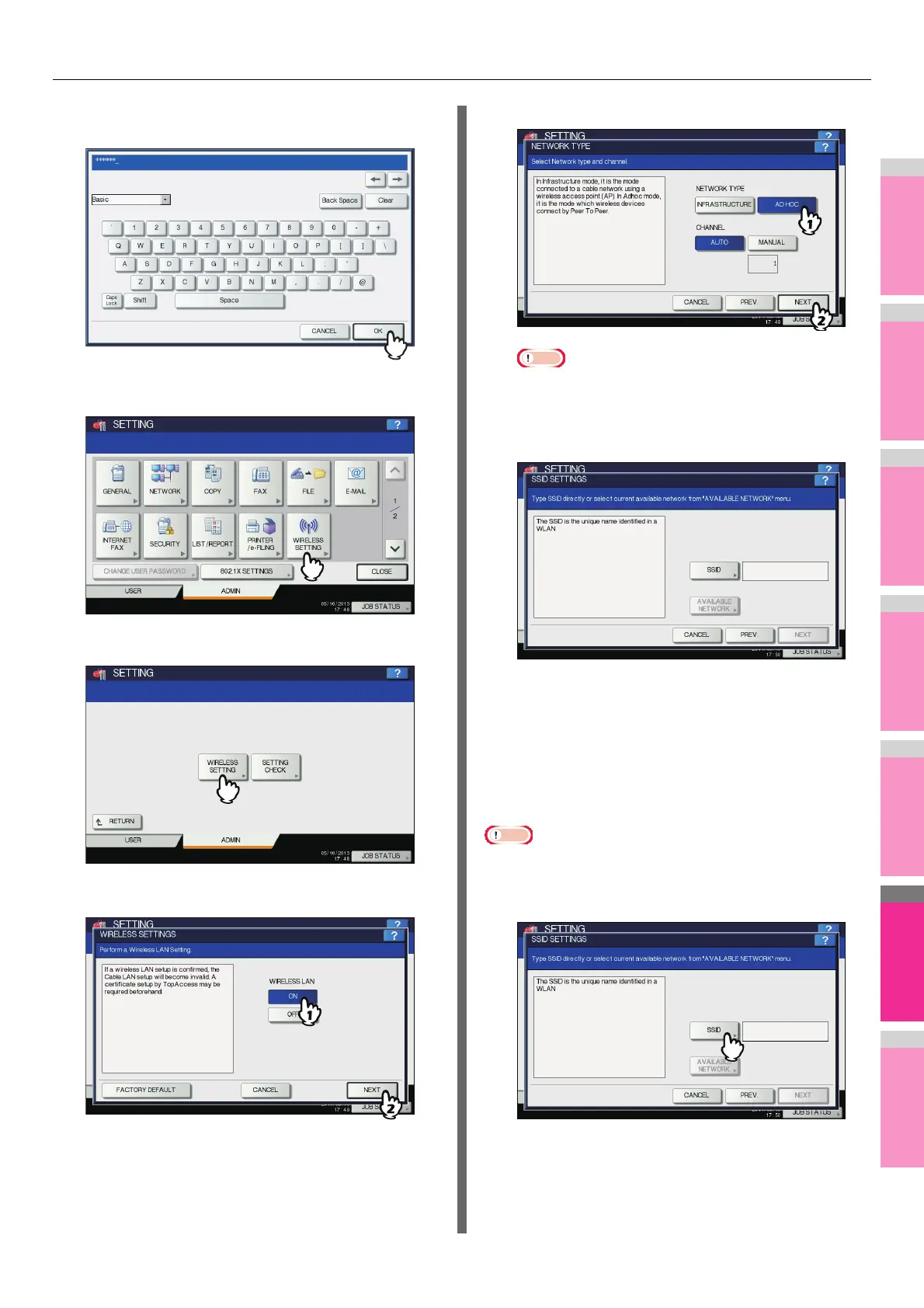SETTING ITEMS (ADMIN)
- 300 -
4
Enter the administrator password and
press [OK].
The ADMIN menu is displayed.
5
Press [WIRELESS SETTING].
The WIRELESS SETTING menu is displayed.
6
Press [WIRELESS SETTING].
The WIRELESS SETTING screen is displayed.
7
Press [ON] and press [NEXT].
The NETWORK TYPE screen is displayed.
8
Press [AD HOC] and press [NEXT].
Note
• You can specify the between 1 to 11 for the channel.
However, if there is a channel that has already been
used for Ad Hoc network, use the same channel.
9
The SSID SETTINGS screen displayed.
Continue to the procedure for specifying the SSID.
P.291 "Specify SSID"
Specify SSID
When you select the Ad Hoc Mode for the network type, you
can specify the SSID by entering the SSID manually.
P.292 "Entering the SSID manually"
• If you are not sure how the SSID must be specified, see the
following section to determine the SSID.
1
Press [SSID].
The letter entry screen is displayed.