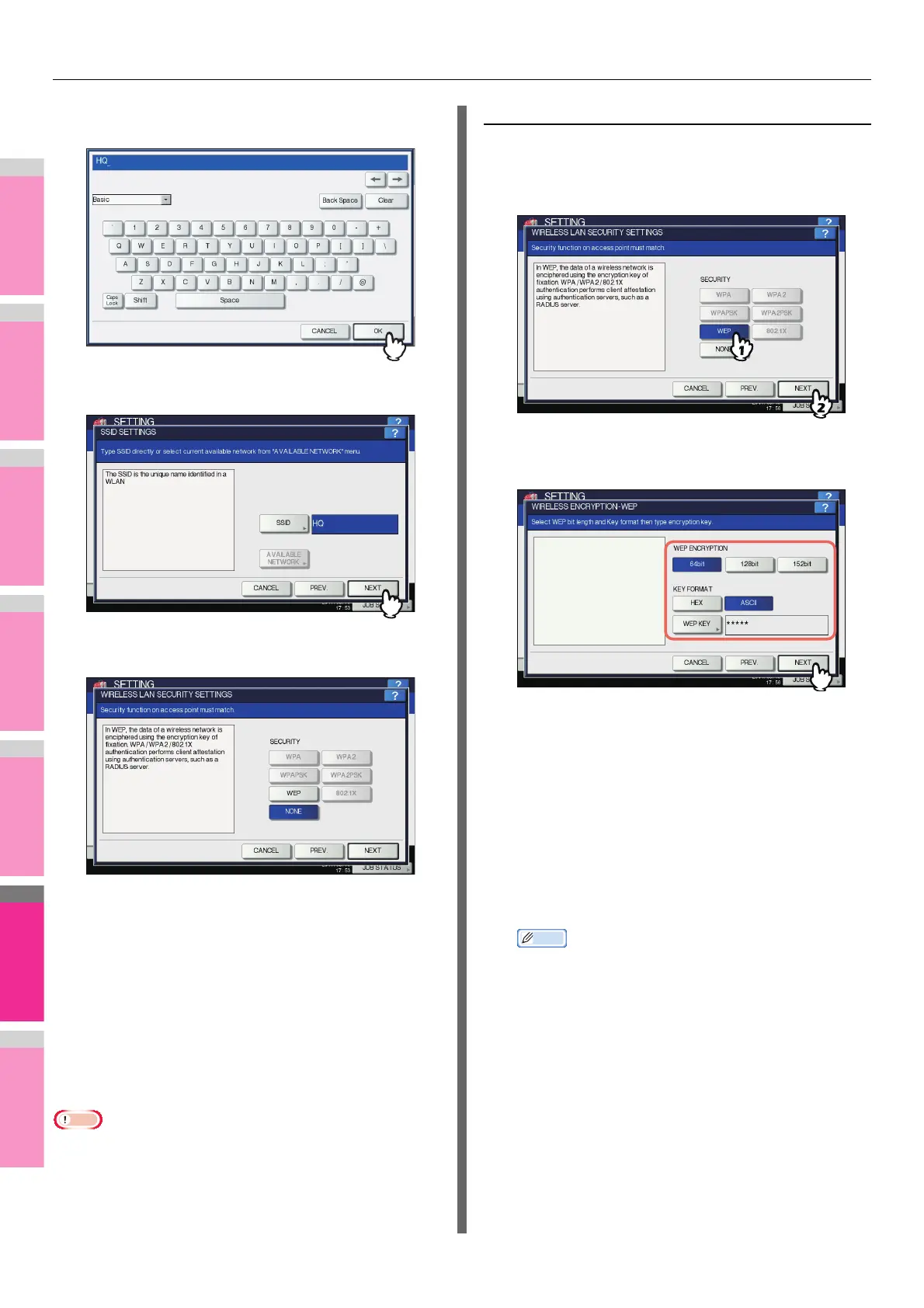SETTING ITEMS (ADMIN)
- 301 -
2
Enter the SSID using the keyboard and
digital keys and press [OK] button.
The screen returns to the SSID SETTINGS screen.
3
Press [NEXT].
4
The WIRELESS LAN SECURITY SETTINGS
screen is displayed.
Continue to the procedure for specifying the security
mode.
P.292 "Entering the SSID manually"
Select security mode
After specifying the SSID, you must select the security mode
for your wireless network.
The procedure to configure the security mode varies
depending on the security mode that you select.
P.298 "Selecting WEP security mode"
P.299 "Selecting no security mode"
• If the Ad Hoc Mode, only WEP or NONE can be selected for
the security mode.
• If you are not sure what security mode to select, see the
following section to determine the security mode.
Selecting WEP security mode
The WEP is a data encryption method using the WEP key
between the Access Point and other wireless devices.
1
Press [WEP] and press [NEXT].
The WIRELESS ENCRYPTION - WEP screen is
displayed.
2
Enter the following items and press [NEXT].
• WEP ENCRYPTION
Select the bit length of the WEP key.
•KEY FORMAT
Select the character code for the WEP key.
• WEP KEY
Press this to enter the WEP key.
The maximum length of WEP key varies depending on
the WEP Encryption and Key Entry Method.
• When pressing WEP KEY button, the letter entry
screen is displayed. Enter the value using the
keyboard and digital keys, and press [OK] to set the
entry.
64 bit 128 bit 152 bit
HEX: 10 26 32
ASCII: 5 13 16