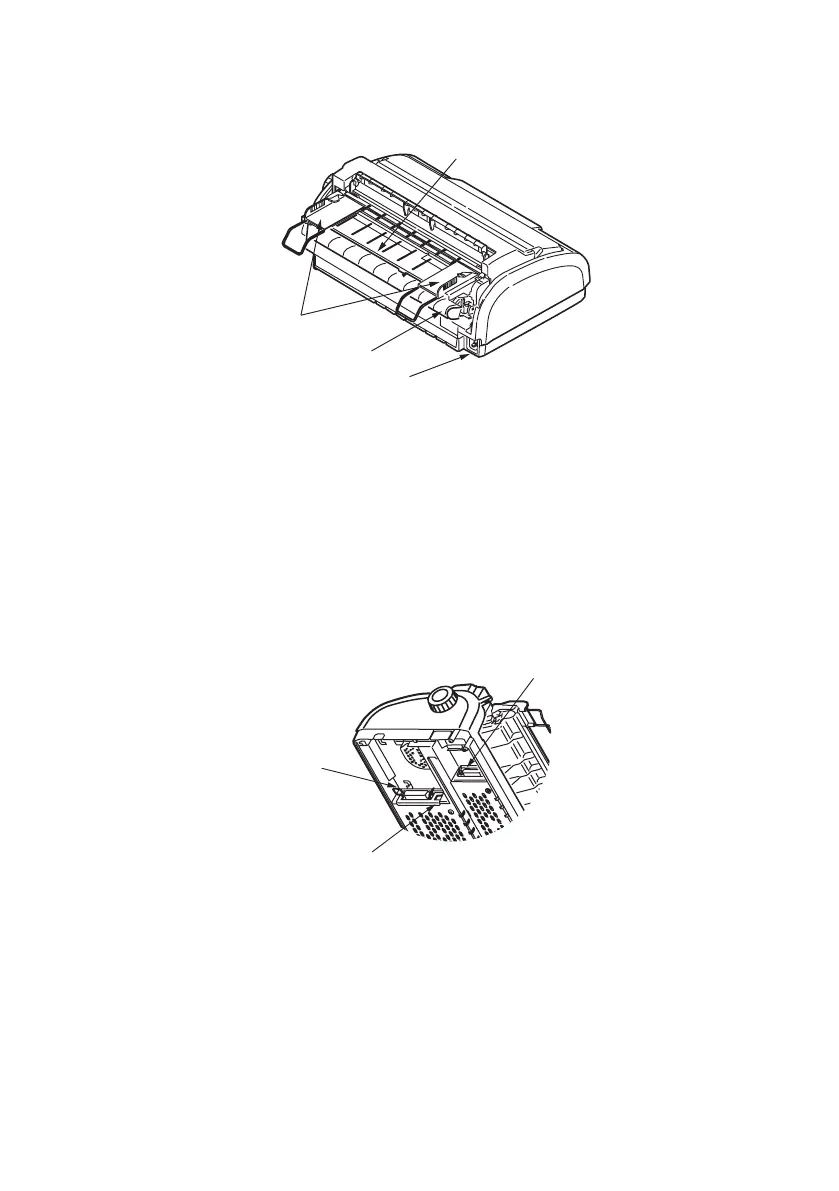ML1120/ML1190 User’s Guide - Getting started > 11
rear view
1. Paper Tray: insert cut sheet paper for use by the printer (one
sheet at a time)
2. Power connector: connect to printer power cable.
3. Paper Guides: can be adjusted as required to locate the left edge
of cut sheet paper.
4. Pin Tractor: to load and feed continuous forms.
5. Serial connector: connect to serial interface cable.
6. USB connector: connect to USB interface cable.
7. Parallel connector: connect to parallel interface connector.