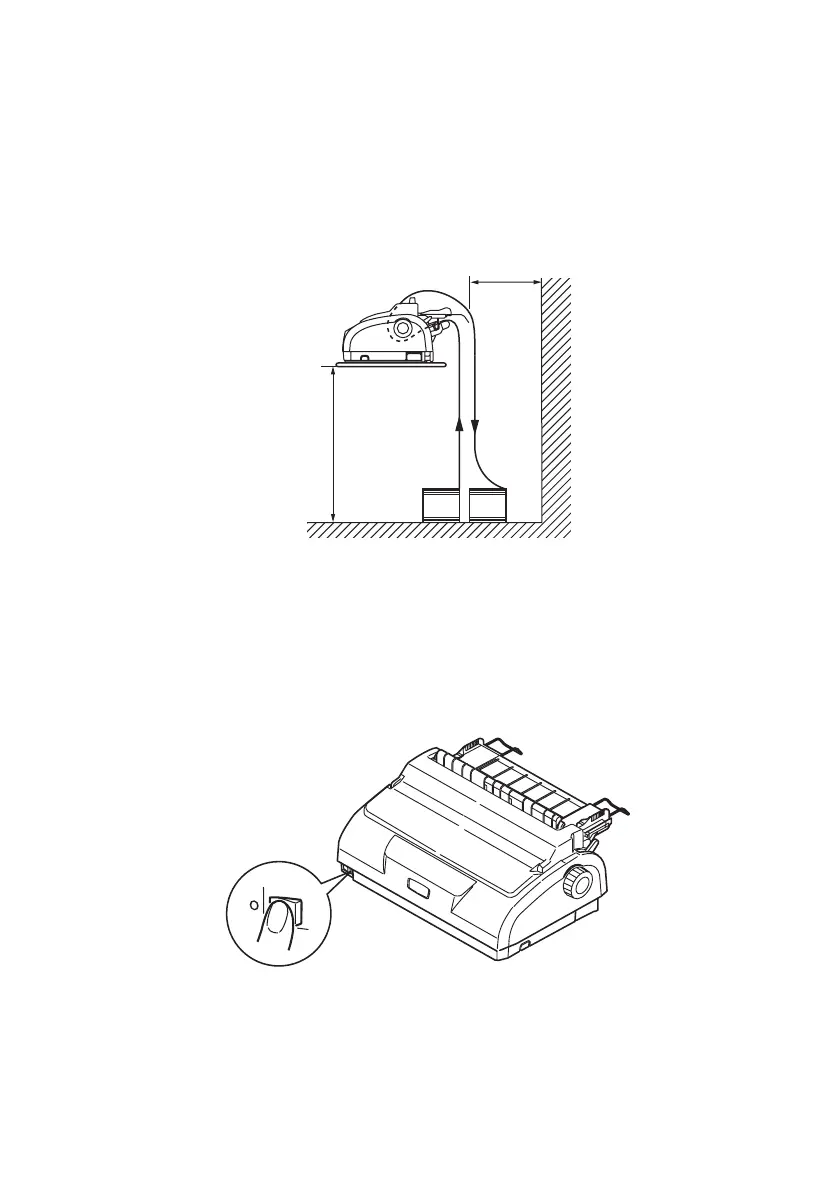ML1120/ML1190 User’s Guide - Getting started > 12
locatiNg your PriNter
Select a firm, solid, level surface on which to site your printer.
Allow enough space around your printer (e.g. at least 60 cm from
any wall) for easy access to the Platen Knob and the various
paper feed paths.
>
>
Make sure a grounded power outlet is available nearby.
PoweriNg oN your PriNter
1. Ensure that your printer Power Switch is set to OFF.
>