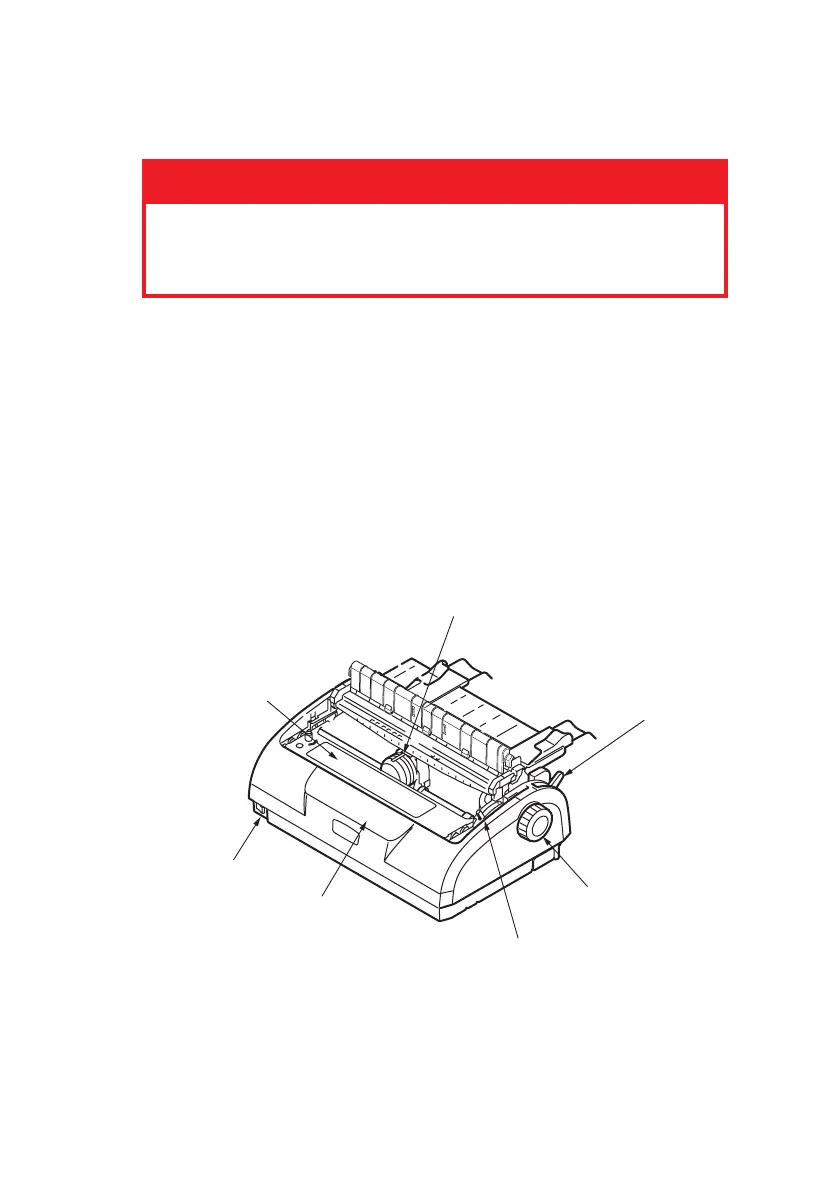ML1120/ML1190 User’s Guide - Getting started > 9
gettiNg started
WARNING!
If you have not already done so, familiarise yourself with the
content of the Installation Safety booklet supplied with your
printer.
retaiNiNg PackiNg materials
After setting up your printer according to the instructions in the Set-up
Guide, retain your packing materials and container in case you ever
need to ship or transport your printer.
ideNtifyiNg comPoNeNt Parts
The main parts of your printer are identified and briefly explained below.
froNt view
1. Print Head: prints the characters on the paper.
2. Paper Type Lever: set according to the type of paper used - cut
sheet or continuous forms.
