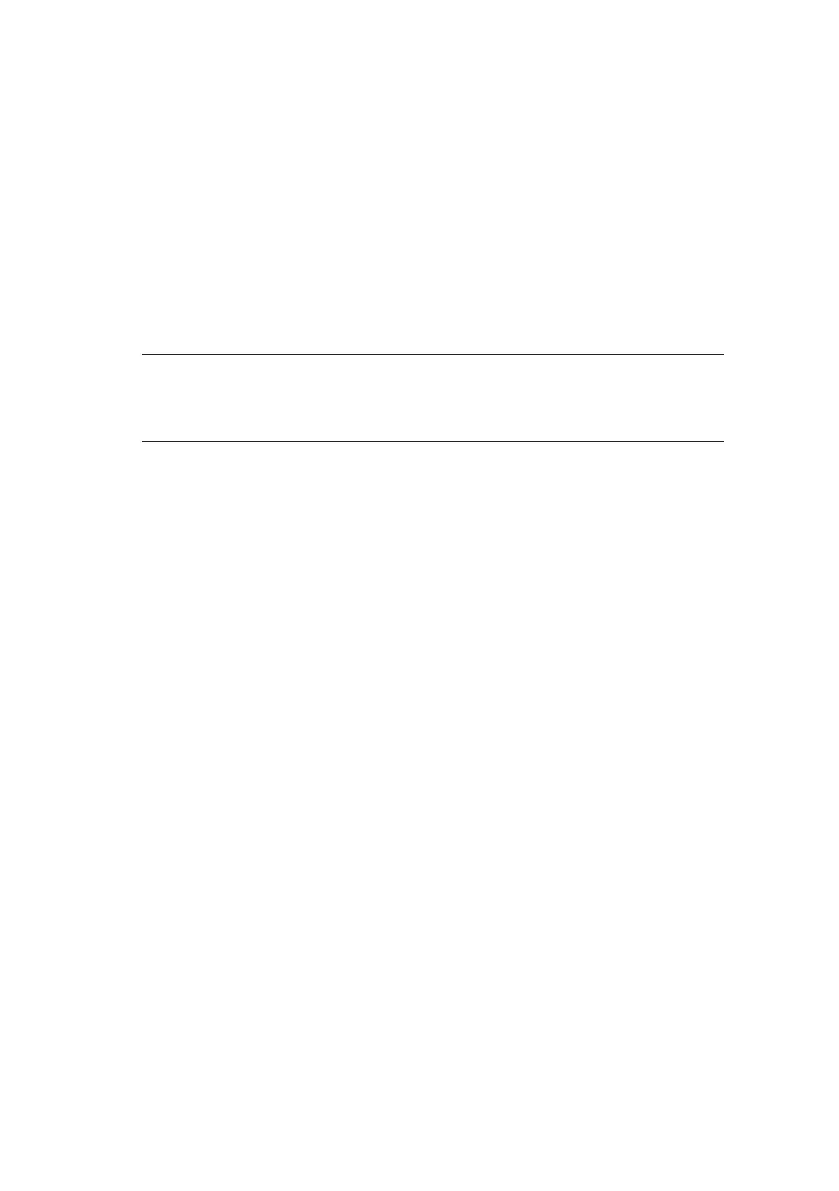ML1120/ML1190 User’s Guide - Paper handling > 24
ejectiNg cut sheet PaPer
When the printer reaches the end of the cut sheet page it automatically
ejects the page. If required, add another sheet for the printer to continue
printing from where it left off.
To eject a cut sheet left in the printer, carry out the following:
1. Press the SEL button to put the printer off-line.
2. Press the LOAD/EJECT button and the paper is ejected to the
Paper Tray.
NOTE
Paper longer than A4 length (297 mm) may overlap and possibly fall
off the Paper Tray.