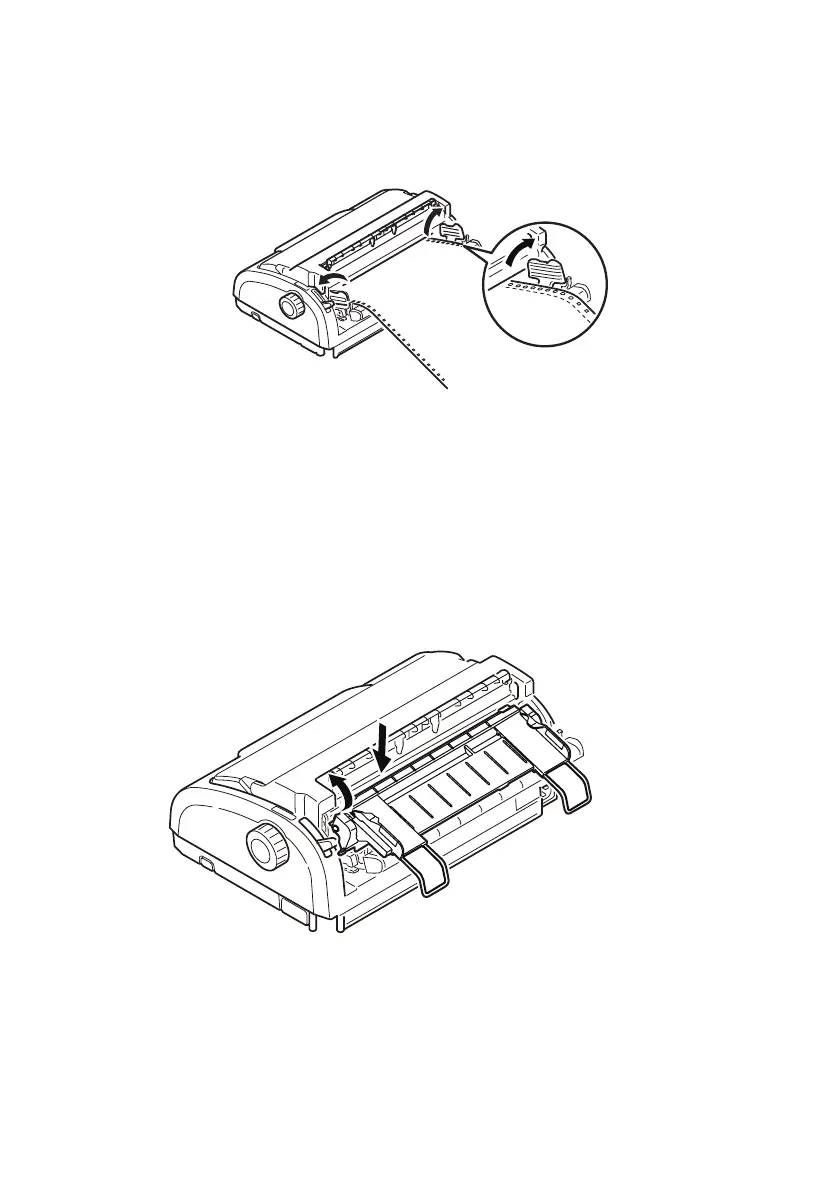ML1120/ML1190 User’s Guide - Paper handling > 33
5. Lift the Pin Tractor covers and remove the forms.
6. Close the Pin Tractor covers.
7. Replace the Input Tray and Paper Tray by fitting the Input Tray
into the gooves at the back of the printer and pushing gently
forward until the tray clips into place.